Unlock a world of possibilities! Login now and discover the exclusive benefits awaiting you.
- Qlik Community
- :
- All Forums
- :
- QlikView App Dev
- :
- Re: Row condition
- Subscribe to RSS Feed
- Mark Topic as New
- Mark Topic as Read
- Float this Topic for Current User
- Bookmark
- Subscribe
- Mute
- Printer Friendly Page
- Mark as New
- Bookmark
- Subscribe
- Mute
- Subscribe to RSS Feed
- Permalink
- Report Inappropriate Content
Row condition
Hi all,
i this following table and I would like to show only the rows that met this condition : X>b+2*c
How can I do this ?
Thanks
J
- Tags:
- new_to_qlikview
- Mark as New
- Bookmark
- Subscribe
- Mute
- Subscribe to RSS Feed
- Permalink
- Report Inappropriate Content
If you are only concerned with returning which dimension values meet the above criteria, do the following
In your straight table add the following calculated dimension in the dimension tab
- aggr(if(dimension1>field1+(2*field2),dimension1))
- tick the tickbox that says suppress nulls
- in your expression tab, just add a 1 and then apply
You will be left with a table that shows only dimensions that meet the above criteria. If you want to know exactly what the value was for those met the condition, then instead of 1 in your edit expression, use
- sum(field1)+(2*sum(field2))
- Mark as New
- Bookmark
- Subscribe
- Mute
- Subscribe to RSS Feed
- Permalink
- Report Inappropriate Content
Hi,
Normally, you should be able to set a condition in the Dimension Tab:
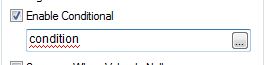
Well, it does not work well.
So, Add a calculated dimension and do a conditionnal expression dimensionned by the dimension you want in your report:
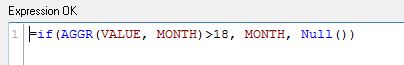
It should return Null() if the condition is not met, so that you can do "Suppress when value is Null" :

Hope this helps
Fabrice
- Mark as New
- Bookmark
- Subscribe
- Mute
- Subscribe to RSS Feed
- Permalink
- Report Inappropriate Content
hi you can change your dimension to calculated dimension
and use this formula
aggr(if(X>b+2*c,object1),object1)
- Mark as New
- Bookmark
- Subscribe
- Mute
- Subscribe to RSS Feed
- Permalink
- Report Inappropriate Content
hi
This only works if X>b+2*c are not calc fields
X= sum(K)+ sum(W)
b=avg(Aggr($(W),Date)
c=sum(K)/sum(W)
been going insane on this
Plz help