Unlock a world of possibilities! Login now and discover the exclusive benefits awaiting you.
- Qlik Community
- :
- All Forums
- :
- QlikView App Dev
- :
- Set row on pivot table.
- Subscribe to RSS Feed
- Mark Topic as New
- Mark Topic as Read
- Float this Topic for Current User
- Bookmark
- Subscribe
- Mute
- Printer Friendly Page
- Mark as New
- Bookmark
- Subscribe
- Mute
- Subscribe to RSS Feed
- Permalink
- Report Inappropriate Content
Set row on pivot table.
Hi guys, im pretty new to Qlikview, but im doing my best to learn as im quite enjoying it, now i have a question which may seem pretty basic to most of you, but for me it is still a mistey, i hope somecome can help.
Basically i have got this table
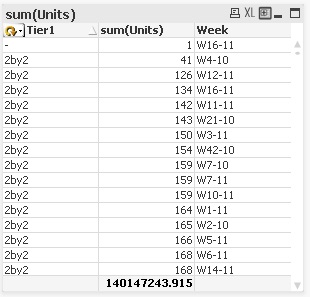
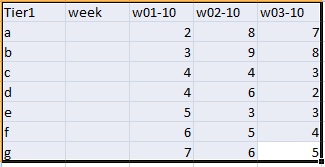
And i would like to change as it shows on the excel file, with the "Units" field as my data, and the "Week" field showing as a row and not a column.
Appreciated for the help, Thanks.
- Tags:
- new_to_qlikview
Accepted Solutions
- Mark as New
- Bookmark
- Subscribe
- Mute
- Subscribe to RSS Feed
- Permalink
- Report Inappropriate Content
In the chart properties, change your straight table to a pivot table. Then click and hold on the week label, and drag it to the top of the chart. A blue arrow should appear indicating where the column will go. Let go of the mouse button, and the weeks should move to the top of the chart as shown.
- Mark as New
- Bookmark
- Subscribe
- Mute
- Subscribe to RSS Feed
- Permalink
- Report Inappropriate Content
In the chart properties, change your straight table to a pivot table. Then click and hold on the week label, and drag it to the top of the chart. A blue arrow should appear indicating where the column will go. Let go of the mouse button, and the weeks should move to the top of the chart as shown.