Unlock a world of possibilities! Login now and discover the exclusive benefits awaiting you.
- Qlik Community
- :
- All Forums
- :
- QlikView App Dev
- :
- Re: Table with 2 lines just on total (Dimensionali...
- Subscribe to RSS Feed
- Mark Topic as New
- Mark Topic as Read
- Float this Topic for Current User
- Bookmark
- Subscribe
- Mute
- Printer Friendly Page
- Mark as New
- Bookmark
- Subscribe
- Mute
- Subscribe to RSS Feed
- Permalink
- Report Inappropriate Content
Table with 2 lines just on total (Dimensionality()=0)
I need a help
I created a table with an expression, this table would require 2 total, but as I could not solve this issue, one of a DUAL in IF (dimensionality () = 0) with CHR (13) so that the two totals that must stay in 2 lines. OK, but I'm not getting the TOTAL (dimensionality () = 0) is 2 lines and other expression with 1 only. Using the chart properties, can only all or nothing.
![]()
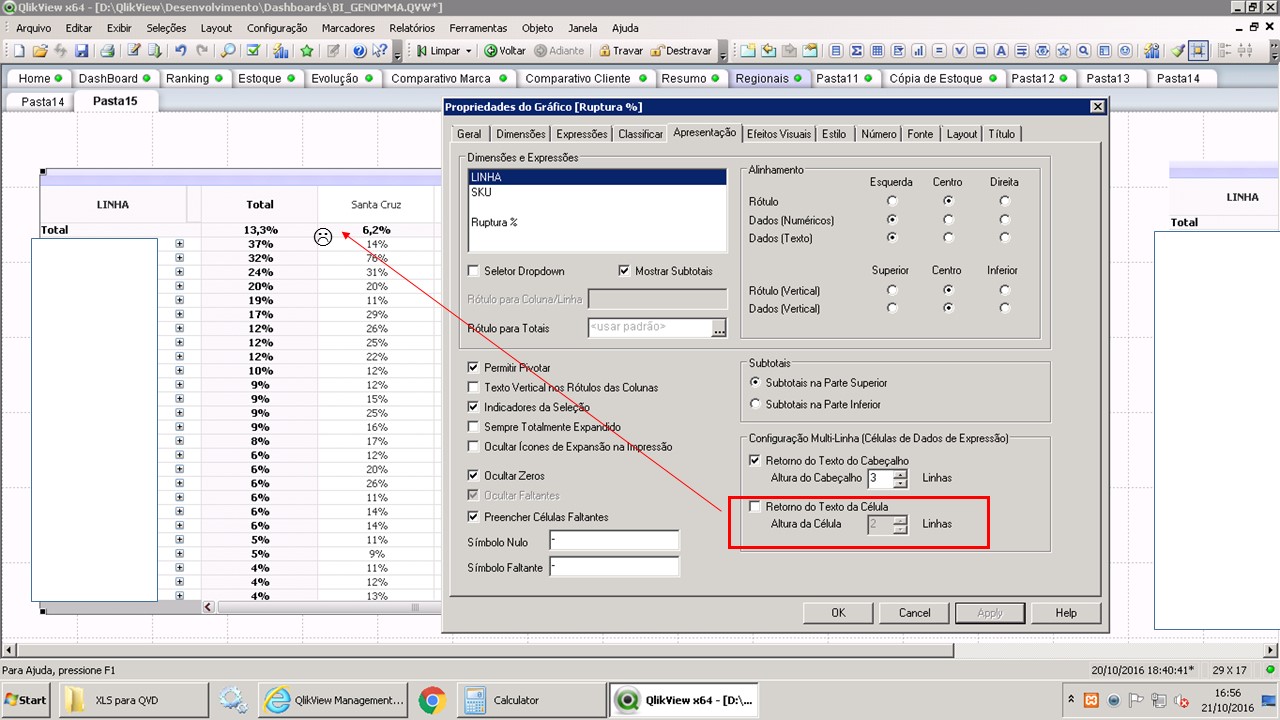
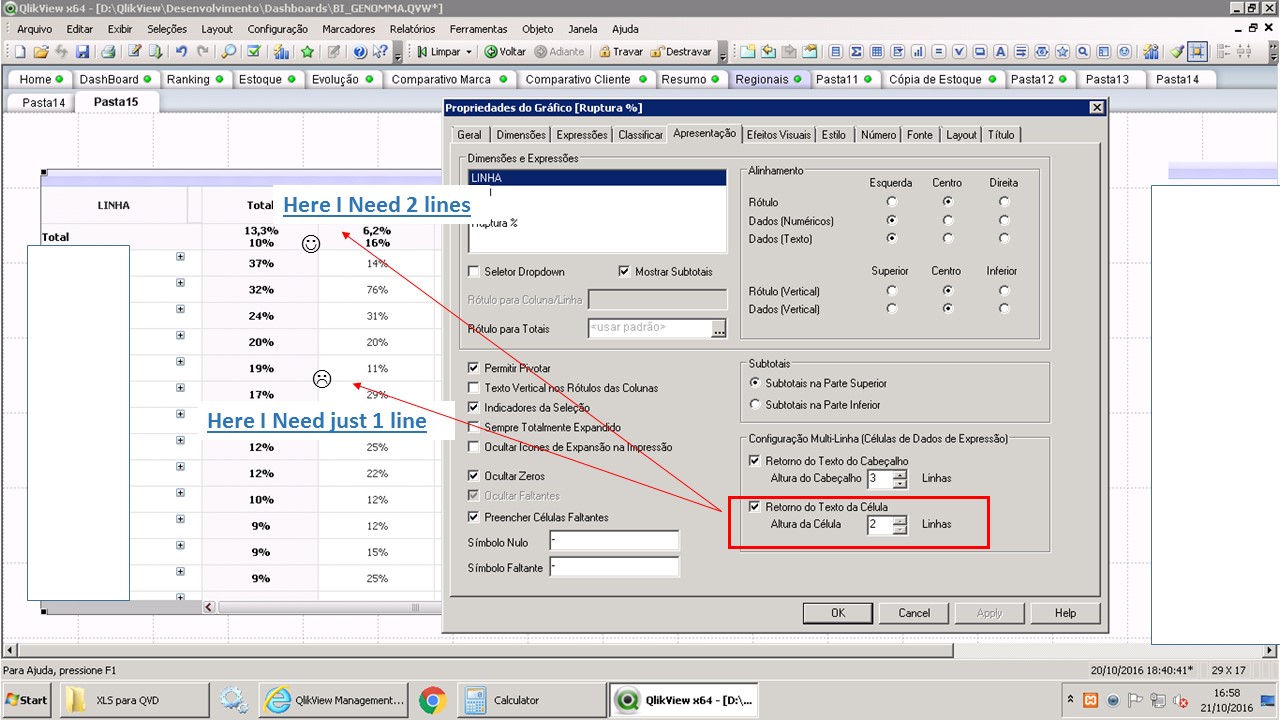
tksssss
- « Previous Replies
- Next Replies »
- Mark as New
- Bookmark
- Subscribe
- Mute
- Subscribe to RSS Feed
- Permalink
- Report Inappropriate Content
QlikView's default won't let you do this, there might be some work arounds, but to help you better it would be helpful if you can share your file or a sample?
- Mark as New
- Bookmark
- Subscribe
- Mute
- Subscribe to RSS Feed
- Permalink
- Report Inappropriate Content
Are you looking for something like this,
Regards
Harish
- Mark as New
- Bookmark
- Subscribe
- Mute
- Subscribe to RSS Feed
- Permalink
- Report Inappropriate Content
harishCan you send me an example with your proposal?
- Mark as New
- Bookmark
- Subscribe
- Mute
- Subscribe to RSS Feed
- Permalink
- Report Inappropriate Content
Have you enable the condition from presentation tab with the ASCII of 10. Like this
= 'total' & min(field) & ':' & sum(f1) & chr(10) & 'total' & max(field) & ':' & sum(f2)
Have you written like this?
- Mark as New
- Bookmark
- Subscribe
- Mute
- Subscribe to RSS Feed
- Permalink
- Report Inappropriate Content
No Anil. Please find my expression below,
=If(Dimensionality()=0,'Total1='& Total1’s Exp & Chr(13) & 'Total2=' & Total2’s Exp,
If(Dimensionality()=1,'Total1='& Total1’s Exp & Chr(13) & 'Total2=' & Total2’s Exp,
Expression
)
)
Regards
Harish
- Mark as New
- Bookmark
- Subscribe
- Mute
- Subscribe to RSS Feed
- Permalink
- Report Inappropriate Content
Hi Enrique Colomer
I used Dimensionality in my expression,
=If(Dimensionality()=0, 'Total 1='& Total 1’s Expression & Chr(13) & 'Total 2=' & Total 2’s Expression,
If(Dimensionality()=1, 'Total 1='& Total 1’s Expression & Chr(13) & 'Total 2=' & Total 2’s Expression,
Expression ) )
Regards
Harish
- Mark as New
- Bookmark
- Subscribe
- Mute
- Subscribe to RSS Feed
- Permalink
- Report Inappropriate Content
Did this work?
Regards
Harish
- Mark as New
- Bookmark
- Subscribe
- Mute
- Subscribe to RSS Feed
- Permalink
- Report Inappropriate Content
Harish,
As explained in the original, the result I got to do, what is not working is the total with 2 lines and other accounts with one line only.
tks
- Mark as New
- Bookmark
- Subscribe
- Mute
- Subscribe to RSS Feed
- Permalink
- Report Inappropriate Content
Hi Rafael,
You can't show 1 line for each expression and 2 lines for total values, what happen if you have totals on right? will show it with 1 or 2 lines?
Regards!!
- « Previous Replies
- Next Replies »