Unlock a world of possibilities! Login now and discover the exclusive benefits awaiting you.
- Qlik Community
- :
- All Forums
- :
- QlikView App Dev
- :
- Re: Using only function with ranking to create sor...
- Subscribe to RSS Feed
- Mark Topic as New
- Mark Topic as Read
- Float this Topic for Current User
- Bookmark
- Subscribe
- Mute
- Printer Friendly Page
- Mark as New
- Bookmark
- Subscribe
- Mute
- Subscribe to RSS Feed
- Permalink
- Report Inappropriate Content
Using only function with ranking to create sort order navigation
Hello community,
I am displaying one image at a time in my app but I'm struggling to get the sorting order right.
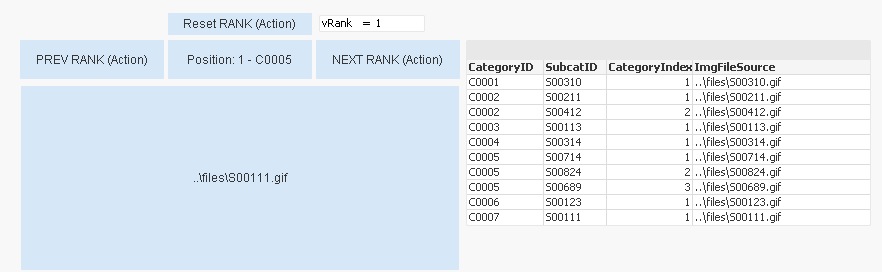
I've created a demo app you can try out.
In the screenshot you can see that I have CategoryID, SubcatID, CategoryIndex (SQL Row_number() Over (Partition By CategoryID)) and an ImgFileSource field ( '..\files\' & SubcatID & '.gif' AS ImgFileSource).
The sorting should be as follows: CategoryID Desc + highest Index at rank = 1
So looking at the screenshot above it should be C0007, C0006, C0005(3), C0005(2), and so on.
To display the image in this order I tried without luck:
=only({<CategoryID={'=rank(CategoryID)=$(vRank)'}>}ImgFileSource)
For the "NEXT RANK" action I used:
=if($(vRank)<max(aggr(rank(CategoryID),SubcatID)),$(vRank)+1,$(vRank))
I've just added the CategoryIndex field but I don't know if I actually need it for my task.
Hopefully you can show me how to put this in order.
Thank you,
Thorsten
Accepted Solutions
- Mark as New
- Bookmark
- Subscribe
- Mute
- Subscribe to RSS Feed
- Permalink
- Report Inappropriate Content
I think it's easier to create a consecutive number in the script. Then you can use that number to move back and forward to the specific image. Please see the attached file to see (I just created the serial, didn't change the text objects)
- Mark as New
- Bookmark
- Subscribe
- Mute
- Subscribe to RSS Feed
- Permalink
- Report Inappropriate Content
I think it's easier to create a consecutive number in the script. Then you can use that number to move back and forward to the specific image. Please see the attached file to see (I just created the serial, didn't change the text objects)
- Mark as New
- Bookmark
- Subscribe
- Mute
- Subscribe to RSS Feed
- Permalink
- Report Inappropriate Content
Hi,
i have a small code wich can be add to a action, to select the next alternative value of a field. If the last value is reached it will go to the first. With a little math you can create previous button, at the moment i am not able to get the ready code to copy it. If you need it i can copy it tomorrow.
Concat can be sort if the sortfield is numeric.
subfield(concat(distinct{<Feld=>} Feld,'|'),'|',
mod(substringcount(left(concat(distinct{< Feld =>} Feld,'|'),index(concat(distinct
{< Feld =>} Feld,'|'),Feld)),'|')+1,count(distinct {< Feld =>} Feld))+1)
- Mark as New
- Bookmark
- Subscribe
- Mute
- Subscribe to RSS Feed
- Permalink
- Report Inappropriate Content
thank you for showing this way - I should be able to get it working from here.
- Mark as New
- Bookmark
- Subscribe
- Mute
- Subscribe to RSS Feed
- Permalink
- Report Inappropriate Content
thanks for your code sample but I think I'll go the easier way here 🙂