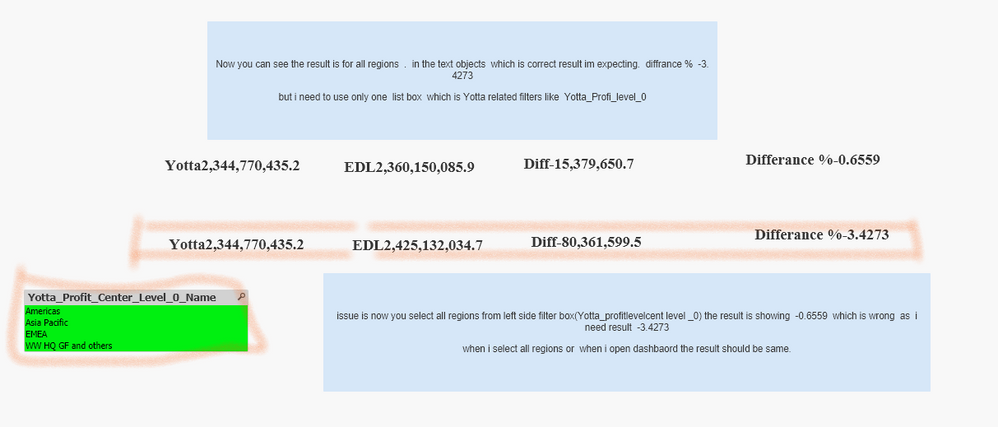Unlock a world of possibilities! Login now and discover the exclusive benefits awaiting you.
- Qlik Community
- :
- All Forums
- :
- QlikView App Dev
- :
- issue in selection
- Subscribe to RSS Feed
- Mark Topic as New
- Mark Topic as Read
- Float this Topic for Current User
- Bookmark
- Subscribe
- Mute
- Printer Friendly Page
- Mark as New
- Bookmark
- Subscribe
- Mute
- Subscribe to RSS Feed
- Permalink
- Report Inappropriate Content
issue in selection
Hi ALl, @sunny_talwar rubenmarin
i have one table with two sources of columns . when i have one quarter data its showing proper data but now i have more than one qurater the data showing wrong in the measures and difference
so now my question is: i need to use any one listbox for quarter if select YQuarter it should take YNetsales ,,, then Equarter measure value take from Enetsales and show the difference .
now it is not happening
- « Previous Replies
-
- 1
- 2
- Next Replies »
Accepted Solutions
- Mark as New
- Bookmark
- Subscribe
- Mute
- Subscribe to RSS Feed
- Permalink
- Report Inappropriate Content
I would suggest you to use a concatenated table reusing the same field names for each source table. Like this:
Data:
LOAD
Eregion as Region,
Equarter as Quarter,
[E Net Sales] as [Net Sales],
'Oracle' as TranactionSource
FROM ORACLE;
Concatenate (Data)
LOAD
Yregion as Region,
Yquarter as Quarter,
YNetSales as [Net Sales],
'SQL' as TranactionSource
FROM SQL;
Qlik Community MVP
- Mark as New
- Bookmark
- Subscribe
- Mute
- Subscribe to RSS Feed
- Permalink
- Report Inappropriate Content
You can still apply my earlier approach even if it's only one source table. See my attached QVW.
Qlik Community MVP
- Mark as New
- Bookmark
- Subscribe
- Mute
- Subscribe to RSS Feed
- Permalink
- Report Inappropriate Content
The issue you are eperiencing is due to the fact that the Yotta profit center are not always the same as the EDL Pofit center for all rows. I created a second row of KPIs that will adress this issue.
Qlik Community MVP
- Mark as New
- Bookmark
- Subscribe
- Mute
- Subscribe to RSS Feed
- Permalink
- Report Inappropriate Content
If you want to control you set analysis with other filters a.k.a modifiers then you need to list them in your element list.
Take a look at the explained extended SET example below.
sum(
{ //Start of SET
< //Start of element list
Yotta_Profit_Center_Level_0_Name, //Modifier no 1: Ignore all selections in this field
EDL_Profit_Center_Level_0_Name=P(Yotta_Profit_Center_Level_0_Name), //Modifier no 2: EDL P.C.L. should be equal to any of the possible Yotta P.C.L
[Your field]= {'hello', 'world'}, //Modifier no 3: Your field should be 'hello' or 'world'
[EDL last field] = P([Yotta last field]), //Modifier no 4: Apply possible fields of Yotta last field in EDL last field
[Yotta last field]= //Modifier no 5: Ignore selection in field
}
> //End of element list
} //Endo of SET
EDL_Net_Sales_Order_US_Dollar_Amount)
Qlik Community MVP
- Mark as New
- Bookmark
- Subscribe
- Mute
- Subscribe to RSS Feed
- Permalink
- Report Inappropriate Content
Any help ? Gysbert_Wassenaar, tresesco , kaushiknsolanki
- Mark as New
- Bookmark
- Subscribe
- Mute
- Subscribe to RSS Feed
- Permalink
- Report Inappropriate Content
Could you explain the issue in detail? May be with selections-expected output examples.
- Mark as New
- Bookmark
- Subscribe
- Mute
- Subscribe to RSS Feed
- Permalink
- Report Inappropriate Content
Hi Tresesco
the issue is
i have two diff data sources fields in same table. for example SQl and oracle
so i have one table with below columns
Sql_region
Oracle_region
sql_quarter
oracle_quarter
sql_netsales
oracle_netsales
earlier it was working fine as i have only one quarter .. now i have more quraters . and i need to use one filter region one filter for quarter only.. the result should show in both the sources
like SQL_netsales Oracle_netsales filter anyone ( region if i select anything it should take values from respective sources. attached sample.
- Mark as New
- Bookmark
- Subscribe
- Mute
- Subscribe to RSS Feed
- Permalink
- Report Inappropriate Content
I would suggest you to use a concatenated table reusing the same field names for each source table. Like this:
Data:
LOAD
Eregion as Region,
Equarter as Quarter,
[E Net Sales] as [Net Sales],
'Oracle' as TranactionSource
FROM ORACLE;
Concatenate (Data)
LOAD
Yregion as Region,
Yquarter as Quarter,
YNetSales as [Net Sales],
'SQL' as TranactionSource
FROM SQL;
Qlik Community MVP
- Mark as New
- Bookmark
- Subscribe
- Mute
- Subscribe to RSS Feed
- Permalink
- Report Inappropriate Content
Sorry, I still could not get the issue w.r.t the sample. Help me understand the issue w.r.t the sample you attached. Give me two selection scenarios explaining giving right output and one wrong output also explain the expected right output for the wrong one.
In the mean while you can try the solution provided by @Vegar above. That's a common approach one should take while dealing with data like you are handling.
- Mark as New
- Bookmark
- Subscribe
- Mute
- Subscribe to RSS Feed
- Permalink
- Report Inappropriate Content
sorry to mislead.
i have one table in that column names
sql_region
oracle_region.. like that.... i dnt have seperate datsources outside .. only one DB table.
Attached in sample qvw with sample data set.
- Mark as New
- Bookmark
- Subscribe
- Mute
- Subscribe to RSS Feed
- Permalink
- Report Inappropriate Content
You can still apply my earlier approach even if it's only one source table. See my attached QVW.
Qlik Community MVP
- Mark as New
- Bookmark
- Subscribe
- Mute
- Subscribe to RSS Feed
- Permalink
- Report Inappropriate Content
working on it will update once done.
- Mark as New
- Bookmark
- Subscribe
- Mute
- Subscribe to RSS Feed
- Permalink
- Report Inappropriate Content
Hi Vegar ,
its working fine but i have adhoc report in same application. now i need two dimension columns to see the data
after concatenating i can i have one dimension only right for two soucres how can i use two columns in adhoc?
- « Previous Replies
-
- 1
- 2
- Next Replies »