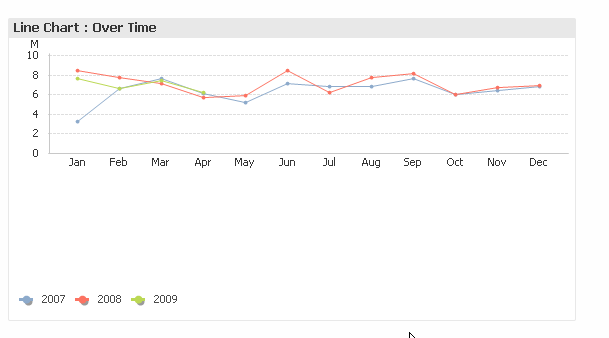Unlock a world of possibilities! Login now and discover the exclusive benefits awaiting you.
- Qlik Community
- :
- All Forums
- :
- QlikView App Dev
- :
- Re: Bar chart Expression Label
- Subscribe to RSS Feed
- Mark Topic as New
- Mark Topic as Read
- Float this Topic for Current User
- Bookmark
- Subscribe
- Mute
- Printer Friendly Page
- Mark as New
- Bookmark
- Subscribe
- Mute
- Subscribe to RSS Feed
- Permalink
- Report Inappropriate Content
line chart Expression Label
how to set the line chart expression labels Horizontally.
i attached the sample image and mention below like this
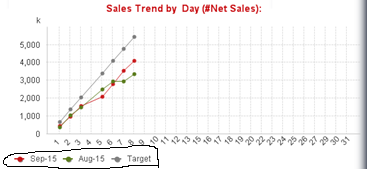
Accepted Solutions
- Mark as New
- Bookmark
- Subscribe
- Mute
- Subscribe to RSS Feed
- Permalink
- Report Inappropriate Content
Drag it to the bottom of the page and it would be horizontal like the way you want at the bottom. or just drag the box size to be bigger and it should become horizontal.
HTH
Best,
Sunny
- Mark as New
- Bookmark
- Subscribe
- Mute
- Subscribe to RSS Feed
- Permalink
- Report Inappropriate Content
You mean the legend and not the label right?
While the chart is active, press Ctrl + Shift and you will see red lines and then use your mouse to drag and drop the legend where ever you like.
I hope this helps.
Best,
Sunny
- Mark as New
- Bookmark
- Subscribe
- Mute
- Subscribe to RSS Feed
- Permalink
- Report Inappropriate Content
yeah legend only..
i can move to another place but i cant set the legend horizontally.
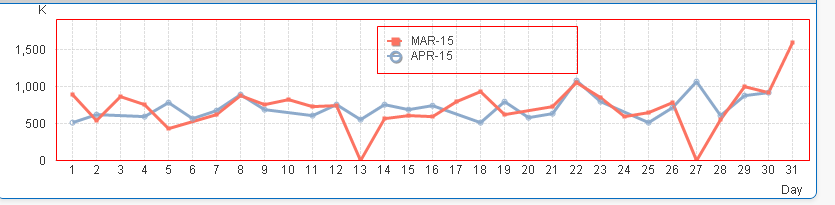
- Mark as New
- Bookmark
- Subscribe
- Mute
- Subscribe to RSS Feed
- Permalink
- Report Inappropriate Content
Drag it to the bottom of the page and it would be horizontal like the way you want at the bottom. or just drag the box size to be bigger and it should become horizontal.
HTH
Best,
Sunny
- Mark as New
- Bookmark
- Subscribe
- Mute
- Subscribe to RSS Feed
- Permalink
- Report Inappropriate Content
- Mark as New
- Bookmark
- Subscribe
- Mute
- Subscribe to RSS Feed
- Permalink
- Report Inappropriate Content
Second option did not work for me as well, but pushing it to the bottom did it for me. You have to push it all the way to the bottom so that the red lines stick to the bottom of the chart.
- Mark as New
- Bookmark
- Subscribe
- Mute
- Subscribe to RSS Feed
- Permalink
- Report Inappropriate Content
Dear Sunny T
yeah i Drag it to the bottom of the page and change the chart size little bigger.
while it display horizontally
- Mark as New
- Bookmark
- Subscribe
- Mute
- Subscribe to RSS Feed
- Permalink
- Report Inappropriate Content
enlarges sufficiently the red rectangle to contain all the items of the legend (2007 2008 2009)
lower it to show one item (2007)
drag (red rectangle) it to the bottom