Unlock a world of possibilities! Login now and discover the exclusive benefits awaiting you.
- Qlik Community
- :
- All Forums
- :
- QlikView App Dev
- :
- Re: need help
- Subscribe to RSS Feed
- Mark Topic as New
- Mark Topic as Read
- Float this Topic for Current User
- Bookmark
- Subscribe
- Mute
- Printer Friendly Page
- Mark as New
- Bookmark
- Subscribe
- Mute
- Subscribe to RSS Feed
- Permalink
- Report Inappropriate Content
need help
Hi I have a requirement like below
| Country | STARTTIME | ENDTIME | SALES/ORDERS |
|---|---|---|---|
| SALES_US | 06/24/14 | 06/24/14 | 100 |
| ORDERS_US | 06/24/14 | 06/24/14 | 200 |
| SALES_UK | 06/24/14 | 06/23/14 | 150 |
| ORDERS_UK | 06/23/14 | 06/24/14 | 250 |
| SALES_IN | 06/24/14 | 06/23/14 | 80 |
| ORDERS_IN | 06/24/14 | 06/24/14 | 120 |
output looks like below
| Country | Sales | Orders | SalesStatus(If STARTTIME=ENDTIME I need to display Green Traffic light else red Red Traffic light) |
|---|---|---|---|
| US | 100 | 200 |
|
| UK | 150 | 250 |
|
| IN | 80 | 120 |
|
same logic as for Order Status also.
Can any one help me out thanks in advance
- « Previous Replies
-
- 1
- 2
- Next Replies »
Accepted Solutions
- Mark as New
- Bookmark
- Subscribe
- Mute
- Subscribe to RSS Feed
- Permalink
- Report Inappropriate Content
In the script you do the following:
TEMP:
LOAD * INLINE [
Country, STARTTIME, ENDTIME, SALES
SALES_US, 06/24/14, 06/24/14, 100
SALES_UK, 06/24/14, 06/23/14, 150
SALES_IN, 06/24/14, 06/23/14, 80
ORDERS_US, 06/24/14, 06/24/14, 200
ORDERS_UK, 06/23/14, 06/24/14, 250
ORDERS_IN, 06/24/14, 06/24/14, 120];
DATA:
NOCONCATENATE
LOAD *,
right(Country, 2) as [Country Short],
left(Country, 1) as [Order Type]
RESIDENT TEMP;
DROP TABLE TEMP;
And in the chart you do the following:
=if(STARTTIME = ENDTIME, 'qmem://<bundled>/BuiltIn/led_g.png', 'qmem://<bundled>/BuiltIn/led_r.png')
Regards,
Marius
- Mark as New
- Bookmark
- Subscribe
- Mute
- Subscribe to RSS Feed
- Permalink
- Report Inappropriate Content
See attachment!
- Mark as New
- Bookmark
- Subscribe
- Mute
- Subscribe to RSS Feed
- Permalink
- Report Inappropriate Content
Hi Swathi,
Please find attached.
- Mark as New
- Bookmark
- Subscribe
- Mute
- Subscribe to RSS Feed
- Permalink
- Report Inappropriate Content
Hi Satyadev
thanks for quick response but I am using personal edition in my desktop unable to open,can you please share the logic here
Thanks
Swathi
- Mark as New
- Bookmark
- Subscribe
- Mute
- Subscribe to RSS Feed
- Permalink
- Report Inappropriate Content
My Example
- Mark as New
- Bookmark
- Subscribe
- Mute
- Subscribe to RSS Feed
- Permalink
- Report Inappropriate Content
Hi
PFA
Edit:
Load If(WildMatch(Country, '*Sales*'), [SALES/ORDERS],0) AS Sales, If(WildMatch(Country, '*Orders*'), [SALES/ORDERS],0) AS Orders, SubField(Country,'_',2) As CountryName, *;
LOAD * INLINE [
Country, STARTTIME, ENDTIME, SALES/ORDERS
SALES_US, 06/24/14, 06/24/14, 100
ORDERS_US, 06/24/14, 06/24/14, 200
SALES_UK, 06/24/14, 06/23/14, 150
ORDERS_UK, 06/23/14, 06/24/14, 250
SALES_IN, 06/24/14, 06/23/14, 80
ORDERS_IN, 06/24/14, 06/24/14, 120
];
In Chart
CountryName As Dimension
Expression:
=Sum(Sales)
Sum(Orders)
=If(ENDTIME = STARTTIME, 'qmem://<bundled>/BuiltIn/led_g.png','qmem://<bundled>/BuiltIn/led_r.png')
Please close the thread by marking correct answer & give likes if you like the post.
- Mark as New
- Bookmark
- Subscribe
- Mute
- Subscribe to RSS Feed
- Permalink
- Report Inappropriate Content
In the script you do the following:
TEMP:
LOAD * INLINE [
Country, STARTTIME, ENDTIME, SALES
SALES_US, 06/24/14, 06/24/14, 100
SALES_UK, 06/24/14, 06/23/14, 150
SALES_IN, 06/24/14, 06/23/14, 80
ORDERS_US, 06/24/14, 06/24/14, 200
ORDERS_UK, 06/23/14, 06/24/14, 250
ORDERS_IN, 06/24/14, 06/24/14, 120];
DATA:
NOCONCATENATE
LOAD *,
right(Country, 2) as [Country Short],
left(Country, 1) as [Order Type]
RESIDENT TEMP;
DROP TABLE TEMP;
And in the chart you do the following:
=if(STARTTIME = ENDTIME, 'qmem://<bundled>/BuiltIn/led_g.png', 'qmem://<bundled>/BuiltIn/led_r.png')
Regards,
Marius
- Mark as New
- Bookmark
- Subscribe
- Mute
- Subscribe to RSS Feed
- Permalink
- Report Inappropriate Content
O yeah. And you have to change the presentation to Image in the Expression tab for that specific expression in the Straight Table.
- Mark as New
- Bookmark
- Subscribe
- Mute
- Subscribe to RSS Feed
- Permalink
- Report Inappropriate Content
Thanks all for your quick responses
- Mark as New
- Bookmark
- Subscribe
- Mute
- Subscribe to RSS Feed
- Permalink
- Report Inappropriate Content
Here is the backend script,
TBL:
LOAD SubField(Country, '_',2) as Country,
STARTTIME,
ENDTIME,
If(SubField(Country, '_',1)='SALES', [SALES/ORDERS]) as SALES,
If(SubField(Country, '_',1)='ORDERS', [SALES/ORDERS]) as ORDERS
INLINE [
Country, STARTTIME, ENDTIME, SALES/ORDERS
SALES_US, 06/24/14, 06/24/14, 100
ORDERS_US, 06/24/14, 06/24/14, 200
SALES_UK, 06/24/14, 06/23/14, 150
ORDERS_UK, 06/23/14, 06/24/14, 250
SALES_IN, 06/24/14, 06/23/14, 80
ORDERS_IN, 06/24/14, 06/24/14, 120
];
In front end, create straight table chart,
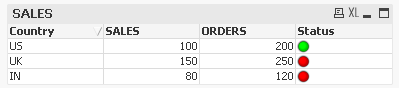
Dimension:
County
Expression:
SALES column: Sum (SALES)
ORDERS column: Sum (ORDERS)
Status: If(STARTTIME=ENDTIME, 'qmem://<bundled>/BuiltIn/led_g.png','qmem://<bundled>/BuiltIn/led_r.png')
Remember to select "Keep Aspect" from Image formatting option available on expression tab for Status.
- « Previous Replies
-
- 1
- 2
- Next Replies »