Unlock a world of possibilities! Login now and discover the exclusive benefits awaiting you.
- Qlik Community
- :
- All Forums
- :
- QlikView App Dev
- :
- Re: search option in straight table is not working
- Subscribe to RSS Feed
- Mark Topic as New
- Mark Topic as Read
- Float this Topic for Current User
- Bookmark
- Subscribe
- Mute
- Printer Friendly Page
- Mark as New
- Bookmark
- Subscribe
- Mute
- Subscribe to RSS Feed
- Permalink
- Report Inappropriate Content
search option in straight table is not working
I have provided a search option to one of the expression in straight table, but it is not working.
- Tags:
- new_to_qlikview
- Mark as New
- Bookmark
- Subscribe
- Mute
- Subscribe to RSS Feed
- Permalink
- Report Inappropriate Content
Searchable option in Straight table is not same as the Search in List Box. Searchable Option works when you type and Press enter, As it has to Calculate your Measures. based on your Dimension.
- Sridhar
- Mark as New
- Bookmark
- Subscribe
- Mute
- Subscribe to RSS Feed
- Permalink
- Report Inappropriate Content
Yeah even I tried that, But its not working in my table.
- Mark as New
- Bookmark
- Subscribe
- Mute
- Subscribe to RSS Feed
- Permalink
- Report Inappropriate Content
Could you post the same application with your data? will have a look.
-Sridhar
- Mark as New
- Bookmark
- Subscribe
- Mute
- Subscribe to RSS Feed
- Permalink
- Report Inappropriate Content
I don't think so that search option in straight tables expression will work as expected.
Because the expression in table was based on the dimension and so
- Mark as New
- Bookmark
- Subscribe
- Mute
- Subscribe to RSS Feed
- Permalink
- Report Inappropriate Content
Hi,
From Qlikview help file
| Searchable | If the checkbox Searchable is selected for an expression column, a search icon will appear to the left in the column header. Click the icon and a search box opens. Then type a search criterion (e.g. >100 000). When you hit Enter, all table rows with an expression value matching the search criteria will be selected. |
You need to Press enter key after key in the search criteria.
Regards,
Jaga.
- Mark as New
- Bookmark
- Subscribe
- Mute
- Subscribe to RSS Feed
- Permalink
- Report Inappropriate Content
I am sorry, I dont have the permission to share the qlikview file![]()
- Mark as New
- Bookmark
- Subscribe
- Mute
- Subscribe to RSS Feed
- Permalink
- Report Inappropriate Content
Nop, Its not working.![]()
- Mark as New
- Bookmark
- Subscribe
- Mute
- Subscribe to RSS Feed
- Permalink
- Report Inappropriate Content
Its working, once check the security options
- Mark as New
- Bookmark
- Subscribe
- Mute
- Subscribe to RSS Feed
- Permalink
- Report Inappropriate Content
Hi Anees,
Checked as per Sasi, and it doe appear to work, BUT it doesn't highlight the matching line
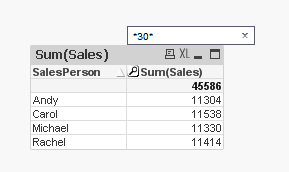
but selects the match after pressing the ENTER key
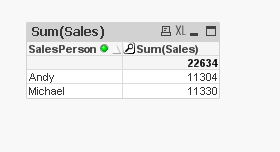
Andy