Unlock a world of possibilities! Login now and discover the exclusive benefits awaiting you.
- Qlik Community
- :
- All Forums
- :
- QlikView App Dev
- :
- Re: Convert string to the timestamp
- Subscribe to RSS Feed
- Mark Topic as New
- Mark Topic as Read
- Float this Topic for Current User
- Bookmark
- Subscribe
- Mute
- Printer Friendly Page
- Mark as New
- Bookmark
- Subscribe
- Mute
- Subscribe to RSS Feed
- Permalink
- Report Inappropriate Content
Convert string to the timestamp
Could you help me write the formula changing the string to the seconds?
so far I have managed to change the names to the seconds value but still how to count total of all.
The problem is that the null value is not stored as a 0
so instead of 0 Days 0 Hours 25 Minutes there is only 25 Minutes
So the problem is how to convert string to the number and calculate total of seconds if we have for example:
1 Day 10 Minutes
4 Days 2 Hours 30 Minutes
30 Minutes
10 Hours 10 Minutes
and so on....
- Tags:
- qlikview_scripting
Accepted Solutions
- Mark as New
- Bookmark
- Subscribe
- Mute
- Subscribe to RSS Feed
- Permalink
- Report Inappropriate Content
marcowedel your solution helps me to change the way of thinking ![]()
I have created one line formula in script:
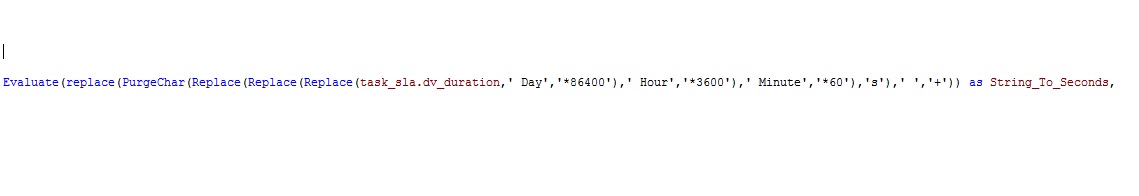
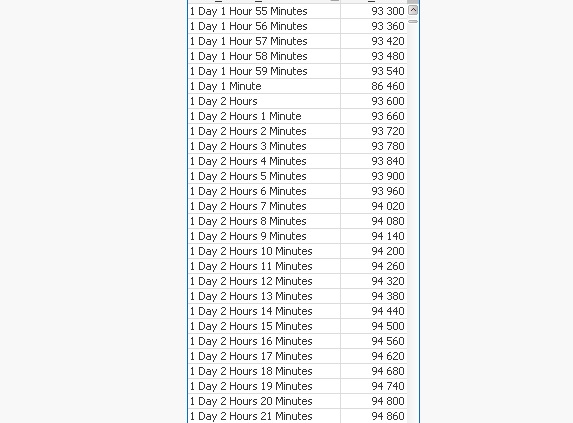
Work as I wanted thanks for help !
- Mark as New
- Bookmark
- Subscribe
- Mute
- Subscribe to RSS Feed
- Permalink
- Report Inappropriate Content
Hi,
one solution might be:
mapStr2Sec:
Mapping
LOAD String&If(IterNo()=2,'s'),
'*'&Seconds&'+'
INLINE [
String, Seconds
Week, 604800
Day, 86400
Hour, 3600
Minute, 60
Second, 1
] While IterNo()<=2;
table1:
LOAD *,
MapSubString('mapStr2Sec',task_sla.dv_duration)&'0' as TimeSecondsString,
Evaluate(MapSubString('mapStr2Sec',task_sla.dv_duration)&'0') as TimeSeconds,
Interval(Evaluate(MapSubString('mapStr2Sec',task_sla.dv_duration)&'0')/86400, 'd hh:mm:ss') as Time
Inline [
task_sla.dv_duration
1 Day 10 Minutes
4 Days 2 Hours 30 Minutes
30 Minutes
10 Hours 10 Minutes
2 Days 1 Hour 10 Minutes 5 Seconds
3 Minutes 1 Second
1 Week 10 Seconds
];
hope this helps
regards
Marco
- Mark as New
- Bookmark
- Subscribe
- Mute
- Subscribe to RSS Feed
- Permalink
- Report Inappropriate Content
You could try to do this:
Date(Date#([Time],'HH:MM:ss'),'MM:SS') AS NewTime
I'm not on computer to try it, so you could try it for yourself.
- Mark as New
- Bookmark
- Subscribe
- Mute
- Subscribe to RSS Feed
- Permalink
- Report Inappropriate Content
marcowedel your solution helps me to change the way of thinking ![]()
I have created one line formula in script:
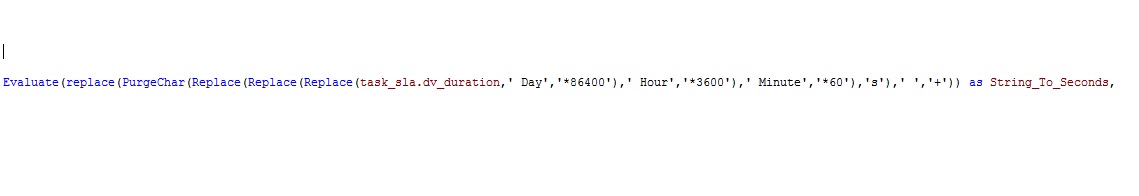
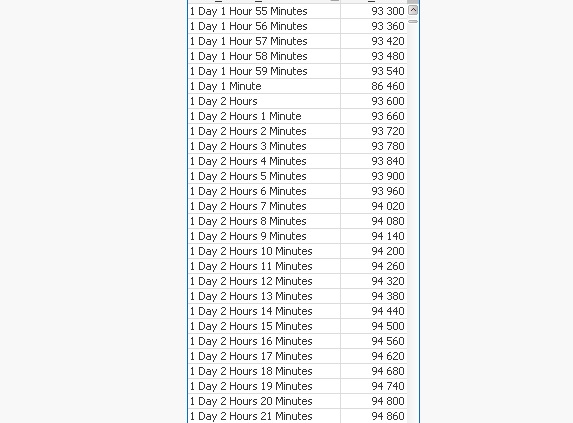
Work as I wanted thanks for help !
- Mark as New
- Bookmark
- Subscribe
- Mute
- Subscribe to RSS Feed
- Permalink
- Report Inappropriate Content
Good to hear that you found a solution.
Please close your thread:
Qlik Community Tip: Marking Replies as Correct or Helpful
thanks
regards
Marco