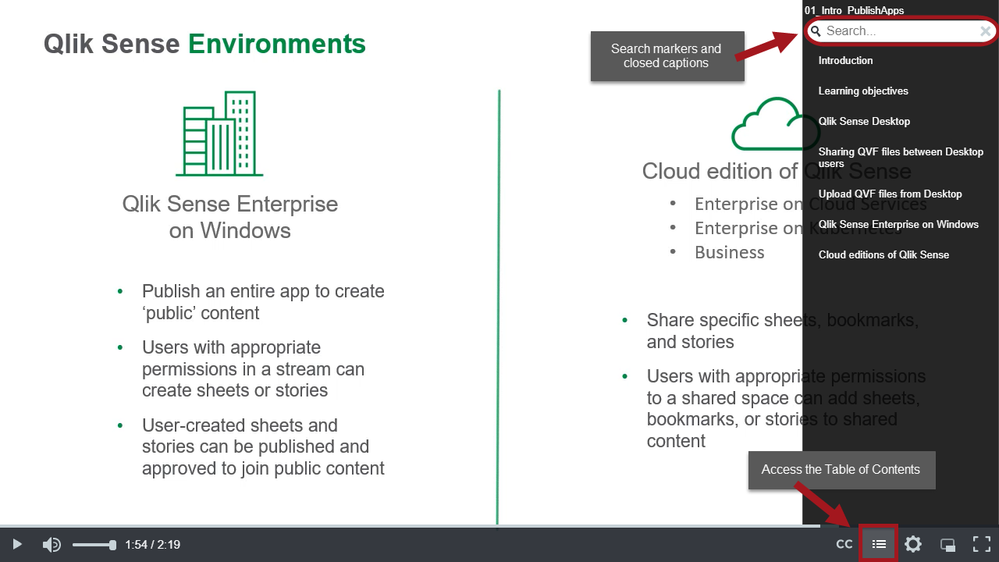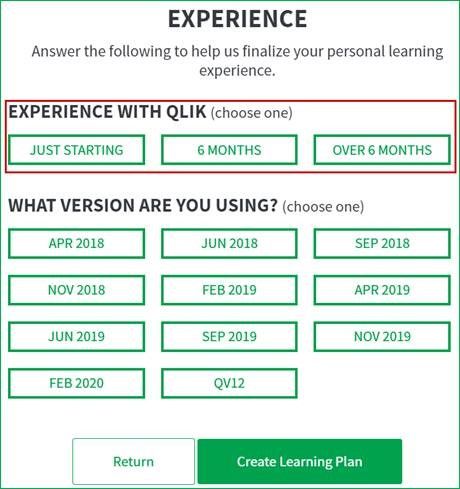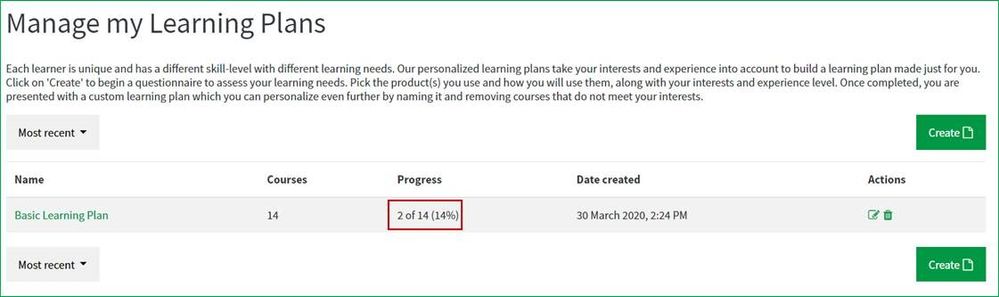Recent Documents
-
New + Free Data Literacy Course!
We're happy to share that we just launched our 19th course on Data Literacy! This new course is focused on Hypothesis Testing and can be found here: ... Show MoreWe're happy to share that we just launched our 19th course on Data Literacy!
This new course is focused on Hypothesis Testing and can be found here:
https://qcc.qlik.com/course/view.php?id=1238
Want more? Visit The Data Literacy Project to take our free assessment and tap into a wealth of knowledge including all other courses available to you.
#BeDataBrilliant
-
Set Analysis Presentation.pdf
Set analysis presentation with a good collection of set analysis expressions to be used as references -
How do I embed visualizations into a web page?
Watch this FREE Qlik Continuous Classroom explainer video to learn how to post a Qlik Sense visualization into your web site. Log in with your QlikID ... Show MoreWatch this FREE Qlik Continuous Classroom explainer video to learn how to post a Qlik Sense visualization into your web site.
Log in with your QlikID to watch the FREE video here
-
How to Prepare for Your QlikView 11 Certification Exam
QlikView 11 Certification proves your expertise and benchmarks your knowledge against an established and objective level of competency.If you think yo... Show MoreQlikView 11 Certification proves your expertise and benchmarks your knowledge against an established and objective level of competency.If you think you know QlikView, perhaps it's time to prove it by getting certified.
Three certification are available for QlikView 11: Designer, Developer and System Administrator.
Here are some tips for getting ready for your exam:
1. Visit qlik.com or the Partner Portal and open the page for certification you are interested in.
2. Gain the experience listed under Exam Prerequisites.
3. Familiarize yourself with the Recommended Preparation Resources. Attend training and get hands-on experience with QlikView.
4. STUDY every topic listed under Exam Domain Areas.
Qlik Community is a great tool for researching topics for which you have not had practical experience, but REMEMBER discussing specifics about the exam questions is prohibited.
5. Take the FREE Designer and Developer Practice Questions. (System Admin Practice Questions are not available at this time.)
6. Read the FAQ, accessible under Quick Links.
When you're ready, go to Pearson VUE to create an account and register for your exam .
Good luck!
-
Why do QCC courses address all the different editions of Qlik Sense?
I would like to use this post to answer a couple of questions about how Qlik Continuous Classroom courses are created and illustrate some of the lesse... Show MoreI would like to use this post to answer a couple of questions about how Qlik Continuous Classroom courses are created and illustrate some of the lesser known features.
First, rather than create a few very long courses, the online content in the QCC is organized into discrete learning modules. Each module is designed to be completed in one sitting. A module may be comprised of a variety of different learning media, including: videos that consist of concept introduction presentation, video demonstration (with follow-along examples), and concept review presentation; detailed exercise assignments; takeaway documents; and quiz questions. This interactive, multi-modal method of learning gives students several different ways to approach a topic and cement the knowledge by working though the different media. For some, the follow-along video is key. It is here where they can learn by doing and follow the same steps in the video. For others, the quiz may be their first step, to see if they already understand the concepts covered by the learning material. Some find that after completing the course, having access to the takeaway document assists in applying what they have learned to their own app files. This diverse learning style supports the ‘one size does not fit all’ approach to training and provides flexibility for everyone
Second, the learning modules are created using the stand-alone desktop version of the product software. We understand that not every student may have access to their server environment for all the examples and data files. The Desktop environment affords individuals more control since it is installed directly on the local machine. However, the courses were developed to take the various formats* into account and point out the differences. This allows students to make comparisons to the video and their own environment to ensure they see the differences in the products. But, when it comes down to it, there are very few differences between all the editions of Qlik Sense or QlikView, so adding these segments into the unified video avoids potential confusion of choosing the correct edition of that capability. This also minimizes the time required to update the courses – combining the formats into one course and revising that course as the product changes means we can update more learning modules with each release cycle.
Don’t forget, when it comes to the videos, you decide how and what to watch. We are changing the way the video section is presented to provide a descriptive title for each video segment.
This means there will be more videos listed, but each will have an explanation of the capabilities demonstrated in that segment along with the video viewing time. This is also valuable when we need to showcase differences in the product between the various editions of Qlik Sense; we are able to label videos that are specific to the different editions. A good example of this behavior is in the learning module Publish or Share Apps https://learning.qlik.com/mod/url/view.php?id=8006. And once you launch a video, you can use the Table of Contents to jump to the markers identified in the video or search for a specific term and choose from the resulting list of markers and closed captions to locate the area of interest. You can easily skip over a segment of video that does not relate to your particular edition of Qlik Sense and advance to the unified demonstration of that concept.
I hope this has answered a few of your questions about the comprehensive nature of the Continuous Classroom courses. I look forward to sharing more insights about the QCC in future posts.
* Qlik Sense is offered in several formats: Qlik Sense Desktop (a stand-alone program that you install), Qlik Sense Enterprise on Windows (server-based environment that is hosted by your IT department), and cloud editions of Qlik Sense Enterprise which is an implementation of Qlik Sense Enterprise running on a Kubernetes cluster using containers and consists of Qlik Sense Business, Qlik Sense Enterprise on Cloud Services, and Qlik Sense Enterprise Client-Managed. -
Qlik Sense Certifications are here!
Qlik Sense Certifications are here! koo Mar 30, 2015 10:06 PM Today we released TWO certification exams for Qlik Sense:Qlik Sense System... Show MoreQlik Sense Certifications are here!
Today we released TWO certification exams for Qlik Sense:
- Qlik Sense System Administrator
- Qlik Sense Data Architect
The following applies to both exams:
- Delivered at Pearson VUE Test Centers globally
- Scenario-based, multiple choice exam
- 60 questions
- 120 minute time limit
- Minimum passing score = 65%
- Cost: $250 USD
REMINDER: Hands-on experience with Qlik Sense is highly recommended to pass the exams. Our training courses are just the first step to prepare for your exam.
For more information about Qlik Certification, please visit Qlik Certification web pages. STUDY the Exam Domain Areas listed on the web pages - these are the sections and objectives from which the exam questions were written. Good luck!
-
Learning Plan options in the Qlik Continuous Classroom
If you have been using the learning plans our Qlik Continuous Classroom for a while, we now have two learning plan options for you to continue your le... Show MoreIf you have been using the learning plans our Qlik Continuous Classroom for a while, we now have two learning plan options for you to continue your learning in our new portal:
1. The New User Learning Plans for Business Analysts and Data Architects are our static, prescriptive learning plans to get you up to speed building your first app and prepared to assess your knowledge with a Qlik Sense Qualification Exam. These learning plans can be accessed from the site navigation menu: Qlik Continuous Classroom -> Learning Plans -> Business Analyst or Data Architect options.
2. If you have already started learning Qlik or want to have a more personalized experience, we recommend you progress to our Personalized Learning Plans. These can be accessed from the site navigation menu: Qlik Continuous Classroom -> Learning Plans -> Create Your Own option
With the personalized learning plans you can still get similar recommendations to those of our previous learning plans; however, we understand that every individual has different learning needs. Our previous learning plans treated all users as the same user, but our personalized learning plans to your needs into account.
There are several options to personalize your plan, such as: what product(s) you need to learn, your various interests, experience with Qlik and related product version.
Use the Experience with Qlik options in the Personalized Learning Plans to control the competency level of the course recommendations, which you might be familiar with from the previous learning plans. For example, Just Starting = Basic, 6 months = Intermediate, and Over 6 months = Advanced.
The great thing about our new personalized learning plans is that they are built just for you, and you can track your progress directly in the plan without having to manually track it as with our previous learning plans. Additionally, you can create as many plans as you'd like, to support the need to learn a variety of different topics.
We understand that it’s not always easy to change, but we believe that this will be a better and more personalized experience for all our users moving forward.
We always strive to meet the needs of our users. Please reach out to Education@qlik.com with any questions or feedback.
Happy Learning!
-
certification in Qlik View Architecture
Hi Friends,I would like to take the certification in Qlik View Architecture,Please help me for this by sharing the materials ,dumps and best practices... Show MoreHi Friends,
I would like to take the certification in Qlik View Architecture,
Please help me for this by sharing the materials ,dumps and best practices.
Kindly let me know the the procedure for gaining this certification.
Regards,
SN
-
New Data Literacy Services
We're excited to announce some important enhancements to our Data Literacy Program, with the introduction of consulting services. In addition to all ... Show MoreWe're excited to announce some important enhancements to our Data Literacy Program, with the introduction of consulting services. In addition to all the great learning resources we offer for Data Literacy, we now offer services to help you implement Data Literacy in your organization.
Visit qlik.com/DataLiteracy for more information, or take a look at our brochure attached right here.
-
Be Data Brilliant!
Qlik is on a mission to create a data-literate world, and it starts with you! We offer a comprehensive education program for Data Literacy with free ... Show MoreQlik is on a mission to create a data-literate world, and it starts with you! We offer a comprehensive education program for Data Literacy with free assessment, courses and a brand new, industry first certification. Find out more with the attached brochure, check out our new video... and get started at qlik.com/GetDataLiterate.
-
Explore all your learning options!
It's not about what you know - it's about what you can do. Qlik Education courseware, tools, and programs showcase the many capabilities of our Qlik ... Show MoreIt's not about what you know - it's about what you can do. Qlik Education courseware, tools, and programs showcase the many capabilities of our Qlik platform while helping you discover how to use them to perform better at work.
We provide a variety of training formats – Private or Public classroom, live or virtual, and in self-paced online learning environments. And we offer a unique data literacy program that empowers everyone to understand, analyze and use data with confidence.
Find out more in the attached data sheet, or visit qlik.com/training to get started.
-
Qlik Makes the DataIQ Top 100 List
Qlik's very own Jordan Marrow, Head of Data Literacy was selected as DataIQ's top 100 most influential data and analytics practitioners! Check out Jo... Show MoreQlik's very own Jordan Marrow, Head of Data Literacy was selected as DataIQ's top 100 most influential data and analytics practitioners!
Check out Jordan's story and learn more about his quest to create a data literate world by visiting DataIQ- Qlik
-
The Future of Jobs – Scary or Exciting?
There are many questions and debates in the world today surrounding the future of jobs: what will be the future of jobs, will AI and other technology ... Show MoreThere are many questions and debates in the world today surrounding the future of jobs: what will be the future of jobs, will AI and other technology take over jobs, do education systems around the world need to change to better prepare students, and so forth. These, and many other questions, are both valid and vital.
For the full article visit https://blog.qlik.com/the-future-of-jobs-scary-or-exciting
-
How Data Literacy Saved My Family
Our Kevin Hanegan gets personal about Data Literacy in this new post... He shares life lessons about diversity and inclusion and the importan... Show More -
Walk through a configured analysis file in Qlik Sense
Access this FREE Qlik Continuous Classroom module for an introduction to the concept of a Qlik Sense app. Learning objectives: Relate all of the dif... Show More -
Qlikview Model Exercise.zip
Good dayI have been given a task from my colleague to create a Qlikview Model, I come from a database administration space and therefore I am still tr... Show MoreGood day
I have been given a task from my colleague to create a Qlikview Model, I come from a database administration space and therefore I am still trying to get my way around star schemas and Qlikview. Can you please have a look at the data files that I have uploaded, as well as the pdf file for the requirements of the model and let me know how you would actually build the model. The data & requirements are there in the zip file.
Thanks
-
Extension. Prevent multiple response from GetQvObject method
Hello, Everyone!This material will show how to avoid strange issue of qva.GetQvObject method.The issue is response from this method's callback is repe... Show MoreHello, Everyone!
This material will show how to avoid strange issue of qva.GetQvObject method.
The issue is response from this method's callback is repeated multiple times.
Honestly I don't know why it's happening, but I know how to struggle with it.
Let's take a look at simple instance. We have an extension that should create a rabbit each time we press the button "Rabbit!".
After three hits we want to get something like this:
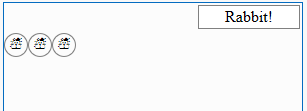
We use qva.GetQvObject method for getting a value from TextBox text with "var_tb" ID:
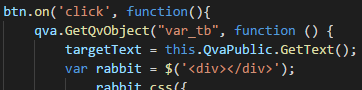
If we don't use special preventing condition our result after three hits will be:
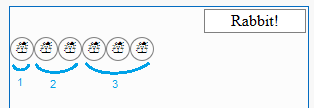
This is definitely not what we want. After few more clicks we will have a plenty of rabbits.
All you need to do is to add an extra IF-condition which will prevent of using callback function if true:
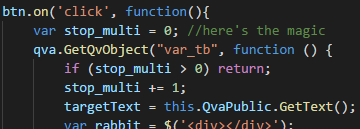
That's all. "stop_multi" will be increased each time method is passed so when we get value of it greater that zero callback will be prevented.
Hope it will help you with improved development 😃
-
Direct Discovery in Qlikview
Direct Discovery in QLIKVIEW 11.2The biggest limitation of QLIKVIEW in data point of view, is that all the data should be stored in RAM. As big data i... Show MoreDirect Discovery in QLIKVIEW 11.2
The biggest limitation of QLIKVIEW in data point of view, is that all the data should be stored in RAM. As big data introduction data is too huge, so QLIKVIEW introduce a hybrid approach. In which QLIKVIEW stores the dimension in the RAM, while measures or the numeric values are stored in the database you want.
Basically aggregation of measures are run on the database not in memory, which reduce the RAM usage. It will be used when our database speed is good enough.
QLIKVIEW introduce the new type of query for these kind of requirement “Direct Query”.
It has three types of field
1) Dimension:- which are used for association
2) Measure: - on which we perform the aggregation
3) Detail:- those field which can’t be used for association or aggregation. Like Comments.
The script look like below
DIRECT QUERY
DIMENSIONDIMENSION-1,
DIMENSION-2,
:
:
:
DIMENSION-n
MEASURE
MEASURE-1,
MEASURE-2,
:
:
:
MEASURE-n
DETAIL
DETAIL-1,
DETAIL-2,
DETAIL-3
FROM TABLE;The unique values of Dimension will be fetched in the QVW, and that can be used for creating association between data and other data.
Example:
ODBC CONNECT32 TO [Tutorial;DBQ=D:\Database\TUTORIAL_DATA_7200.mdb];
[DirectDiscovery]:
DIRECT QUERY
dimension
CALL_CTR_ID,
CUST_CITY_ID
detail
COMMENT
measure
GROSS_DOLLAR_SALES
FROM CITY_CTR_SLS;
When we run the script it will result in the following script:
You can see in the CALL_CTR_ID- only 15 values are fetched. And in CUST_CITY_ID 436 lines are fetched. Measures are not stored in QVW.
We can check the Tracing of ODBC connection in ODBC.
And can see your file in this location
C:\Users\user12\AppData\Local\Temp\SQL.txt
Because of the interactive and SQL syntax-specific nature of Direct Discovery, several QLIKKVIEW features are NOT supported:
- Advanced calculations (Set Analysis, complex expressions)
- Calculated dimensions
- Comparative Analysis (Alternate State) on the QlikView objects that use Direct Discovery fields
- Direct Discovery MEASURE and DETAIL fields are not supported on Global Search
- Binary load from a QlikView application with a Direct Discovery table
- Loop and Reduce
- Synthetic keys on the Direct Discovery table
- Table naming in script does not apply to the Direct table
- The use of wild card * character after DIRECT QUERY keyword on the load script (DIRECT QUERY *)
- Oracle database tables with LONG data type
- columns are not supported.
- Big integers in scientific notation, outside range [-9007199254740990, 9007199254740991], can cause rounding errors and undefined behavior.
QLIKVIEW Direct Discovery can be used against the following data sources, both with 32-bit and 64-bit connections;
- ODBC/OLEDB data sources - All ODBC/OLEDB sources are supported, including SQL Server, Teradata and Oracle.
- Custom connectors which support SQL – SAP SQL Connector, Custom QVX connectors for SQL compliant data stores.