- Mark as New
- Bookmark
- Subscribe
- Mute
- Subscribe to RSS Feed
- Permalink
- Report Inappropriate Content
I couldn't see the shared object in Access Point
Hi All,
I shared the report which I made by QlikView in Access Point.
Then the other user created a new object, and share it, like below.
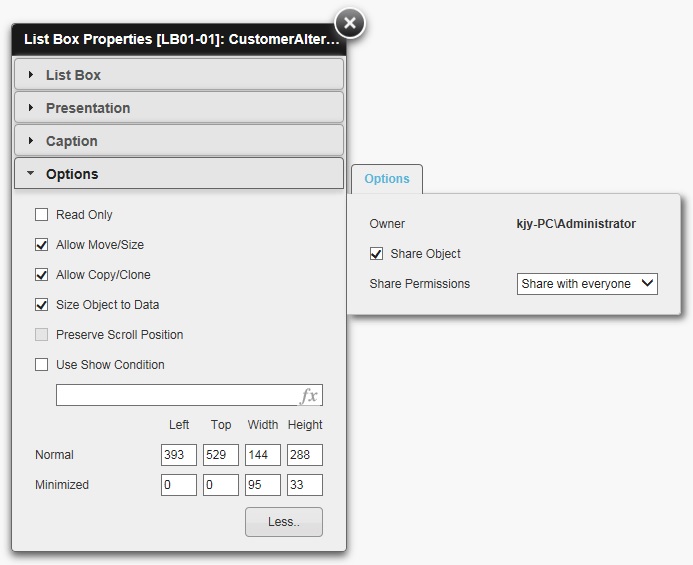
but I couldn't see that list box in my Access Point.
How can I share the new object in Access Point?
Thanks
Accepted Solutions
- Mark as New
- Bookmark
- Subscribe
- Mute
- Subscribe to RSS Feed
- Permalink
- Report Inappropriate Content
- No. Shared Objects in the Repository have no relation anymore with their original location or the sheet they were placed on in the first place. It would not help at all, as the original sheet may have been created by the shared object author and as such it won't exist in your copy of the document.
- That's not possible. Everything that is created as a shared object by other users is first stored in the Repository. You always have to look for new shared objects in the Repository before you decide to copy them in your version of the document.
There is a good reason for the existence of this Repository (and the unavailability of your suggested method of immediately pushing new shared objects onto other users documents): imagine that about 100 users of a single document all started creating new objects in the same place in your document. If QlikView server would push them immediately onto your sheets, what would your document look like in the AP? Indeed, like a mess.
The same goes for bookmarks: they will only show up in your list of bookmarks if you decide to import them. Otherwise you would have an unsorted list of hundreds of arbitrary bookmarks in the time it takes to drink a cup of coffee.
Best,
Peter
- Mark as New
- Bookmark
- Subscribe
- Mute
- Subscribe to RSS Feed
- Permalink
- Report Inappropriate Content
go to repository and check
- Mark as New
- Bookmark
- Subscribe
- Mute
- Subscribe to RSS Feed
- Permalink
- Report Inappropriate Content
I checked Repository, there isn't that object.
could you tell me how can i do to see that object?
- Mark as New
- Bookmark
- Subscribe
- Mute
- Subscribe to RSS Feed
- Permalink
- Report Inappropriate Content
did you select show shared items
- Mark as New
- Bookmark
- Subscribe
- Mute
- Subscribe to RSS Feed
- Permalink
- Report Inappropriate Content
thanks your helps, but I can't find where can i select show shared items.
- Mark as New
- Bookmark
- Subscribe
- Mute
- Subscribe to RSS Feed
- Permalink
- Report Inappropriate Content
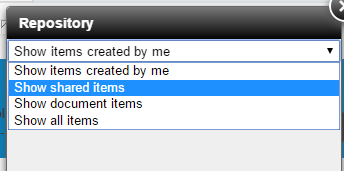
- Mark as New
- Bookmark
- Subscribe
- Mute
- Subscribe to RSS Feed
- Permalink
- Report Inappropriate Content
thank you for your help so much.
I've checked the list of shared objects, but just List.
In order to seeing it in the sheet, I have to drag and create a copy. I hope this is my last question.
Q.1) So if there are a couple of sheets, is there any idea where does shared object belongs initially?
Q.2) Or is it possible to share the report after modifying in Access Point.
ex) Person A added a list box of ABC in sheet 2. after that Person B logged on the Access Point, I'd like to see list box of ABC in sheet 2, and it is located same as A's.
- Mark as New
- Bookmark
- Subscribe
- Mute
- Subscribe to RSS Feed
- Permalink
- Report Inappropriate Content
- No. Shared Objects in the Repository have no relation anymore with their original location or the sheet they were placed on in the first place. It would not help at all, as the original sheet may have been created by the shared object author and as such it won't exist in your copy of the document.
- That's not possible. Everything that is created as a shared object by other users is first stored in the Repository. You always have to look for new shared objects in the Repository before you decide to copy them in your version of the document.
There is a good reason for the existence of this Repository (and the unavailability of your suggested method of immediately pushing new shared objects onto other users documents): imagine that about 100 users of a single document all started creating new objects in the same place in your document. If QlikView server would push them immediately onto your sheets, what would your document look like in the AP? Indeed, like a mess.
The same goes for bookmarks: they will only show up in your list of bookmarks if you decide to import them. Otherwise you would have an unsorted list of hundreds of arbitrary bookmarks in the time it takes to drink a cup of coffee.
Best,
Peter