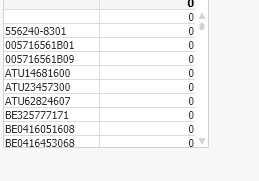Unlock a world of possibilities! Login now and discover the exclusive benefits awaiting you.
- Qlik Community
- :
- All Forums
- :
- QlikView App Dev
- :
- Check string format pattern
- Subscribe to RSS Feed
- Mark Topic as New
- Mark Topic as Read
- Float this Topic for Current User
- Bookmark
- Subscribe
- Mute
- Printer Friendly Page
- Mark as New
- Bookmark
- Subscribe
- Mute
- Subscribe to RSS Feed
- Permalink
- Report Inappropriate Content
Check string format pattern
Hello all,
I would like to check the format of my values.
A good format is defined like "XX999999" where XX refers to the ISO country and 999999 is a number.
Previously, I worked in Excel and I used it a regex function (VBA) but I am not familiar with QV and I have a lot of difficulties with the script editor.
So, I would like to use expression, for now it is more easy for me to do it.
Please do you have any advice to define simply a format in expression (from Properties of an object).
Thank you in advance for your help.
- Tags:
- qlikview_scripting
Accepted Solutions
- Mark as New
- Bookmark
- Subscribe
- Mute
- Subscribe to RSS Feed
- Permalink
- Report Inappropriate Content
May be parenthesis placed in wrong place
if(len(keepchar(left(Cust_No,2),'ABCDEFGHIJKLMNOPQRSTUVWXYZ')) = 2 and IsNum(right(Cust_No,6))),'0','1')
- Mark as New
- Bookmark
- Subscribe
- Mute
- Subscribe to RSS Feed
- Permalink
- Report Inappropriate Content
As this is Qlikview, There is no in-built functions or support for that. Perhaps try with Macros
https://community.qlik.com/t5/QlikView-Documents/How-to-use-regular-expressions/ta-p/1477236
http://www.qlikfix.com/2010/10/18/regular-expressions-in-the-load-script/
- Mark as New
- Bookmark
- Subscribe
- Mute
- Subscribe to RSS Feed
- Permalink
- Report Inappropriate Content
You could do something like:
len(keepchar(left(str,2),'ABCDEFGHIJKLMNOPQRSTUVWXYZ') = 2
and IsNum(right(str,6))
-Rob
http://masterssummit.com
http://qlikviewcookbook.com
http://www.easyqlik.com
- Mark as New
- Bookmark
- Subscribe
- Mute
- Subscribe to RSS Feed
- Permalink
- Report Inappropriate Content
Hello @Anil_Babu_Samineni, @rwunderlich,
Thanks to both of you for your precious help.
@Anil_Babu_Samineni : Thank you for sharing the links. In the first approach to resolve my request I thought immediately to regex. So, I implemented a macro in VBscript (this one) and then I called the function RegexTest in my Script Editor. Unfortunately, I didn't succeed. That's why, I have changed my approach to resolve my request. I hope that I can use a regex when I will be more familiar with QV.
@rwunderlich : Your expression is exactly what I would like to do. So I try it in a conditional expression. But the result is always '0'. Normally, I must obtain the value '1' if the condition is not verified and it's not the case in my table.
Below the table with result of the expression:
The expression of the table above:
if(len(keepchar(left(Cust_No,2),'ABCDEFGHIJKLMNOPQRSTUVWXYZ') = 2 and IsNum(right(Cust_No,6))),'0','1')
Please could you tell what is wrong in my input.
Thank you in advance for your help.
- Mark as New
- Bookmark
- Subscribe
- Mute
- Subscribe to RSS Feed
- Permalink
- Report Inappropriate Content
May be parenthesis placed in wrong place
if(len(keepchar(left(Cust_No,2),'ABCDEFGHIJKLMNOPQRSTUVWXYZ')) = 2 and IsNum(right(Cust_No,6))),'0','1')
- Mark as New
- Bookmark
- Subscribe
- Mute
- Subscribe to RSS Feed
- Permalink
- Report Inappropriate Content
Hi @Anil_Babu_Samineni ,
Great, I correct and also I add another condition in my expression. The function runs correctly.
Please could you advise me, I have different "if" statements depending on the country of my customer.
I would like to know what is the best way in this context to develop multiple"IF" statements.
Should I prefer to develop the different statements in the expression property of my straight table or in the edit script ?
I feel a little uncomfortable with the script editor. I try the following code but it's a failed.
Below my code in the script editor and the message error that I received:
/**** SCRIPT ****/
CUST_CHECK:
LOAD
CUST_NO,
if(len(keepchar(left(CUST_NO,2),'ABCDEFGHIJKLMNOPQRSTUVWXYZ') = 2 and IsNum(right(CUST_NO,6)),'0','1') AS FLAG
FROM CUST_TABLE ;
/**** ERROR MESSAGE ****/
File not found error
Cannot open file: 'C:\Users\Desktop\MYSERVERNAME'
System error: Filesystem::FindImpl FindFirst call: Incorrect function: "C:\Users\Desktop"
****************************
Thank you in advance for your advice.
- Mark as New
- Bookmark
- Subscribe
- Mute
- Subscribe to RSS Feed
- Permalink
- Report Inappropriate Content
Great, I corrected and I add another condition to fulfill my purpose. My expression runs right now.
Please could you advise me.
Indeed, I have multiple "If" statement, according to the country of my customer.
Should I prefer to develop the different statement in the "expression property" of my straight table or should I write my statement in edit script?
I try the following code in my edit script but it's a failed (below the error message):
CUST_CHECK:
LOAD
Cust_No,
if(len(keepchar(left(Cust_No,2),'ABCDEFGHIJKLMNOPQRSTUVWXYZ')) = 2 and IsNum(right(Cust_No,6)),'0','1') as FLAG
FROM Cust_Table;
/**** ERROR MESSAGE ****/
File not found error
Cannot open file: 'C:\Users\Desktop\MyserverName'
System error: Filesystem::FindImpl FindFirst call: Incorrect function: "C:\Users\Desktop"
CUST_CHECK:
LOAD
Cust_No,
if(len(keepchar(left(Cust_No,2),'ABCDEFGHIJKLMNOPQRSTUVWXYZ')) = 2 and IsNum(right(Cust_No,6)),'0','1') as FLAG
FROM Cust_Table;
Thank you in advance for your advice.
- Mark as New
- Bookmark
- Subscribe
- Mute
- Subscribe to RSS Feed
- Permalink
- Report Inappropriate Content
First part, Preferably use in script as there is no complex to use.
Second part, Did you gave Library path or simply loading the external drive?
- Mark as New
- Bookmark
- Subscribe
- Mute
- Subscribe to RSS Feed
- Permalink
- Report Inappropriate Content
Hello @Anil_Babu_Samineni ,
Currently I use the free version downloaded via the website but in June I will obtain the licence.
So, I would like to develop a solution which runs correctly even if I pass from free version to licence.
But I don't understand, is it because I have the free version that's why I cannot use the Load statement in my script?
In my script, I would like to run something like below, do you know if it's possible?
LOAD
Country, Cst_No,
If Country="GB" Then
....
If Country="ES" Then
...
FROM Cust_Table;
Thank for your help and for your time.