Unlock a world of possibilities! Login now and discover the exclusive benefits awaiting you.
- Qlik Community
- :
- All Forums
- :
- QlikView App Dev
- :
- Concatenate two resident tables
- Subscribe to RSS Feed
- Mark Topic as New
- Mark Topic as Read
- Float this Topic for Current User
- Bookmark
- Subscribe
- Mute
- Printer Friendly Page
- Mark as New
- Bookmark
- Subscribe
- Mute
- Subscribe to RSS Feed
- Permalink
- Report Inappropriate Content
Concatenate two resident tables
I need to concatentate these tables.. Right now its simply droping the DCR_Solutions and leaving a Synthetic table.
I'm sure its a simple issue at play here.
All_Solutions:
LOAD *
Resident DCR_Solutions;
Concatenate //(All_Solutions)
LOAD *
Resident Materiel_Solutions;
Drop Tables DCR_Solutions;
- Tags:
- qlikview_scripting
- « Previous Replies
-
- 1
- 2
- Next Replies »
Accepted Solutions
- Mark as New
- Bookmark
- Subscribe
- Mute
- Subscribe to RSS Feed
- Permalink
- Report Inappropriate Content
Hi,
Use NoConcatenate before the all solution tables load script.
Qlikview automatically concatenates the tables with same structure.
Try with this.
NoConcatenate
All_Solutions:
LOAD *
Resident DCR_Solutions;
Concatenate //(All_Solutions)
LOAD *
Resident Materiel_Solutions;
Drop Tables DCR_Solutions;
- Mark as New
- Bookmark
- Subscribe
- Mute
- Subscribe to RSS Feed
- Permalink
- Report Inappropriate Content
Hi,
Try this
All_Solutions:
LOAD *
Resident DCR_Solutions;
Concatenate //(All_Solutions)
LOAD *
Resident Materiel_Solutions;
Drop Tables DCR_Solutions, Materiel_Solutions;
Regards,
Jagn.
- Mark as New
- Bookmark
- Subscribe
- Mute
- Subscribe to RSS Feed
- Permalink
- Report Inappropriate Content
Hi,
Use NoConcatenate before the all solution tables load script.
Qlikview automatically concatenates the tables with same structure.
Try with this.
NoConcatenate
All_Solutions:
LOAD *
Resident DCR_Solutions;
Concatenate //(All_Solutions)
LOAD *
Resident Materiel_Solutions;
Drop Tables DCR_Solutions;
- Mark as New
- Bookmark
- Subscribe
- Mute
- Subscribe to RSS Feed
- Permalink
- Report Inappropriate Content
this method leaves no tables behind. happened to me as well.
- Mark as New
- Bookmark
- Subscribe
- Mute
- Subscribe to RSS Feed
- Permalink
- Report Inappropriate Content
Freezes up, not sure why. I understand what your saying though.
- Mark as New
- Bookmark
- Subscribe
- Mute
- Subscribe to RSS Feed
- Permalink
- Report Inappropriate Content
I hope you have to drop Materiel_Solutions also.
Can you post you qvw or load script?
- Mark as New
- Bookmark
- Subscribe
- Mute
- Subscribe to RSS Feed
- Permalink
- Report Inappropriate Content
I wish I could, its Customer data. Essentially its to Excel Worksheets that have a lot of commom fields 30 or so in each both were converted from Crosstables.
- Mark as New
- Bookmark
- Subscribe
- Mute
- Subscribe to RSS Feed
- Permalink
- Report Inappropriate Content
Dropped both using script above still leaves below in place..
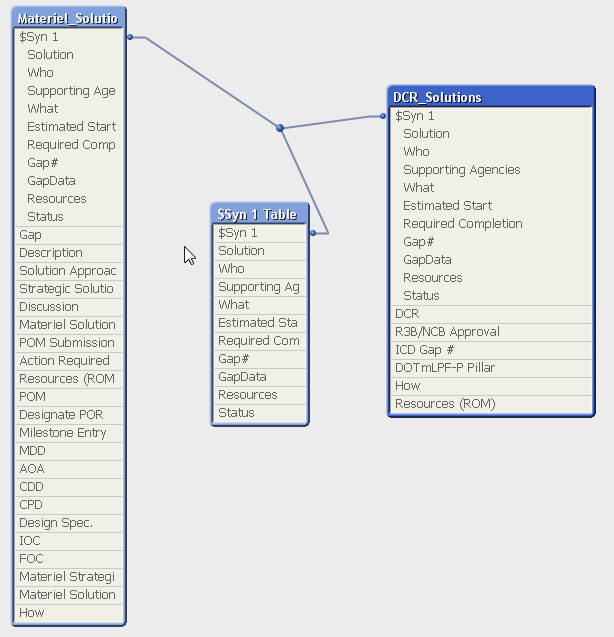
- Mark as New
- Bookmark
- Subscribe
- Mute
- Subscribe to RSS Feed
- Permalink
- Report Inappropriate Content
Hi,
Looks like you have not concatenated
Materiel_Solutions .
Could you post the script?
or are you using the script like below?
NoConcatenate
All_Solutions:
LOAD *
Resident DCR_Solutions;
Concatenate(All_Solutions)
LOAD *
Resident Materiel_Solutions;
Drop Tables DCR_Solutions,Materiel_Solutions;
- Mark as New
- Bookmark
- Subscribe
- Mute
- Subscribe to RSS Feed
- Permalink
- Report Inappropriate Content
No. Dont provide customer sensitive information right here. Just scramble the qlikview file data and post it here. Just to check your script.
- « Previous Replies
-
- 1
- 2
- Next Replies »