Unlock a world of possibilities! Login now and discover the exclusive benefits awaiting you.
- Qlik Community
- :
- All Forums
- :
- QlikView App Dev
- :
- Re: Firstsortedvalue issue
- Subscribe to RSS Feed
- Mark Topic as New
- Mark Topic as Read
- Float this Topic for Current User
- Bookmark
- Subscribe
- Mute
- Printer Friendly Page
- Mark as New
- Bookmark
- Subscribe
- Mute
- Subscribe to RSS Feed
- Permalink
- Report Inappropriate Content
Firstsortedvalue issue
I've read a lot about the function firstsortedvalue() but do not get the expected result.
I have a table with 4 fields.
- PrognoseID (1-150)
- Article (numbers)
- Flag A: letters
- Flag B: letters
Example
| Article | PrognoseID | FlagA | FlagB |
| 14417 | 128 | c | a |
| 14417 | 92 | c | a |
| 14417 | 81 | c | a |
| 14470 | 135 | o | a |
| 14470 | 119 | o | a |
| 14470 | 87 | o | a |
Some Articles are in different IDs with different Flags.
My goal is to have Flag A and B for each Article based on the highest ID number. For Article 14417 this would be c & a from PrognoseID 128.
For some reason, my ressult is blanc entries for Flag A & B for most of the articles. I hope one of you can help me.
Below the script;
Sortiment_Temp:
LOAD PrognoseID,
Article,
FlagA,
FlagB
FROM
[..\03_Datasource\Sortiment.qvd]
(qvd) ;
NoConcatenate
Sortiment:
Load
max(PrognoseID) as PrognoseID,
Article,
FirstSortedValue(FlagA,PrognoseID) as FlagA
FirstSortedValue(FlagB,PrognoseID) as FlagA
Resident Sortiment_Temp
Group by Article
- Tags:
- qlikview_scripting
- « Previous Replies
-
- 1
- 2
- Next Replies »
Accepted Solutions
- Mark as New
- Bookmark
- Subscribe
- Mute
- Subscribe to RSS Feed
- Permalink
- Report Inappropriate Content
I tried this... and had no errors
Table:
LOAD * INLINE [
Article, PrognoseID, FlagA, FlagB
14417, 128, c, a
14417, 92, b, d
14417, 81, c, a
14470, 135, o, a
14470, 119, f, d
14470, 87, o, a
];
FinalTable:
NoConcatenate
LOAD Article,
Max(PrognoseID) as PrognoseID,
FirstSortedValue(DISTINCT FlagA, -PrognoseID) as FlagA,
FirstSortedValue(DISTINCT FlagB, -PrognoseID) as FlagB
Resident Table
Group By Article;
DROP Table Table;
What errors were you getting when you used DISTINCT?
- Mark as New
- Bookmark
- Subscribe
- Mute
- Subscribe to RSS Feed
- Permalink
- Report Inappropriate Content
May be this
Table:
LOAD * Inline [
Article PrognoseID FlagA FlagB
14417 128 c a
14417 92 c a
14417 81 c a
14470 135 o a
14470 119 o a
14470 87 o a
] (delimiter is spaces);
Inner Join
LOAD Max(PrognoseID) as PrognoseID
Resident Table
Group By Article;
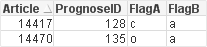
- Mark as New
- Bookmark
- Subscribe
- Mute
- Subscribe to RSS Feed
- Permalink
- Report Inappropriate Content
Try this,
LOAD Article,Max(PrognoseID) as PrognoseID, FlagA, FlagB INLINE [
Article, PrognoseID, FlagA, FlagB
14417, 128, c, a
14417, 92, c, a
14417, 81, c, a
14470, 135, o, a
14470, 119, o, a
14470, 87, o, a
]
Group by Article, FlagA, FlagB;
- Mark as New
- Bookmark
- Subscribe
- Mute
- Subscribe to RSS Feed
- Permalink
- Report Inappropriate Content
May be try this
Sortiment:
Load max(PrognoseID) as PrognoseID,
Article,
FirstSortedValue(DISTINCT FlagA, -PrognoseID) as FlagA
FirstSortedValue(DISTINCT FlagB, -PrognoseID) as FlagB
Resident Sortiment_Temp
Group by Article;
- Mark as New
- Bookmark
- Subscribe
- Mute
- Subscribe to RSS Feed
- Permalink
- Report Inappropriate Content
I get an error if I add Distinct. The minus before PrognoseID I tried before but it does not make a difference.
- Mark as New
- Bookmark
- Subscribe
- Mute
- Subscribe to RSS Feed
- Permalink
- Report Inappropriate Content
Thanks for the suggestion but I still get an multiple entries per article.
- Mark as New
- Bookmark
- Subscribe
- Mute
- Subscribe to RSS Feed
- Permalink
- Report Inappropriate Content
Seems like the FlagA and FlagB don't really change? If that is true then make them part of your Group By?
Sortiment:
Load max(PrognoseID) as PrognoseID,
Article,
FlagA
FlagB
Resident Sortiment_Temp
Group by Article, FlagA, FlagB;
- Mark as New
- Bookmark
- Subscribe
- Mute
- Subscribe to RSS Feed
- Permalink
- Report Inappropriate Content
It's possible that they change and therefore I want the latest one.
In the example I should, for example, have used:
14417, 128, c, a
14417, 92, b, d
14417, 81, c, a
14470, 135, o, a
14470, 119, f, d
14470, 87, o, a
- Mark as New
- Bookmark
- Subscribe
- Mute
- Subscribe to RSS Feed
- Permalink
- Report Inappropriate Content
I tried this... and had no errors
Table:
LOAD * INLINE [
Article, PrognoseID, FlagA, FlagB
14417, 128, c, a
14417, 92, b, d
14417, 81, c, a
14470, 135, o, a
14470, 119, f, d
14470, 87, o, a
];
FinalTable:
NoConcatenate
LOAD Article,
Max(PrognoseID) as PrognoseID,
FirstSortedValue(DISTINCT FlagA, -PrognoseID) as FlagA,
FirstSortedValue(DISTINCT FlagB, -PrognoseID) as FlagB
Resident Table
Group By Article;
DROP Table Table;
What errors were you getting when you used DISTINCT?
- Mark as New
- Bookmark
- Subscribe
- Mute
- Subscribe to RSS Feed
- Permalink
- Report Inappropriate Content
It worked. I think I was confused because the script was red underlined but when I run the script it works. Maybe a bug.
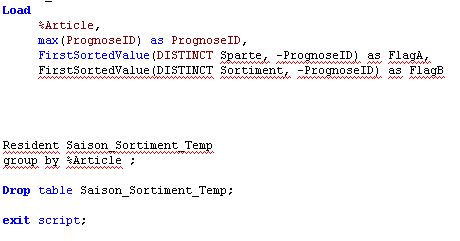
Thanks for your help.
- « Previous Replies
-
- 1
- 2
- Next Replies »