Unlock a world of possibilities! Login now and discover the exclusive benefits awaiting you.
- Qlik Community
- :
- All Forums
- :
- QlikView App Dev
- :
- Remove Certain Values from Bar Chart
- Subscribe to RSS Feed
- Mark Topic as New
- Mark Topic as Read
- Float this Topic for Current User
- Bookmark
- Subscribe
- Mute
- Printer Friendly Page
- Mark as New
- Bookmark
- Subscribe
- Mute
- Subscribe to RSS Feed
- Permalink
- Report Inappropriate Content
Remove Certain Values from Bar Chart
I am brand new to Qlik and started by importing an Excel sheet I already had prepared. For this dimension "Business" I only want to see the first three values ("Ed," "PD" and "PL") on the chart and suppress the rest. In addition if the value "School" were to show up in the results I would want to include that as well. How do I do this?
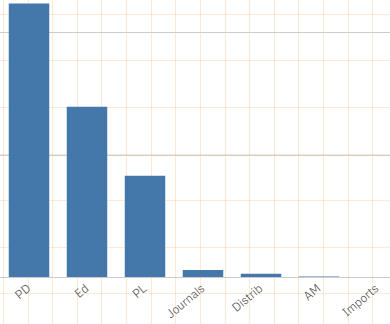
- Mark as New
- Bookmark
- Subscribe
- Mute
- Subscribe to RSS Feed
- Permalink
- Report Inappropriate Content
I suspect you are using a simple Sum(Value) expression. You can alter it to this;
Sum({<Business = {'Ed','PD','PL','School'}>}Value)
By using set analysis "{<Business = {'Ed','PD','PL','School'}>}" it will filter only those entries for Business.
hth,
John
- Mark as New
- Bookmark
- Subscribe
- Mute
- Subscribe to RSS Feed
- Permalink
- Report Inappropriate Content
hi
As John try this Sum({<Business = {'Ed','PD','PL','School'}>}Value)
read this too
- Mark as New
- Bookmark
- Subscribe
- Mute
- Subscribe to RSS Feed
- Permalink
- Report Inappropriate Content
Thanks for the quick replies. As I said I am brand new to Qlik so I'm not sure where these expressions should go. Here is a screenshot of the entire sheet. Thanks.
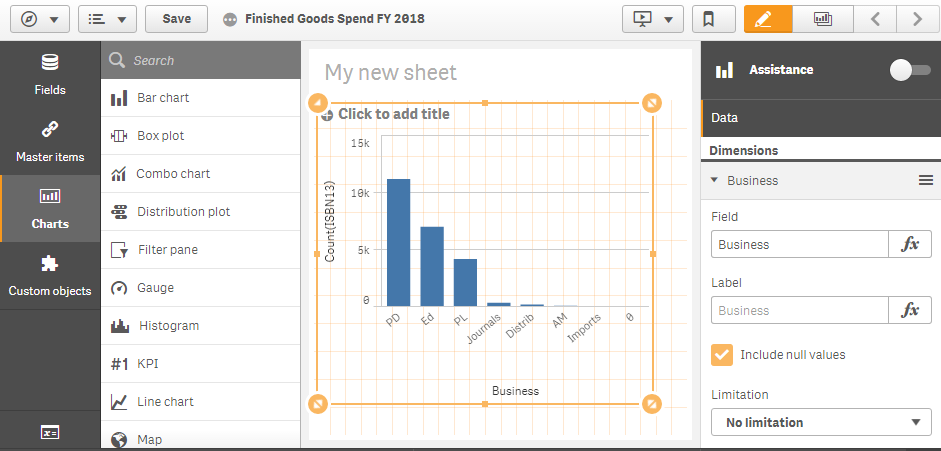
- Mark as New
- Bookmark
- Subscribe
- Mute
- Subscribe to RSS Feed
- Permalink
- Report Inappropriate Content
Hi
try this right side below measure tab [instead of count(ISBN13) ] write below expression there
Count({<Business = {'Ed','PD','PL','School'}>}ISBN13)
- Mark as New
- Bookmark
- Subscribe
- Mute
- Subscribe to RSS Feed
- Permalink
- Report Inappropriate Content
Although I don't use QlikSense the expression is correct (short your "Value" measurement "ISBN13". As Mark said enter the expression into the Expression section under Measures.
Next time post this in QlikSense forum. This forum is for QlikView.
- Mark as New
- Bookmark
- Subscribe
- Mute
- Subscribe to RSS Feed
- Permalink
- Report Inappropriate Content
Oops...I meant as Chanty said. When folks reply to their own messages I sometimes get confused.
- Mark as New
- Bookmark
- Subscribe
- Mute
- Subscribe to RSS Feed
- Permalink
- Report Inappropriate Content
cool ![]() it happens sometimes
it happens sometimes ![]()
- Mark as New
- Bookmark
- Subscribe
- Mute
- Subscribe to RSS Feed
- Permalink
- Report Inappropriate Content
That seems to do the trick. I had been putting the expression under dimensions! Also, thanks for the reference to the Qlik Sense forum. I will post there for any follow-ups. Thanks again for all the help.
- Mark as New
- Bookmark
- Subscribe
- Mute
- Subscribe to RSS Feed
- Permalink
- Report Inappropriate Content
But what if I just want to exclude one column? What expression should I use to consider everything else excluding a specific column?