Unlock a world of possibilities! Login now and discover the exclusive benefits awaiting you.
- Qlik Community
- :
- All Forums
- :
- QlikView App Dev
- :
- display message in mouse hover
- Subscribe to RSS Feed
- Mark Topic as New
- Mark Topic as Read
- Float this Topic for Current User
- Bookmark
- Subscribe
- Mute
- Printer Friendly Page
- Mark as New
- Bookmark
- Subscribe
- Mute
- Subscribe to RSS Feed
- Permalink
- Report Inappropriate Content
display message in mouse hover
Dear all,
How can we display a message when the mouse points (hovers) on a button object.
Please advise.
Thanks
- Mark as New
- Bookmark
- Subscribe
- Mute
- Subscribe to RSS Feed
- Permalink
- Report Inappropriate Content
Hi,
Go to the Object Properties -- Caption tab and add your text in the Help Text field. (see image for reference)
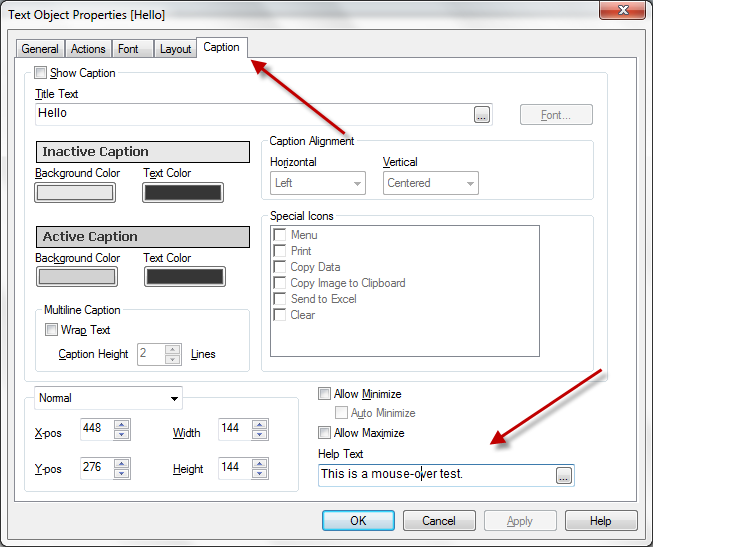
Hope it helps.
Regards,
-Khaled.
- Mark as New
- Bookmark
- Subscribe
- Mute
- Subscribe to RSS Feed
- Permalink
- Report Inappropriate Content
Thanks Syed Khaled Shahbaaz
This helps to some extent. Do you have any idea if we can make any formatting to the tect background and text being displayed on hover?
- Mark as New
- Bookmark
- Subscribe
- Mute
- Subscribe to RSS Feed
- Permalink
- Report Inappropriate Content
Hi.
Syed is right. Try the way he is said I think you will reach your goal.
- Mark as New
- Bookmark
- Subscribe
- Mute
- Subscribe to RSS Feed
- Permalink
- Report Inappropriate Content
Sankeerth,
You may use transparent text objects with description for mouse-over text in the Help Text area. Overlaying these objects on any other object would simulate the effect of mouse-over text. As far as I know, directly achieving mouse over is not possible (Macros excluded).
Hope that helps.
Regards,
-Khaled