Unlock a world of possibilities! Login now and discover the exclusive benefits awaiting you.
- Qlik Community
- :
- All Forums
- :
- QlikView App Dev
- :
- Re: how to restrict top 10 fields data in straight...
- Subscribe to RSS Feed
- Mark Topic as New
- Mark Topic as Read
- Float this Topic for Current User
- Bookmark
- Subscribe
- Mute
- Printer Friendly Page
- Mark as New
- Bookmark
- Subscribe
- Mute
- Subscribe to RSS Feed
- Permalink
- Report Inappropriate Content
how to restrict top 10 fields data in straight table ?
Hi all,
I have a straight table I need to get top 10 TGB Data's values based on Expression result
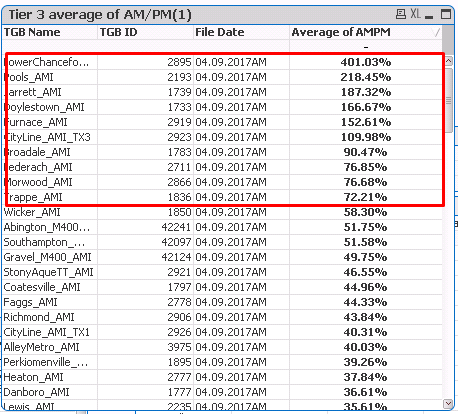
ThExpression used is:
=if(num(If(Rolling_7_days.AMPMTemp='AM',
Only({<Rolling_7_days.AMPMTemp = {PM}>} TOTAL<[Rolling_7_days.TGB Name], [Rolling_7_days.File Date]> Rolling_7_days.Counts) /
Only({<Rolling_7_days.AMPMTemp = {AM}>} TOTAL< [Rolling_7_days.AMI TGB ID]> Rolling_7_days.Counts)-1,
Only({<Rolling_7_days.AMPMTemp = {AM}>} TOTAL<[Rolling_7_days.TGB Name],[Rolling_7_days.File Date1]> Rolling_7_days.Counts)/
Only({<Rolling_7_days.AMPMTemp = {PM}>} TOTAL< [Rolling_7_days.AMI TGB ID]> Rolling_7_days.Counts) -1))>0,
num(If(Rolling_7_days.AMPMTemp='AM',
Only({<Rolling_7_days.AMPMTemp = {PM}>} TOTAL<[Rolling_7_days.TGB Name], [Rolling_7_days.File Date]> Rolling_7_days.Counts) /
Only({<Rolling_7_days.AMPMTemp = {AM}>} TOTAL< [Rolling_7_days.AMI TGB ID]> Rolling_7_days.Counts)-1,
Only({<Rolling_7_days.AMPMTemp = {AM}>} TOTAL<[Rolling_7_days.TGB Name],[Rolling_7_days.File Date1]> Rolling_7_days.Counts)/
Only({<Rolling_7_days.AMPMTemp = {PM}>} TOTAL< [Rolling_7_days.AMI TGB ID]> Rolling_7_days.Counts) -1)))
a dimension used is:
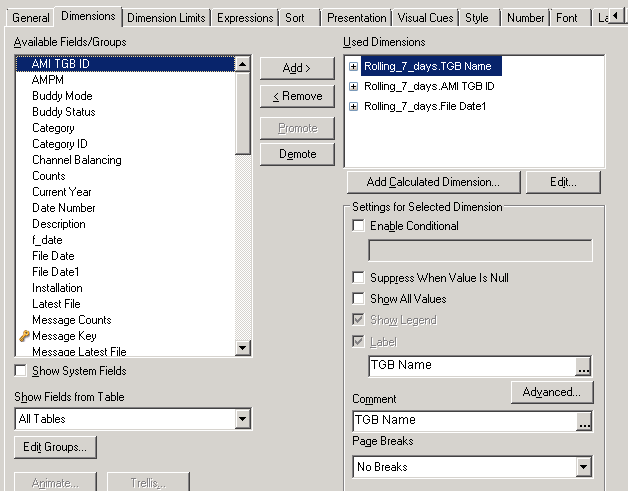
Thanks,
Muthu
- Mark as New
- Bookmark
- Subscribe
- Mute
- Subscribe to RSS Feed
- Permalink
- Report Inappropriate Content
May be using Dimension's limit tab to limit top 10 values?
- Mark as New
- Bookmark
- Subscribe
- Mute
- Subscribe to RSS Feed
- Permalink
- Report Inappropriate Content
You can go to Chart properties, then click on Dimension Limits,
From there you can restrict the values to be displayed.
- Mark as New
- Bookmark
- Subscribe
- Mute
- Subscribe to RSS Feed
- Permalink
- Report Inappropriate Content
Thanks for your update stalwar1 and SHIVESH
But It's not working. I think it's because of my expression
can you give me a suitable Expression for it
Thanks,
Muthu
- Mark as New
- Bookmark
- Subscribe
- Mute
- Subscribe to RSS Feed
- Permalink
- Report Inappropriate Content
Hi Muthu kumar,
What is the expression doing? ?You could handle complex expression in script side if possible?
Can you share sample data?
Siva
- Mark as New
- Bookmark
- Subscribe
- Mute
- Subscribe to RSS Feed
- Permalink
- Report Inappropriate Content
If possible, please share sample
- Mark as New
- Bookmark
- Subscribe
- Mute
- Subscribe to RSS Feed
- Permalink
- Report Inappropriate Content
thanks for your response @Anil Babu Samineni and shankarece
Please find the sample data and sample Code for your reference.
kindly suggest me the expression so that it will be help full for me
Set Analysis Expression If possible
Thanks,
Muthu
- Mark as New
- Bookmark
- Subscribe
- Mute
- Subscribe to RSS Feed
- Permalink
- Report Inappropriate Content
I have attached the sample data for only one Day. but in Actual The sample Data has been Placed Based on AM and PM on a daily basis From that they are fetching the Data
- Mark as New
- Bookmark
- Subscribe
- Mute
- Subscribe to RSS Feed
- Permalink
- Report Inappropriate Content
Anyone Please reply and give me a solution
.can we able to add any calculated dimension to restrict top 10