Unlock a world of possibilities! Login now and discover the exclusive benefits awaiting you.
- Qlik Community
- :
- All Forums
- :
- Qlik NPrinting
- :
- Nprinting server: "Allocated memory exceeded"
- Subscribe to RSS Feed
- Mark Topic as New
- Mark Topic as Read
- Float this Topic for Current User
- Bookmark
- Subscribe
- Mute
- Printer Friendly Page
- Mark as New
- Bookmark
- Subscribe
- Mute
- Subscribe to RSS Feed
- Permalink
- Report Inappropriate Content
Nprinting server: "Allocated memory exceeded"
Hi,
I am having a strange issue with Nprinting server.
When I run the Nprinting report manually from the client side the pdf report in the output folder is created successfully. However, when I set a schedule for the report to be automatically generated by the Nprinting server, every chart is showing an "allocated memory exceeded" error. It was running successfully a couple of days ago.
Anyone have a clue what might be causing this problem?
Thanks!
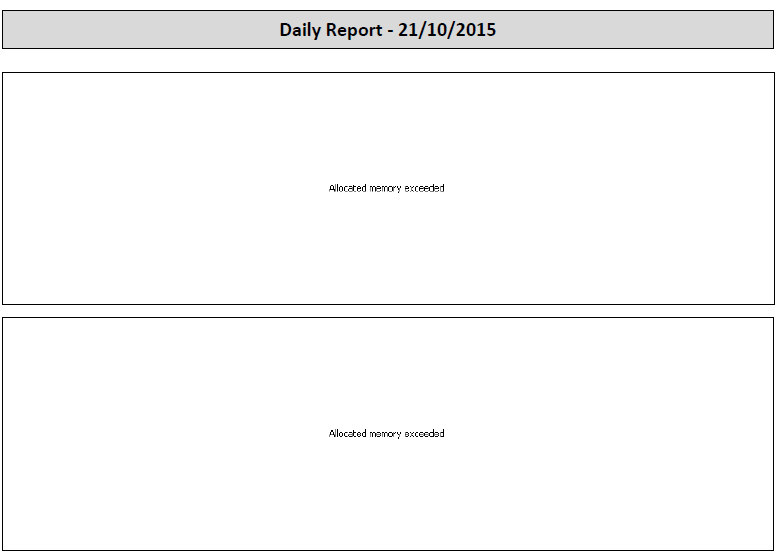
- « Previous Replies
-
- 1
- 2
- Next Replies »
- Mark as New
- Bookmark
- Subscribe
- Mute
- Subscribe to RSS Feed
- Permalink
- Report Inappropriate Content
Strange!! Did you check whether your NPrinting server is up and running fine.
I would suggest to restart your NPrinting server once and run the task again .
- Mark as New
- Bookmark
- Subscribe
- Mute
- Subscribe to RSS Feed
- Permalink
- Report Inappropriate Content
I've been trying a lot of things but nothing seems to work! The problem is also happening with different NPrintng files although all are connected to the same source (QVW). I also restarted the service but all in vain.
- Mark as New
- Bookmark
- Subscribe
- Mute
- Subscribe to RSS Feed
- Permalink
- Report Inappropriate Content
Hi,
Can you try by creating New task.
Regards
ASHFAQ
- Mark as New
- Bookmark
- Subscribe
- Mute
- Subscribe to RSS Feed
- Permalink
- Report Inappropriate Content
I think it something from the server side. In fact when I manually run the report from the Nprinting client it works fine. I have connected different .nsq (Nprinting files) with different .qvd sources to troubleshoot but I'm still having the same problem. I re-installed the nprinting service on the Qlikview server but still nothing. I am running out of ideas no ![]() .
.
Anyone have experienced this issue or have an idea what might be causing the problem?
- Mark as New
- Bookmark
- Subscribe
- Mute
- Subscribe to RSS Feed
- Permalink
- Report Inappropriate Content
Hi,
I too noticed the same error, when i schedule the job through server, but no issue with Designer version.
Any one has found solution for this?
My version is 16.2.0.0 (SR2)
Rgds,
Sudhakar
- Mark as New
- Bookmark
- Subscribe
- Mute
- Subscribe to RSS Feed
- Permalink
- Report Inappropriate Content
Hi Sudhakar,
Sorry I forgot to post my solution to this problem. I solved this problem by logging in the Qlikview Server, opening the QVW (the nprinting source) through the server, and reload the document from the server. I thing you can also reload the QVW directly from the QMC.
The problem, in my case, has something to do with licenses.
Regards,
Matthew
- Mark as New
- Bookmark
- Subscribe
- Mute
- Subscribe to RSS Feed
- Permalink
- Report Inappropriate Content
Thanks Matthew!
I will try your solution.
- Mark as New
- Bookmark
- Subscribe
- Mute
- Subscribe to RSS Feed
- Permalink
- Report Inappropriate Content
I had a similar issue. A combo chart was working for my colleague but when I opened it, It gave me "Allocated Memory Exceeded" error. I figured the problem was my QV version.
The problem got resolved after upgrading to the Latest Version of QV.
- Mark as New
- Bookmark
- Subscribe
- Mute
- Subscribe to RSS Feed
- Permalink
- Report Inappropriate Content
Hi All,
It seems that another root cause could be Proxy related. When the network is slow it fails in displaying images. I have seen the proxy issue in our environment in 3 different scenarios. In my case, after chaning the proxy server address, the problem has vanished !!
Cheers,
Sudhakar
- « Previous Replies
-
- 1
- 2
- Next Replies »