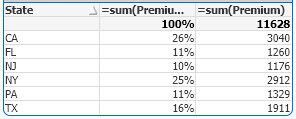Unlock a world of possibilities! Login now and discover the exclusive benefits awaiting you.
- Qlik Community
- :
- All Forums
- :
- QlikView App Dev
- :
- Market Share Equation
- Subscribe to RSS Feed
- Mark Topic as New
- Mark Topic as Read
- Float this Topic for Current User
- Bookmark
- Subscribe
- Mute
- Printer Friendly Page
- Mark as New
- Bookmark
- Subscribe
- Mute
- Subscribe to RSS Feed
- Permalink
- Report Inappropriate Content
Market Share Equation
Hi,
I need help with a market share equation. I have one table that looks like the following.
Company/ Premiums Written/ Market share
The market share equation looks like the following and is calculating correctly.
=sum([Premiums Written Amount state])/aggr(NODISTINCT sum({<[Entity Name] = >} [Premiums Written Amount state]), [Year])
I have another table that is the following.
State/ Premiums written/ Market Share
I'd like to be able to select a company, and the market share calculates each states market share for just that 1 company being 100% versus all companies being the 100%.
For example if Chubb is selected and their total premium is $100, and their premium in CA is $10, I'd like to see 10% versus maybe 1% if the entire industry premium is $1000.
Hopefully that makes sense. If it doesn't I can try to explain more clearly.
Thanks in advance.
Accepted Solutions
- Mark as New
- Bookmark
- Subscribe
- Mute
- Subscribe to RSS Feed
- Permalink
- Report Inappropriate Content
if you require the user to select a company then you can do a simple divide by the total:
sum( [Premiums Written Amount state])/sum(total [Premiums Written Amount state])
obviously, it will be across ALL companies if no company is selected
- Mark as New
- Bookmark
- Subscribe
- Mute
- Subscribe to RSS Feed
- Permalink
- Report Inappropriate Content
if you require the user to select a company then you can do a simple divide by the total:
sum( [Premiums Written Amount state])/sum(total [Premiums Written Amount state])
obviously, it will be across ALL companies if no company is selected
- Mark as New
- Bookmark
- Subscribe
- Mute
- Subscribe to RSS Feed
- Permalink
- Report Inappropriate Content
Hi,
Thanks for responding! I tried that as well and it's not giving me an accurate market share by state. Is it because I have other metrics selected as well? Like the year?
This is what I'm getting with that equation. (attached picture) I would expect the market share for California to show 10.8%.
Do I need to add something in the equation for the year and for the state?
- Mark as New
- Bookmark
- Subscribe
- Mute
- Subscribe to RSS Feed
- Permalink
- Report Inappropriate Content
its hard to say what is wrong when there is no visibility to what you are doing also your number (10.8%)does not match your picture as you are only showing part of the numbers. i used the same expression and im getting the rt numbers:
- Mark as New
- Bookmark
- Subscribe
- Mute
- Subscribe to RSS Feed
- Permalink
- Report Inappropriate Content
Hi Edwin,
Thanks again for getting back to me.
I realized I had this as my equation
=sum([Premiums Written Amount state])/sum({1} TOTAL [Premiums Written Amount state])
Instead of what you posted. I pasted in what you had and it worked. Thanks for your help!
- Mark as New
- Bookmark
- Subscribe
- Mute
- Subscribe to RSS Feed
- Permalink
- Report Inappropriate Content
np