Unlock a world of possibilities! Login now and discover the exclusive benefits awaiting you.
- Qlik Community
- :
- All Forums
- :
- QlikView App Dev
- :
- Re: Rank function in expression
- Subscribe to RSS Feed
- Mark Topic as New
- Mark Topic as Read
- Float this Topic for Current User
- Bookmark
- Subscribe
- Mute
- Printer Friendly Page
- Mark as New
- Bookmark
- Subscribe
- Mute
- Subscribe to RSS Feed
- Permalink
- Report Inappropriate Content
Rank function in expression
Hi,
Anybody know how I should change the Rank formula using to get right result for the same values.
I'm using the following as a dimension- Aggr(Rank(Sum(Value),1,1),ID)
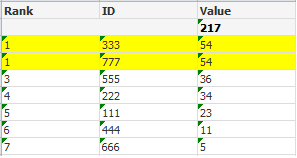
But I'm trying to get the following:
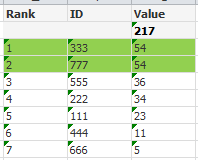
Is it possible to gain above result?
- « Previous Replies
-
- 1
- 2
- Next Replies »
- Mark as New
- Bookmark
- Subscribe
- Mute
- Subscribe to RSS Feed
- Permalink
- Report Inappropriate Content
| Batch | Sub Batch | Value | Rank | Norm_Rank |
| A | A_6 | 0.30 | 1 | 0.2 |
| A | A_8 | 0.30 | 2 | 0.4 |
| A | A_9 | 0.79 | 3 | 0.6 |
| A | A_5 | 0.86 | 4 | 0.8 |
| A | A_7 | 0.92 | 5 | 1 |
| B | B_5 | 0.29 | 1 | 0.2 |
| B | B_1 | 0.40 | 2 | 0.4 |
| B | B_2 | 0.43 | 3 | 0.6 |
| B | B_4 | 0.44 | 4 | 0.8 |
| B | B_3 | 0.97 | 5 | 1 |
| C | B_6 | 0.25 | 1 | 0.2 |
| C | B_7 | 0.30 | 2 | 0.4 |
| C | B_2 | 0.79 | 3 | 0.6 |
| C | B_3 | 0.84 | 4 | 0.8 |
| C | B_4 | 0.97 | 5 | 1 |
This is the table that I have. What I am trying to do is have a trellis by Batch and create Rank on the fly and use Norm_Rank as the dimension.
=aggr(rank(sum(Value),1,1),Batch) gives me duplicate values in Rank
=aggr(rank(sum(Value),1,1),[Sub Batch]) gives me rank of the total population (1 to 15)
Can you help me get the rank as shown in the table.
- Mark as New
- Bookmark
- Subscribe
- Mute
- Subscribe to RSS Feed
- Permalink
- Report Inappropriate Content
Guessing that Batch and Sub Batch are dimensions the expression should be rank(Sum (Value)).
- Mark as New
- Bookmark
- Subscribe
- Mute
- Subscribe to RSS Feed
- Permalink
- Report Inappropriate Content
I have attached the sample qvw. I was able to get the calculated dimension working using the below
=aggr(Rank(sum(Value),4),Batch,[Sub Batch])
I have few other issues now
1) I want to show the avg of values as a line for each Batch separately.
Avg(Total <Batch> Value) - This expression gives the same number as Value instead of gettting the average of all the values per Batch.
2) I want to show the (avg + std dev) of values as a line for each Batch
avg(total<Batch> Value)+stdev(total<Batch> Value) - This expression gives a single number for all the values across the batches.
I am stumped.
- Mark as New
- Bookmark
- Subscribe
- Mute
- Subscribe to RSS Feed
- Permalink
- Report Inappropriate Content
aggr(nodistinct Avg(Value), Batch)
- Mark as New
- Bookmark
- Subscribe
- Mute
- Subscribe to RSS Feed
- Permalink
- Report Inappropriate Content
Thanks Whiteline. That worked.
- Mark as New
- Bookmark
- Subscribe
- Mute
- Subscribe to RSS Feed
- Permalink
- Report Inappropriate Content
Hi there! I tried this within my model, and it shows always from rank #2 and below, but #1 is never displayed. Any clue? I assumed because the nulls, but when apply nulls, they don't have the #1.
Thanks!
- Mark as New
- Bookmark
- Subscribe
- Mute
- Subscribe to RSS Feed
- Permalink
- Report Inappropriate Content
Hi,
I am new to qlikview. To use rank function do we need to use sum in rank function, can't we use rank function directly to get top 5 records
- Mark as New
- Bookmark
- Subscribe
- Mute
- Subscribe to RSS Feed
- Permalink
- Report Inappropriate Content
Thank you - this helped a lot!
- « Previous Replies
-
- 1
- 2
- Next Replies »