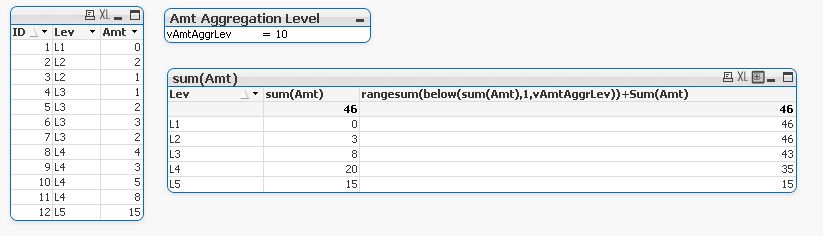- Mark as New
- Bookmark
- Subscribe
- Mute
- Subscribe to RSS Feed
- Permalink
- Report Inappropriate Content
Roll Up
Hi,
I have a table as below
| Level | Amt |
| L1 | |
| L2 | |
| L3 | |
| L4 | |
| L5 | 1 |
| L6 | 2 |
| L6 | 7 |
| L6 | 6 |
| L6 | 5 |
| L6 | 4 |
| L6 | 3 |
| L6 | 2 |
And i want it to roll up like below in the pivot table how to do it kind of running total but not sure.
Average of L6 in L5, L4,L3,L2,L1 as one column
Sum of L6 in L5,L4,L3,L2,L1 as one column
- Mark as New
- Bookmark
- Subscribe
- Mute
- Subscribe to RSS Feed
- Permalink
- Report Inappropriate Content
Hi Brindlogcool
I'm not sure what you are requesting, but if you are after the average / sum of L6 in the values, no matter what the level, then these are the expressions you need:
=avg({<Level={"L6"}>} total Amt)
=sum({<Level={"L6"}>} total Amt)
Erica
- Mark as New
- Bookmark
- Subscribe
- Mute
- Subscribe to RSS Feed
- Permalink
- Report Inappropriate Content
Hi brindlogcool,
You have to make an aggregation on ignoring Amt. field
aggr(sum({<Amt=>}Amt),Level).
hope the attachment helps you
Let me if issue still continues
thank you
Meher
- Mark as New
- Bookmark
- Subscribe
- Mute
- Subscribe to RSS Feed
- Permalink
- Report Inappropriate Content
Hi Erica,
Thanks for your response.
But if you use the above expression in pivot it is nto working.
- Mark as New
- Bookmark
- Subscribe
- Mute
- Subscribe to RSS Feed
- Permalink
- Report Inappropriate Content
Hi Merwan,
Thans for your response. I am looking on the same row
| Level | sum |
|---|---|
| L1 | 0 |
| L2 | 0 |
| L3 | 0 |
| L4 | 0 |
| L5 | 1 |
| L6 | 29 |
I need the level L5,L4,L3,L2,L1 as 30.
- Mark as New
- Bookmark
- Subscribe
- Mute
- Subscribe to RSS Feed
- Permalink
- Report Inappropriate Content
not sure what you want to achieve but please try sum(TOTAL {$<Level=>} [Amt])
- Mark as New
- Bookmark
- Subscribe
- Mute
- Subscribe to RSS Feed
- Permalink
- Report Inappropriate Content
I am having data only at level 6 and Level 5 user want to see the aggregated level of Level 6 and Level 5 at the Level 4,3,2,1
- Mark as New
- Bookmark
- Subscribe
- Mute
- Subscribe to RSS Feed
- Permalink
- Report Inappropriate Content
Taking simplified data as in your example:
Lev,
L1, 0
L2, 1
L2, 2
L3, 1
L3, 2
L3, 4
L3, 2
Calculated dimension (UpperLev): ='L'&´text((right(Lev,1)-1)
Expression: aggr(sum(Amt), Lev)
Outcome table:
UpperLev Sum
L0, 0
L1, 3
L2, 8
See attached example... Message was edited by: Christian Henke
- Mark as New
- Bookmark
- Subscribe
- Mute
- Subscribe to RSS Feed
- Permalink
- Report Inappropriate Content
Thanks for your response Christian. i am looking at a different solution.
Considier the hierarchy L5,L4,L3,L2,L1. L5 is the lowest level and L1 is the higest.
Now the fact table will have only values for L5, L4 and remaining levels may or may not have values.
I want to display
L1 value should be SUM(L5)+SUM(L4)+SUM(L3)+Sum(L2)+SUM(L1)
L2 value should be SUM(L5)+SUM(L4)+SUM(L3)+Sum(L2)
L3 value should be SUM(L5)+SUM(L4)+SUM(L3)
L4 value should be SUM(L5)+SUM(L4)
L5 value should be SUM(L5)
I would like to get this result.
- Mark as New
- Bookmark
- Subscribe
- Mute
- Subscribe to RSS Feed
- Permalink
- Report Inappropriate Content
OK, got it...
Make sure list is ordered by level, than use formula: rangesum(below(sum(Amt),1,vAmtAggrLev))+Sum(Amt)
This is flexible and allows with the variable vAmtAggrLev to sum the number of levels below the current level