Unlock a world of possibilities! Login now and discover the exclusive benefits awaiting you.
- Qlik Community
- :
- All Forums
- :
- QlikView App Dev
- :
- Re: what is the best way to reduce the file size ?
- Subscribe to RSS Feed
- Mark Topic as New
- Mark Topic as Read
- Float this Topic for Current User
- Bookmark
- Subscribe
- Mute
- Printer Friendly Page
- Mark as New
- Bookmark
- Subscribe
- Mute
- Subscribe to RSS Feed
- Permalink
- Report Inappropriate Content
what is the best way to reduce the file size ?
Hi All
I have QVW file , i like to reduce the file size .
what i did is i remove the old data. That is my sales order table have sales from 1997 till 2017.
So what i do is to remove the 1997 till 2013 data. as those old data we don;t need to analyse.
NewFilteredTable:
NOCONCATENATE
LOAD *
RESIDENT sales WHERE
//BRAND_='BECKHOFF';
Year_n < 4;
DROP TABLES sales;
When i using the above script to remove those old data only keep last 4 year data.
Year_n = 1 is current sales
Year_n = 2 is last year sales
Above work fine , but it affect my sales target report.
Can some one advise me how to reduce the file size and not affect my report ?
Paul Yeo
- Tags:
- qlikview_scripting
- « Previous Replies
-
- 1
- 2
- Next Replies »
Accepted Solutions
- Mark as New
- Bookmark
- Subscribe
- Mute
- Subscribe to RSS Feed
- Permalink
- Report Inappropriate Content
NewFilteredTable:
NOCONCATENATE
LOAD *
RESIDENT sales WHERE
Year_n < 4 and
BRAND_='BECKHOFF';
DROP TABLES sales;
"and is missing "
- Mark as New
- Bookmark
- Subscribe
- Mute
- Subscribe to RSS Feed
- Permalink
- Report Inappropriate Content
Hi All
If i use script :-
NewFilteredTable:
NOCONCATENATE
LOAD *
RESIDENT sales WHERE
Year_n < 4;
DROP TABLES sales;
it will only select
Year_n=1
Year_n=2
Year_n=3
Now i never run the above script , when i manually select
Year_n=1
Year_n=2
Year_n=3
The sales target become zero.
Paul Yeo
- Mark as New
- Bookmark
- Subscribe
- Mute
- Subscribe to RSS Feed
- Permalink
- Report Inappropriate Content
For reducing qvw file you have to apply year filter for all tables like Sales, Target etc.
Second thing you can comment unwanted fields .
- Mark as New
- Bookmark
- Subscribe
- Mute
- Subscribe to RSS Feed
- Permalink
- Report Inappropriate Content
Hi P M
I am not sure what you saying.
Can you pls give me more detail info.
Paul Yeo
- Mark as New
- Bookmark
- Subscribe
- Mute
- Subscribe to RSS Feed
- Permalink
- Report Inappropriate Content
I means to say that if you have multiple fact table in your application then you have to apply or use filter which you apply filter for sales table like that you have to apply filter to all fact / transaction table .
Secondly , You can comment unused field for reduce file size.
- Mark as New
- Bookmark
- Subscribe
- Mute
- Subscribe to RSS Feed
- Permalink
- Report Inappropriate Content
Hi P M
I try to add 2 condition on filter , I get the error msg below , How to avoid the error msg :-
NewFilteredTable:
NOCONCATENATE
LOAD *
RESIDENT sales WHERE
Year_n < 4
BRAND_='BECKHOFF';
DROP TABLES sales;
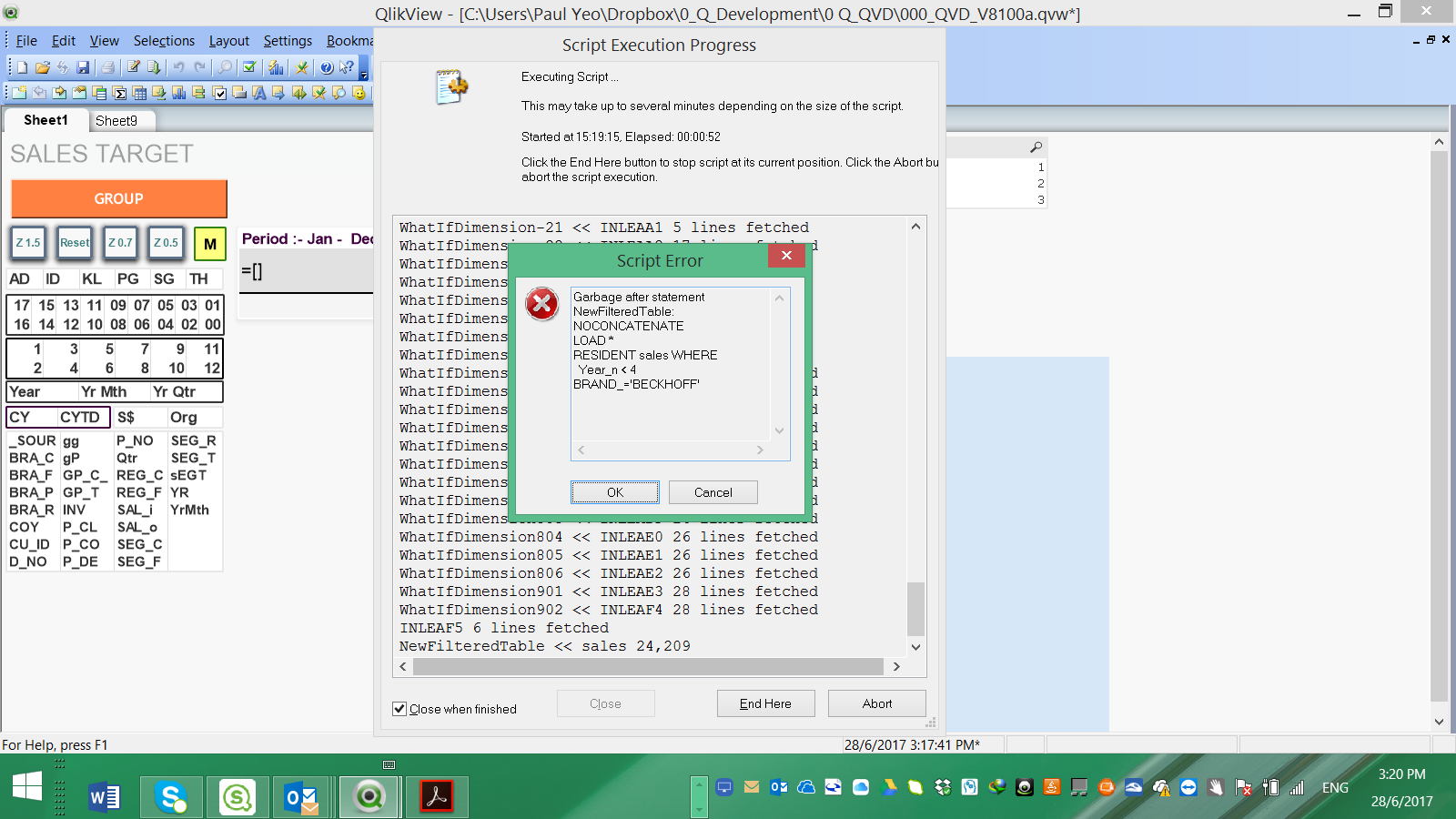
- Mark as New
- Bookmark
- Subscribe
- Mute
- Subscribe to RSS Feed
- Permalink
- Report Inappropriate Content
NewFilteredTable:
NOCONCATENATE
LOAD *
RESIDENT sales WHERE
Year_n < 4 and
BRAND_='BECKHOFF';
DROP TABLES sales;
"and is missing "
- Mark as New
- Bookmark
- Subscribe
- Mute
- Subscribe to RSS Feed
- Permalink
- Report Inappropriate Content
may be
WHERE
Year_n < 4 and
BRAND_='BECKHOFF';
- Mark as New
- Bookmark
- Subscribe
- Mute
- Subscribe to RSS Feed
- Permalink
- Report Inappropriate Content
Hi P M
Can you share with me how to remove un-used field from my sales table ?
So that i can reduce the file size.
Paul Yeo
- Mark as New
- Bookmark
- Subscribe
- Mute
- Subscribe to RSS Feed
- Permalink
- Report Inappropriate Content
Use document analyzer to know which are your unused field
- « Previous Replies
-
- 1
- 2
- Next Replies »