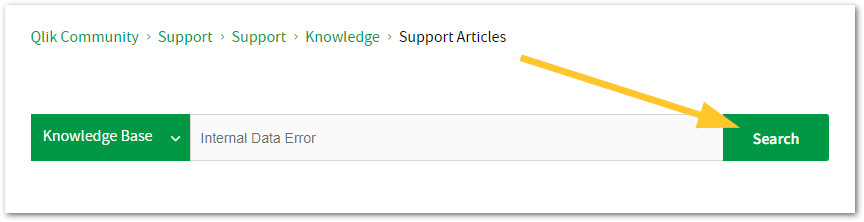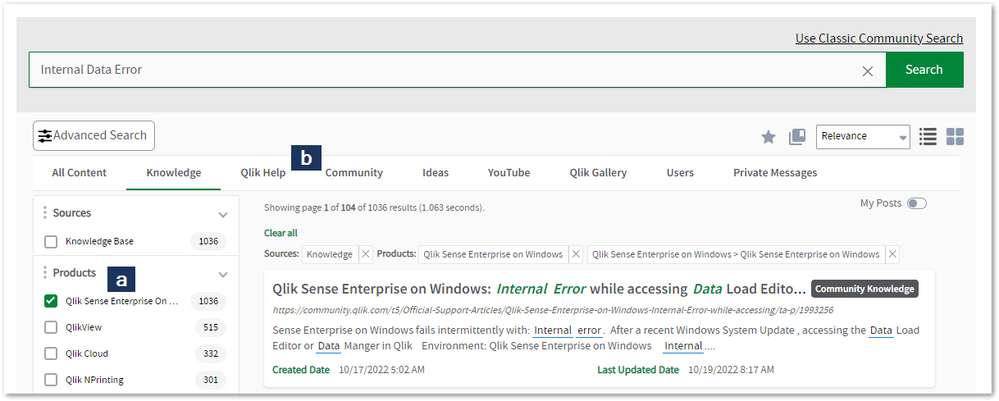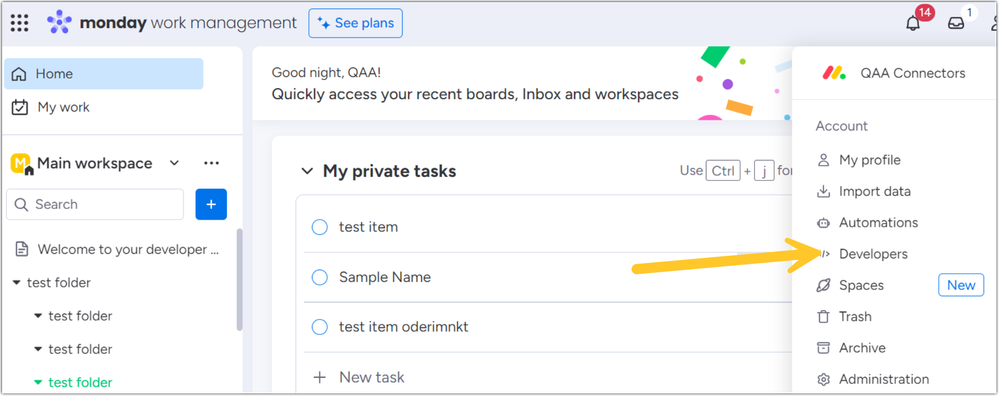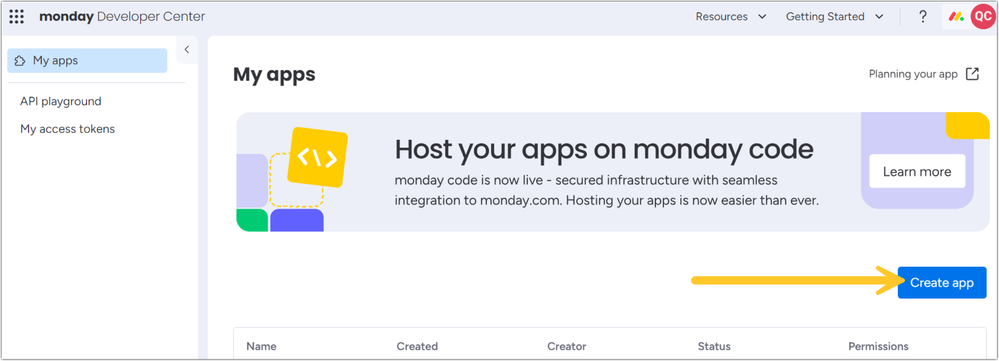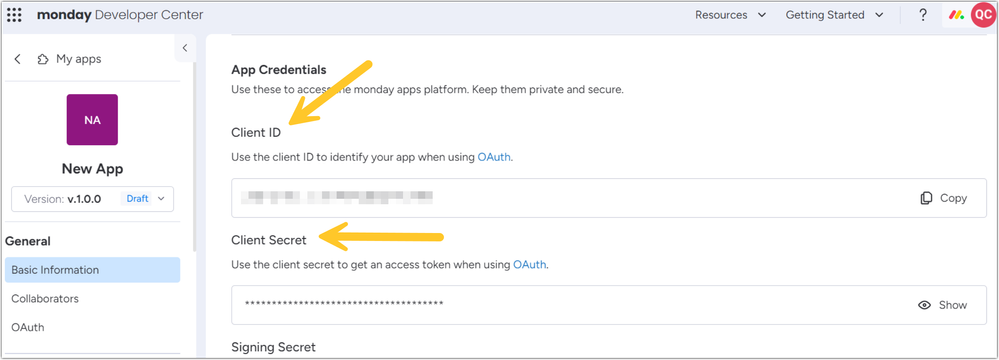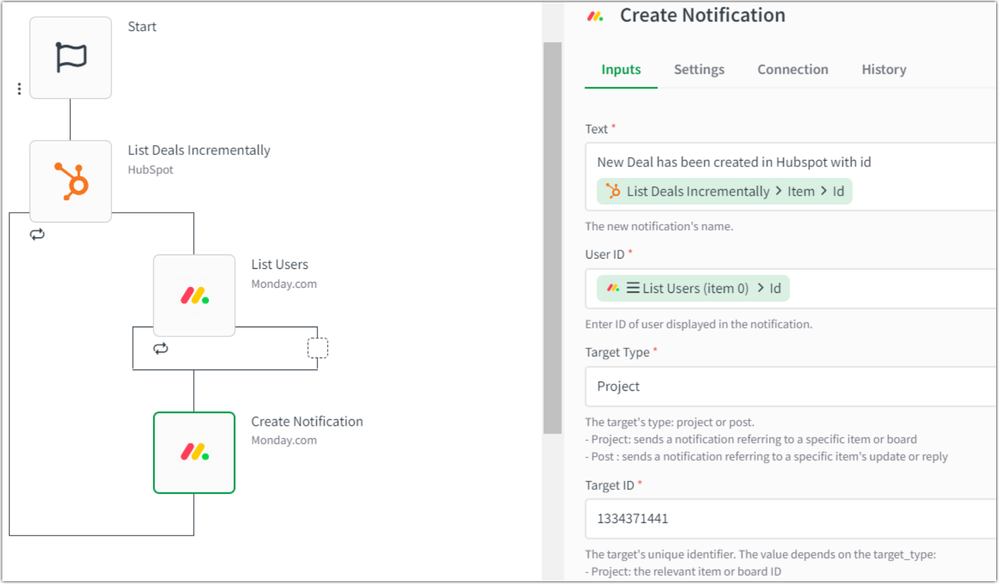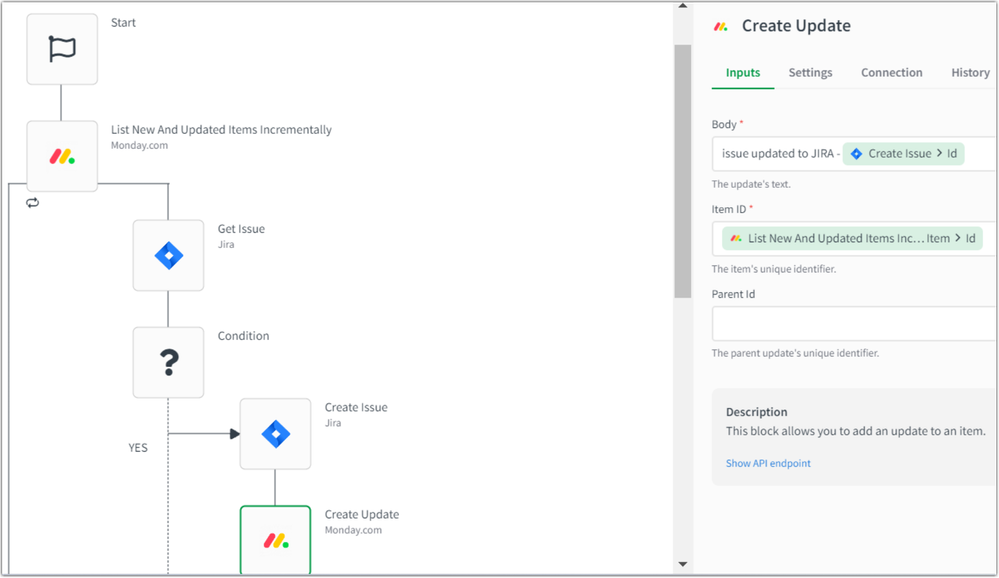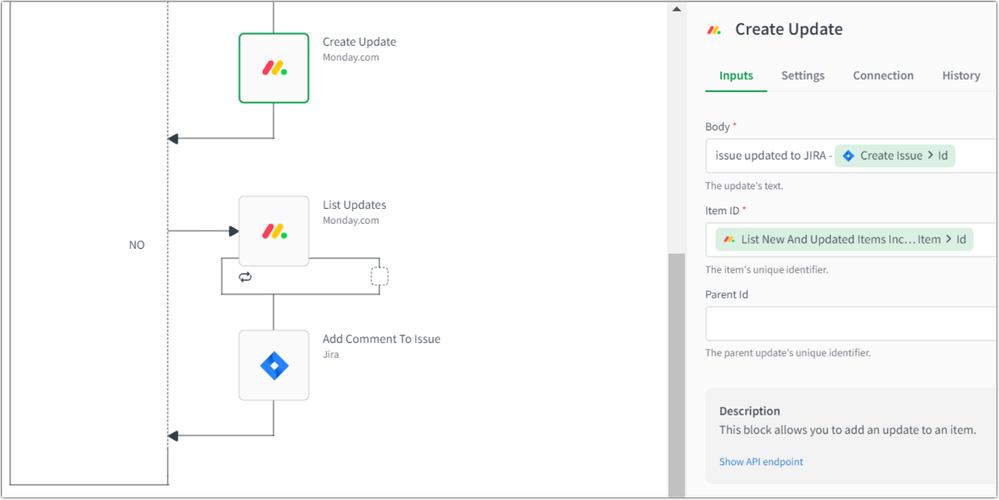Unlock a world of possibilities! Login now and discover the exclusive benefits awaiting you.
Search our knowledge base, curated by global Support, for answers ranging from account questions to troubleshooting error messages.
Featured Content
-
How to contact Qlik Support
Qlik offers a wide range of channels to assist you in troubleshooting, answering frequently asked questions, and getting in touch with our technical e... Show MoreQlik offers a wide range of channels to assist you in troubleshooting, answering frequently asked questions, and getting in touch with our technical experts. In this article, we guide you through all available avenues to secure your best possible experience.
For details on our terms and conditions, review the Qlik Support Policy.
Index:
- Support and Professional Services; who to contact when.
- Qlik Support: How to access the support you need
- 1. Qlik Community, Forums & Knowledge Base
- The Knowledge Base
- Blogs
- Our Support programs:
- The Qlik Forums
- Ideation
- How to create a Qlik ID
- 2. Chat
- 3. Qlik Support Case Portal
- Escalate a Support Case
- Phone Numbers
- Resources
Support and Professional Services; who to contact when.
We're happy to help! Here's a breakdown of resources for each type of need.
Support Professional Services (*) Reactively fixes technical issues as well as answers narrowly defined specific questions. Handles administrative issues to keep the product up-to-date and functioning. Proactively accelerates projects, reduces risk, and achieves optimal configurations. Delivers expert help for training, planning, implementation, and performance improvement. - Error messages
- Task crashes
- Latency issues (due to errors or 1-1 mode)
- Performance degradation without config changes
- Specific questions
- Licensing requests
- Bug Report / Hotfixes
- Not functioning as designed or documented
- Software regression
- Deployment Implementation
- Setting up new endpoints
- Performance Tuning
- Architecture design or optimization
- Automation
- Customization
- Environment Migration
- Health Check
- New functionality walkthrough
- Realtime upgrade assistance
(*) reach out to your Account Manager or Customer Success Manager
Qlik Support: How to access the support you need
1. Qlik Community, Forums & Knowledge Base
Your first line of support: https://community.qlik.com/
Looking for content? Type your question into our global search bar:
The Knowledge Base
Leverage the enhanced and continuously updated Knowledge Base to find solutions to your questions and best practice guides. Bookmark this page for quick access!
- Go to the Official Support Articles Knowledge base
- Type your question into our Search Engine
- Need more filters?
- Filter by Product
- Or switch tabs to browse content in the global community, on our Help Site, or even on our Youtube channel
Blogs
Subscribe to maximize your Qlik experience!
The Support Updates Blog
The Support Updates blog delivers important and useful Qlik Support information about end-of-product support, new service releases, and general support topics. (click)The Qlik Design Blog
The Design blog is all about product and Qlik solutions, such as scripting, data modelling, visual design, extensions, best practices, and more! (click)The Product Innovation Blog
By reading the Product Innovation blog, you will learn about what's new across all of the products in our growing Qlik product portfolio. (click)Our Support programs:
Q&A with Qlik
Live sessions with Qlik Experts in which we focus on your questions.Techspert Talks
Techspert Talks is a free webinar to facilitate knowledge sharing held on a monthly basis.Technical Adoption Workshops
Our in depth, hands-on workshops allow new Qlik Cloud Admins to build alongside Qlik Experts.Qlik Fix
Qlik Fix is a series of short video with helpful solutions for Qlik customers and partners.The Qlik Forums
- Quick, convenient, 24/7 availability
- Monitored by Qlik Experts
- New releases publicly announced within Qlik Community forums (click)
- Local language groups available (click)
Ideation
Suggest an idea, and influence the next generation of Qlik features!
Search & Submit Ideas
Ideation GuidelinesHow to create a Qlik ID
Get the full value of the community.
Register a Qlik ID:
- Go to register.myqlik.qlik.com
If you already have an account, please see How To Reset The Password of a Qlik Account for help using your existing account. - You must enter your company name exactly as it appears on your license or there will be significant delays in getting access.
- You will receive a system-generated email with an activation link for your new account. NOTE, this link will expire after 24 hours.
If you need additional details, see: Additional guidance on registering for a Qlik account
If you encounter problems with your Qlik ID, contact us through Live Chat!
2. Chat
Incidents are supported through our Chat, by clicking Chat Now on any Support Page across Qlik Community.
To raise a new issue, all you need to do is chat with us. With this, we can:
- Answer common questions instantly through our chatbot
- Have a live agent troubleshoot in real time
- With items that will take further investigating, we will create a case on your behalf with step-by-step intake questions.
3. Qlik Support Case Portal
Log in to manage and track your active cases in the Case Portal. (click)
Please note: to create a new case, it is easiest to do so via our chat (see above). Our chat will log your case through a series of guided intake questions.
Your advantages:
- Self-service access to all incidents so that you can track progress
- Option to upload documentation and troubleshooting files
- Option to include additional stakeholders and watchers to view active cases
- Follow-up conversations
When creating a case, you will be prompted to enter problem type and issue level. Definitions shared below:
Problem Type
Select Account Related for issues with your account, licenses, downloads, or payment.
Select Product Related for technical issues with Qlik products and platforms.
Priority
If your issue is account related, you will be asked to select a Priority level:
Select Medium/Low if the system is accessible, but there are some functional limitations that are not critical in the daily operation.
Select High if there are significant impacts on normal work or performance.
Select Urgent if there are major impacts on business-critical work or performance.
Severity
If your issue is product related, you will be asked to select a Severity level:
Severity 1: Qlik production software is down or not available, but not because of scheduled maintenance and/or upgrades.
Severity 2: Major functionality is not working in accordance with the technical specifications in documentation or significant performance degradation is experienced so that critical business operations cannot be performed.
Severity 3: Any error that is not Severity 1 Error or Severity 2 Issue. For more information, visit our Qlik Support Policy.
Escalate a Support Case
If you require a support case escalation, you have two options:
- Request to escalate within the case, mentioning the business reasons.
To escalate a support incident successfully, mention your intention to escalate in the open support case. This will begin the escalation process. - Contact your Regional Support Manager
If more attention is required, contact your regional support manager. You can find a full list of regional support managers in the How to escalate a support case article.
Phone Numbers
When other Support Channels are down for maintenance, please contact us via phone for high severity production-down concerns.
- Qlik Data Analytics: 1-877-754-5843
- Qlik Data Integration: 1-781-730-4060
- Talend AMER Region: 1-800-810-3065
- Talend UK Region: 44-800-098-8473
- Talend APAC Region: 65-800-492-2269
Resources
A collection of useful links.
Qlik Cloud Status Page
Keep up to date with Qlik Cloud's status.
Support Policy
Review our Service Level Agreements and License Agreements.
Live Chat and Case Portal
Your one stop to contact us.
Recent Documents
-
Qlik Compose not purging the logs correctly
Qlik Compose does not purge logs as expected. Log retention is set in the log management settings, but is not cleaning up log files from: <INSTALL-DI... Show More -
Error connecting to the Sense service when connecting to AWS DynamoDB with Qlik ...
The Qlik Cloud DynamoDB connector is not able to process and list tables on the Data Preview screen, when DynamoDB tables have secondary indexes added... Show MoreThe Qlik Cloud DynamoDB connector is not able to process and list tables on the Data Preview screen, when DynamoDB tables have secondary indexes added.
Resolution
The issue is caused by an index being applied on non-existent columns or by indexes which are wrongly defined. It cannot be reproducible with correctly applied indexes on valid columns and valid column data types.
A new Qlik Cloud DynamoDB connector will be released with an updated DynamoDB driver, which intends to fix the issue when setting up a connection between Qlik Cloud and AWS DynamoDB.
Information provided on this defect is given as is at the time of documenting. For up to date information, please review the most recent Release Notes, or contact support with the ID QB-26946 for reference.
Workaround:
Remove the index is applied on non-existent columns or indexes that are wrongly defined.
Fix Version:
Qlik team is actively working with DynamoDB and will release the new DynamoDB connector with updated DynamoDB driver.
CauseProduct Defect ID: QB-26949
Environment
- Qlik Cloud
-
Qlik Talend Administration Center: could not execute statement database schema m...
While migrating the TAC database from one to another in the Talend Administration Center using the Metaservlet API (Given example is when migrating t... Show MoreWhile migrating the TAC database from one to another in the Talend Administration Center using the Metaservlet API (Given example is when migrating the database form H2 to Postgres SQL), you may encounter the following issue:{error":"Migration failed, please see migraion logs for more details.","returnCode":1}
Upon reviewing the migration logs, noticed the following error.
Can't create Quartz tables: org.hibernate.exception.SQLGrammarException: could not execute statement
database schema migration failed.
javax.persistence.PersistenceException: org.hibernate.exception.SQLGrammarException: could not execute statement
at org.hibernate.internal.ExceptionConverterImpl.convert(ExceptionConverterImpl.java:154)
at org.talend.migration.quartz.QuartzMigrationUtils.<init>(QuartzMigrationUtils.java:79)
at org.talend.migration.TalendMigrationApplication.call(TalendMigrationApplication.java:320)
at org.hibernate.exception.internal.SQLStateConversionDelegate.convert(SQLStateConversionDelegate.java:103)
org.hibernate.engine.query.spi.NativeSQLQueryPlan.performExecuteUpdate(NativeSQLQueryPlan.java:10)
at org.hibernate.internal.SessionImpl.executeNativeUpdate(SessionImpl.java:1509)
at
Caused by: org.postgresql.util.PSQLException: ERROR: relation "qrtz_job_details" already exists
at org.postgresql.core.v3.QueryExecutorImpl.receiveErrorResponse(QueryExecutorImpl.java:2725)
Cause
- Improper execution of the migration scripts.
- When the destination database is not empty or freshly initialized.
- Multiple executions of the migration Scripts: - If you've run the same migration script more than once, it might attempt to create the table again.
Note: Quartz can store Job and scheduling information in a relational database and quartz can automatically create tables with initialize-schema
Resolution
Verify the list of database tables and rename or drop any tables that contain the prefix "qrtz" in their names.
Related Content
Migrating database X to database Y
What does each table for quartz scheduler signify?
Environment
-
Talend Cloud Platform Engines: Cloud Engine, Remote Engine, and Remote Engine Ge...
Talend Cloud platform provides computational capabilities that allow organizations to securely run data integration processes natively from cloud to c... Show MoreTalend Cloud platform provides computational capabilities that allow organizations to securely run data integration processes natively from cloud to cloud, on-premises to cloud, or cloud to on-premises environments.
These capabilities are powered by compute resources, commonly known as Engines. This article covers the four basic types.
Content:
- Cloud Engine (CE)
- Remote Engine (RE)
- Remote Engine Gen2 (REG2)
- Cloud Engine for Design (CE4D)
- Cloud Engine versus Remote Engine
- Cloud Engine for Design versus Remote Engine Gen 2
- Need for additional engines
- Cloud Engine - usage considerations
- Remote Engine – recommendations
- Summary
Cloud Engine (CE)
A Cloud Engine is a compute resource managed by Talend in Talend Cloud that executes Job tasks.
- You can allocate Cloud Engines to environments in proportion to the number of concurrent task executions, workloads, and Job designs you plan to run.
- All environments can use unassigned Cloud Engines. If Cloud Engines are not allocated to specific environments, you may not be able to run certain tasks because other tasks might keep all the unassigned Cloud Engines occupied.
- Cloud Engines can handle parallel execution of three tasks. That means a maximum of three different tasks can run in parallel on a single Cloud Engine. (A task cannot run more than once concurrently on a single Cloud Engine.) So, if three different tasks are already running on a Cloud Engine or if the same task is already running on that engine, another Cloud Engine is selected to execute the task.
- If you run your task in Cloud Exclusive mode, you cannot execute other tasks on that Cloud Engine. You can only use Cloud Exclusive engines in environments that do not have Cloud Engines assigned to them.
- Cloud Engines have limited system resources – memory usage: 8 GB, disk usage: 200 GB.
- Only standard Data Integration Batch Jobs can run on Cloud Engines.
- You cannot group Cloud Engines together to form clusters.
- Cloud Engines are hosted on AWS or Azure Cloud.
- Talend manages Cloud Engines.
- Cloud Engines employ TCP communication.
Remote Engine (RE)
A capability in Talend Cloud platform that allows you to securely run data integration Jobs natively from cloud to cloud, on-premises to cloud, or cloud to on-premises environments completely within your environment for enhanced performance and security, without transferring the data through the Cloud Engines in Talend Cloud platform.
Java-based runtime (similar to a Cloud Engine) to execute Talend Jobs on-premises or on another cloud platform that you control.
- Remote Engines allow you to run Jobs, Routes, and Data Service tasks.
- Data Service and Route Microservice tasks can only be deployed on Remote Engines. OSGi type deployments require that Talend Runtime version 7.1.1 or higher is installed and running on the same machine as the Talend Remote Engine.
- Remote Engines support configurable max parallel execution: by default, a maximum of three different tasks can run in parallel on the same Remote Engine. However, this is a modifiable configuration.
- Remote Engines can be grouped to form clusters called Remote Engine Cluster. Remote Engines added to a cluster cannot be used to execute tasks directly from Talend Studio.
- Remote Engines are hosted on-premises or on the cloud.
- You manage Remote Engines.
- Remote Engines employ HTTPS communication.
Remote Engine Gen2 (REG2)
A Remote Engine Gen2 is a secure execution engine on which you can safely execute data pipelines (that is, data flows designed using Talend Pipeline Designer). It allows you to have control over your execution environment and resources because you can create and configure the engine in your own environment (Virtual Private Cloud or on-premises). Previously referred to as Remote Engines for Pipelines, this engine was renamed Remote Engine Gen2 during H1/2020. It is a Docker-based runtime to execute data pipelines on-premises or on another cloud platform that you control.
A Remote Engine Gen2 ensures:
- Data processing in a safe and secure environment, because Talend never has access to your pipelines' data and resources
- Optimal performance and security by increasing the data locality instead of moving large data to computation
Cloud Engine for Design (CE4D)
Cloud Engine for Design is a built-in runner that allows you to easily design pipelines without setting up any processing engines. With this engine you can run two pipelines in parallel. For advanced processing of data, Talend recommends installing the secure Remote Engine Gen2.
- CE4Ds have limited system resources – memory usage: 8 GB
- CE4Ds support a maximum of two pipelines that can run in parallel on a single CE4D
- CE4Ds should be used only for design purposes; that is, you shouldn’t use them to execute data pipelines in a Production environment
Cloud Engine versus Remote Engine
The following table lists a comparative perspective between the two engines:
Cloud Engine (CE)
Remote Engine (RE)
Consumes 45,000 engine tokens
Consumes 9,000 engine tokens
Runs within Talend Cloud platform – no download required
Downloadable software from Talend Cloud platform
Managed by Talend, run on-demand as needed to execute Jobs
Managed by the customer
No customer resources required
Customer can run on Windows, Linux, or OS X
Set physical specifications (Memory, CPU, Temp Disk Space)
Unlimited Memory, CPU, and Temp Space
Require data sources/targets to be visible through the internet to the Cloud Engine
Hybrid cloud or on-premises data sources
Restricted to three concurrent Jobs
Unlimited concurrent Jobs (default three)
Available within Talend Cloud portal
Available in AWS and Azure Marketplace
Runs natively within Talend Cloud iPaaS infrastructure
Uses HTTPS calls to Talend Cloud service to get configuration information and Job definition and schedules
Cloud Engine for Design versus Remote Engine Gen 2
Cloud Engine for Design (CE4D)
Remote Engine Gen 2 (REG2)
Consumes zero engine tokens
Consumes 9000 engine tokens
Build upon a Docker-compose stack
Build upon a Docker-compose stack
Available as Cloud Image and Instantiated in Talend Cloud platform on behalf of the customer
Available as an AMI Cloud Formation Template (for AWS) and Azure Image (for Azure)
Not available as downloadable software as this type of engine is only suitable for design using Pipeline Designer in Talend Cloud portal
Available as .zip or .tar.gz (for local deployment)
A Cloud Engine for Design is included with Talend Cloud platform, to offer a serverless experience during design and testing. However, it is not meant for production (that is, not for running pipelines in non-development environments). It won’t scale for prod-size volumes and long-running pipelines. It should be used for design teams to get a preview working and test execution during development. This engine should not be used for production execution.
It is used to run artifacts, tasks, preparations, and pipelines in the cloud, as well as creating connections and fetching data samples.
Static IPs cannot be enabled for CE4D within Talend Management Console
Not applicable as REG2 runs outside Talend Management Console (that is, in Customer Data Center)
Need for additional engines
Additional engines (CE or RE) may be required if you have one or more of the following use cases:
- Continuous delivery – for example, Dev and QA separate from UAT and Production environments
- Data access - data is in two different private locations where an engine is needed in each site (or a mix of Cloud and Remote Engines)
- Scalability - concurrent Job volume requires additional engines, Jobs are complex and require significant memory or CPU
These use cases depend on the deployment architecture in the specific customer environment and layout of the Remote Engine at the environment or workspace level configurations. This would need proper capacity planning and automatic horizontal and vertical scaling of the compute Engines.
Cloud Engine - usage considerations
Question
Guideline
How much data must be transferred per hour?
Each Cloud Engine can transfer 225 GB per hour.
How many separate flows can run in parallel?
Each Cloud Engine can run up to three flows in parallel.
How much temporary disk space is needed?
Each Cloud Engine has 200GB of temp space.
How CPU and memory intensive are the flows?
Each Cloud Engine provides 8 GB of memory and two vCPU. This is shared among any concurrent flows.
Are separate execution environments required?
Many users desire separate execution for QA/Test/Development and Production. If this is needed, additional Cloud Engines should be added as required.
Remote Engine – recommendations
If a source or target system is not accessible through the internet:
If one of the systems is not accessible using the internet, then a Remote Engine is needed.
When single flow requirements exceed the capacity of a Talend Cloud Engine:
If the Cloud Engine is too small (for example, the maximum memory of 5.25 GB, temporary space of 200 GB, two vCPU, or the maximum of 225 GB per hour) then, a Remote Engine is needed.
If a native driver is required:
If the solution requires a native driver, which is not part of the Talend action or Job generated code, a typical case for this is SAP with the JCO v3 Library, MS SQL Server Windows Authentication, then a Remote Engine is needed.
Data jurisdiction, security, or compliance reasons:
It may be desirable or required to retain data in a particular region or country for data privacy reasons. The data being processed may be subject to regulations such as PCI or HIPAA, or it may be more efficient to process the data within a single data center or public cloud location. These are all valid reasons to use a Remote Engine.
Summary
Cloud Engine (CE)
Remote Engine (RE)
Remote Engine Gen 2 (REG2)
Cloud Engines allow you to run batch tasks that use on-premises or cloud applications and datasets (sources, targets)
Remote Engines allow you to run batch tasks or microservices (APIs or Routes) that use on-premises or cloud applications and datasets (sources, targets)
The Remote Engine Gen2 is used to run artifacts, tasks, preparations, and pipelines in the cloud, as well as creating connections and fetching data samples
Consumes 45,000 engine tokens
Consumes 9,000 engine tokens
Consumes 9,000 engine tokens
No download required - Runs within Talend Cloud platform
Downloadable software from Talend Cloud platform
Downloadable software from Talend Cloud platform
Managed by Talend, run on-demand as needed to execute Jobs
Managed by the customer
Managed by the customer
No customer resources required
Can run on Windows, Linux, or OS X
Require compatible Docker and Docker compose versions for Linux, Mac, and Windows
Set physical specifications (Memory, CPU, and Temp Disk Space)
Unlimited Memory, CPU, and Temp Space
Unlimited Memory, CPU, and Temp Space
Require data sources/targets to be visible through the internet to the Cloud Engine
Hybrid cloud or on-premises data sources
Hybrid cloud or on-premises data sources
Restricted to three concurrent Jobs
Unlimited concurrent Jobs (default three)
Unlimited concurrent pipelines (configurable)
Available within Talend Cloud portal
Available in AWS and Azure Marketplace
Available as an AMI Cloud Formation Template (for AWS) and Azure Image (for Azure)
Runs natively within Talend Cloud iPaaS infrastructure
Uses HTTPS calls to Talend Cloud service to get configuration information and Job definition and schedules
Uses HTTPS calls to Talend Cloud service to get configuration information and pipeline definition and schedules
References
Talend Help Center documentation:
-
Qlik Sense - "Setting up connection to LDAP root node failed. Check log file"
When synchronizing Qlik Sense with Active Directory, you may encounter an error message saying "the User Directory Connector (UDC) is not configured, ... Show MoreWhen synchronizing Qlik Sense with Active Directory, you may encounter an error message saying "the User Directory Connector (UDC) is not configured, because the following error occurred: Setting up connection to LDAP root node failed. Check log file"
This often indicates a log on failure, i.e. the username and/or password is wrong.
Cause:
A common cause for this is wrong username and/or password.
Resolution:
- Attempt to set up the UDC and receive the error message
- Go to the the following location to get user management log file: %ProgramData%\Qlik\Sense\Log\Repository\Trace
- Locate the QLIKSERVER_UserManagement_Repository_<Date/timestamp>.txt file and open it
- Scroll to the bottom of the file
- Read the content of the line marked by ERROR
- If the error message is related to username and password related, move to the next steps, otherwise file a support case with us
- Verify that the user and password actually exists, and that they are in the domain
- In the username field, enter the domain name with a "back-slash", it should look like this domain_name\<username>
- Enter the password normally.
-
Security Rule - HubSection_Home explained
The HubSection_Home resource filter in Qlik Sense refers to the button which allows a user to navigate back to the Hub from inside of an application.D... Show MoreThe HubSection_Home resource filter in Qlik Sense refers to the button which allows a user to navigate back to the Hub from inside of an application.
Default ruleset:Resolution:
If an administrator should want to disable this functionality for their users, for example, if the application is embedded into another page. Then they will want to disable the default rule named HubSections.
The result with this rule disabled is as follows for the end user:
The result of this change will disable this functionality for all users. If an administrator wants to provide this functionality to a select set of users then the administrator can create a new rule in this schema:- Resource filter: HubSection_*
- Actions: Read
- Conditions: Some User Condition
- Example: user.roles like "*Admin*"
- This will show the Open Hub button for any user who has an Admin role assigned to their user account.
- Example: user.roles like "*Admin*"
- Context: Both Hub and QMC
-
Qlik Replicate and Salesforce source endpoint: UPDATE operations treated as INSE...
Using a Salesforce source endpoint, especially while using the Incremental Load source endpoint, all UPDATE operations are treated as INSERT operation... Show MoreUsing a Salesforce source endpoint, especially while using the Incremental Load source endpoint, all UPDATE operations are treated as INSERT operations for the table "UserRole". This leads to duplicate IDs found from the target table in the CDC processing stage.
Environment
- Qlik Replicate, all versions
- Salesforce source, all versions
Resolution
Set the task to UPSERT mode with Apply Conflicts set to Update the existing target record and Insert the missing target record. For more information see Apply Conflicts.
Note: this WA applied to Apply Change Mode, if the 'store changes' are enabled, duplicate ID is presented in __ct table still.
Cause
71 objects are missing the "CreatedDate" system field (including tables "AccountShare", "UserLogin", "UserRole", and similar). This is why Qlik Replicate can't identify if the change is inserted or updated, leading to both INSERT and UPDATE being converted to INSERT operation for these tables.
Internal Investigation ID(s)
00294581
-
Qlik Talend Data Integration: Task execution was blocked/suspended due to high f...
A task containing tMysqlOutput component, which performs insert/update operations, has been blocked/suspended due to a PAGEIOLATCH_SH wait type status... Show MoreA task containing tMysqlOutput component, which performs insert/update operations, has been blocked/suspended due to a PAGEIOLATCH_SH wait type status and has been pending for several hours.
Cause
PAGEIOLATCH_SH wait type usually comes up as the result of fragmented or unoptimized index.Often reasons for excessive PAGEIOLATCH_SH wait type are:
- I/O subsystem has a problem or is misconfigured
- Overloaded I/O subsystem by other processes that are producing the high I/O activity
- Bad index management
- Logical or physical drive misconception
- Network issues/latency
- Memory pressure
- Synchronous Mirroring and AlwaysOn AG
To resolve the issue of high PAGEIOLATCH_SH wait type, you can check the following:
- SQL Server, queries and indexes, as very often this could be found as a root cause of the excessive PAGEIOLATCH_SH wait types
- For memory pressure before jumping into any I/O subsystem troubleshooting
Always keep in mind that in case of high safety Mirroring or synchronous-commit availability in AlwaysOn AG, increased/excessive PAGEIOLATCH_SH can be expected.
Based on the SQL query check we figured out the avg_fragmentation_in_percent showing 90%+ , which means the index is maintenance badly.
USE DBName;
GO
-- Find the average fragmentation percentage of all indexes
-- in the HumanResources.Employee table.
SELECT a.index_id, name, avg_fragmentation_in_percent
FROM sys.dm_db_index_physical_stats (DB_ID(N'DBName'),
OBJECT_ID(N'dbo.TableName'), NULL, NULL, NULL) AS a
JOIN sys.indexes AS b
ON a.object_id = b.object_id AND a.index_id = b.index_id;
GO==Detecting Fragmentation==
The first step in deciding which defragmentation method to use is to analyze the index to determine the degree of fragmentation. By using the system function sys.dm_db_index_physical_stats, you can detect fragmentation in a specific index, all indexes on a table or indexed view, all indexes in a database, or all indexes in all databases. For partitioned indexes, sys.dm_db_index_physical_stats also provides fragmentation information for each partition.
The result set returned by the sys.dm_db_index_physical_stats function includes the following columns.Column Description avg_fragmentation_in_percent The percent of logical fragmentation (out-of-order pages in the index) fragment_count The number of fragments (physically consecutive leaf pages) in the index avg_fragment_size_in_pages Average number of pages in one fragment in an index Resolution
After the degree of fragmentation is known, refer to the table below to determine the most effective method to correct the fragmentation.avg_fragmentation_in_percent value Corrective statement > 5% and < = 30% ALTER INDEX REORGANIZE > 30% ALTER INDEX REBUILD WITH (ONLINE = ON)* * Rebuilding an index can be executed online or offline. Reorganizing an index is always executed online. To achieve availability similar to the reorganize option, you should rebuild indexes online.
These values provide a rough guideline for determining the point at which you should switch between ALTER INDEX REORGANIZE and ALTER INDEX REBUILD. However, the actual values may vary from case to case. It is important that you experiment to determine the best threshold for your environment. Very low levels of fragmentation (less than 5 percent) should not be addressed by either of these commands because the benefit from removing such a small amount of fragmentation is almost always vastly outweighed by the cost of reorganizing or rebuilding the index.
In general, fragmentation on small indexes is often not controllable. The pages of small indexes are sometimes stored on mixed extents. Mixed extents are shared by up to eight objects, so the fragmentation in a small index might not be reduced after reorganizing or rebuilding the index.Environment
- Talend Data Integration 7.3.1, 8.0.1
-
Qlik Replicate ODBC Task failure: CREATE SCHEMA "CLILIBF"
A task using ODBC as a target fails after an upgrade to 2023.5 or later versions: Errors 00001888: 2024-09-09T10:31:56:332057 [TARGET_LOAD ]E: Failed ... Show MoreA task using ODBC as a target fails after an upgrade to 2023.5 or later versions:
Errors 00001888: 2024-09-09T10:31:56:332057 [TARGET_LOAD ]E: Failed (retcode -1) to execute statement: CREATE SCHEMA "CLILIBF" [1022502] (ar_odbc_stmt.c:5082)
00001888: 2024-09-09T10:31:56:332057 [TARGET_LOAD ]E: RetCode: SQL_ERROR SqlState: 42000 NativeError: -552 Message: [IBM][System i Access ODBC Driver][DB2 for i5/OS]SQL0552 - Not authorized to CREATE DATABASE. [1022502] (ar_odbc_stmt.c:5090)
Before the upgrade, the tasks may have encountered the same error but could be run using a Full Load.
Environment
- Qlik Replicate
- ODBC
- DB2 iSERIES as target
Resolution
To resolve the issue, we will modify an Internal Parameter to the endpoints settings, as well as set a provider syntax.
- Add the Internal Parameter:
- Go to the Endpoint connection
- Switch to the Advanced tab
- Click Internal Parameters
- Modify the Parameter: additionalConnectionProperties
The old value should be DSN=TGT_PPCPROD
If no parameter exists, create it. - Add the new value: DSN=TGT_PPCPROD; DBQ=CLILIBF
This tells the ODBC driver that any references to table names without an explicit schema name should be resolved in schema CLILIBF.
- Go to the Endpoint connection
- Add the provider syntax
- Go to the Endpoint connection
- Switch to the Advanced tab
- Locate Provider Syntax and add the value GenericWithoutSchema
This indicates to the endpoint to disregard schema information, which is the cause of the error.
- Go to the Endpoint connection
Cause
Replicate Upgrade. Oracle to ODBC(iSeries) on 2023.5 will not do a Full Load.
Internal Investigation ID(s)
QB-29117
-
Qlik Talend Studio Q&A: Talend Cloud Remote Engine for AWS
Question IWhat are the compatible operating systems?The compatible operating systems can be found in the article: compatible-operating-systems.Please ... Show MoreQuestion I
What are the compatible operating systems?
The compatible operating systems can be found in the article: compatible-operating-systems.
Please check the section: Talend Remote Engine.
Question II
What are the compatible Java environments?
Java 8, Java 11, Java 17 can be used for task executions. By default, Talend Remote Engine uses Java 17 to run tasks. The compatible Java environments can be found in the article: launching-talend-cloud-remote-engine-for-aws-via-cloudformation.
Please check the section: Procedure ⇒ Step 10.
Furthermore, there are no differences whether Talend Cloud Remote Engine for AWS is launched using Cloud Formation or AMI.
Question III
Where is the Remote Engine installed?
It is installed in the following directory.
/opt/talend/ipaas/remote-engine-client/
Question IV
Where can I find the settings file to make parameter changes?
The settings file is located in the following directory.
/opt/talend/ipaas/remote-engine-client/etc/
Question V
Where can I find further details on Talend Cloud Remote Engine for AWS?
Please refer to Qlik Talend Documentation: talend-cloud-remote-engine-for-aws.Environment
-
Troubleshooting Qlik Replicate latency issues using the log files
For general advice on how to troubleshoot Qlik Replicate latency issues, see Troubleshooting Qlik Replicate Latency and Performance Issues. If your ta... Show MoreFor general advice on how to troubleshoot Qlik Replicate latency issues, see Troubleshooting Qlik Replicate Latency and Performance Issues.
If your task shows latency issues, one of the first things to do is to set the logging component performance to trace and run the task you identified for five to 10 minutes and review the resulting task log.
We advise you to:
- Open the task log in a text editor (such as Notepad++),
- then search source latency
- and choose Find all in current document.
This will list all available latency information. We can now identify a trend.
Remember, Target latency = Source latency + Handling latency.
No latency
[PERFORMANCE ]T: Source latency 0.00 seconds, Target latency 0.00 seconds, Handling latency 0.00 seconds (replicationtask.c:3703)
The source, target, and handling latency are all at 0 seconds.
Source latency
[PERFORMANCE ]T: Source latency 7634.89 seconds, Target latency 7634.89 seconds, Handling latency 0.00 seconds (replicationtask.c:3793)
[PERFORMANCE ]T: Source latency 7663.00 seconds, Target latency 7663.00 seconds, Handling latency 0.00 seconds (replicationtask.c:3793)
[PERFORMANCE ]T: Source latency 7690.12 seconds, Target latency 7693.12 seconds, Handling latency 3.00 seconds (replicationtask.c:3793)
[PERFORMANCE ]T: Source latency 7710.25 seconds, Target latency 7723.25 seconds, Handling latency 13.00 seconds (replicationtask.c:3793)
The source latency is higher than the handling latency. The key point is to look at handling latency, it must be lower than the source latency.
Cause:
- Source database busy
- Lack of network bandwidth to the source
- There are a lot of CDC changes to capture (the task has stopped for some time and only just resumed)
- There are a lot of CDC changes to capture (the source database has maintenance or a sudden influx of DML operations occurred)
If the source latency decreases during your monitoring, it is a good sign that the latency will recover; if it increases, review the causes mentioned above and resolve any outstanding source issues. You will want to consider reloading the task.
Target latency
[PERFORMANCE ]T: Source latency 2.05 seconds, Target latency 7116.05 seconds, Handling latency 7114.00 seconds (replicationtask.c:3793)
[PERFORMANCE ]T: Source latency 2.77 seconds, Target latency 7150.77 seconds, Handling latency 7148.00 seconds (replicationtask.c:3793)
[PERFORMANCE ]T: Source latency 2.16 seconds, Target latency 7182.16 seconds, Handling latency 7180.00 seconds (replicationtask.c:3793)
The target latency is higher than the source latency.
Cause:
- Target is busy
- Lack of network bandwidth to the target
- A bottleneck in the target database computing power, especially for cloud endpoints
If the target latency continues to increase, consider reloading the task.
Handling latency
Identifying whether or not you are looking at handling latency or target latency can be tricky. When the task has target latency, the queue is blocked, so the handling latency will automatically be higher as well (remember: Target latency = Source latency + Handling latency).
The key point to decide if it is handling latency is to check if there are a lot of swap files saved in the sorter folder inside the task folder of the Qlik Replicate server.
In addition, if the task log shows when the task is resumed, the handling latency increases dramatically from 0 seconds (or a low number) to a much higher value in a very short time. This can then be clearly identified as a handling latency:
2023-05-10T08:21:02:537595 [PERFORMANCE ]T: Source latency 5.54 seconds, Target latency 5.54 seconds, Handling latency 0.00 seconds (replicationtask.c:3788)
2023-05-10T08:21:32:610230 [PERFORMANCE ]T: Source latency 4.61 seconds, Target latency 55363.61 seconds, Handling latency 55359.00 seconds (replicationtask.c:3788)
This log shows handling latency increased from 0 seconds to 55359 seconds after only 30 seconds of a task's runtime. This is because Qlik Replicate will read all the swap files into memory when the task is resumed. In this situation, you need to reload the task or resume the task from a timestamp or stream position.
Related Content
Environment
- Qlik Replicate
-
Qlik Replicate CDC fails with error 'Reading log records: Unexpected Error. Orig...
After a DB2 LUW upgrade from 11.1 to 11.5, Qlik Replicate tasks which read from the upgraded DB2 LUW Source Endpoint fail with the error: [SOURCE_CAPT... Show MoreAfter a DB2 LUW upgrade from 11.1 to 11.5, Qlik Replicate tasks which read from the upgraded DB2 LUW Source Endpoint fail with the error:
[SOURCE_CAPTURE ]I: Error reading log buffer (db2luw_endpoint_proc.c:679)
[SOURCE_CAPTURE ]E: Error at 'Reading log records': Unexpected Error. Original SQLCODE -1263: ' message SQL1263N The archive log file "S0534570.LOG" is not a valid log file for
database "R3P" on database partition "0" and log stream "0".Environment
- Qlik Replicate
Resolution
Perform a reload of the Qlik Replicate Task(s) and Table(s) which use the DB2 LUW Source Endpoint.
Cause
Upgrading a DB2 LUW environment changes the DB2 Transaction log format.
-
How To collect Windows Event Logs
Go to Start > Run > eventvwr.mscEvent Viewer opensWindows Logs > Application, Security and SystemFilter Current Log by DatesSave All Event As... Send ... Show More
Go to Start > Run > eventvwr.msc
Event Viewer opens
Windows Logs > Application, Security and System
Filter Current Log by Dates
Save All Event As...
Send the Application*.evtx, Security*.evtx and System*.evtx
Ensure to save the events as .evtx files, since this is the easier-to-use format. Thanks!References:
Start Event Viewer (Windows Server)
https://technet.microsoft.com/en-us/library/cc766401.aspx
What information appears in event logs? (Windows Server)
https://technet.microsoft.com/en-us/library/dd349798(v=ws.10).aspx
Open Event Viewer (Windows 7)
http://windows.microsoft.com/en-au/windows/open-event-viewer#1TC=windows-7
What information appears in event logs? (Windows 7)
http://windows.microsoft.com/en-au/windows/what-information-event-logs-event-viewer#1TC=windows-7 -
Qlik Replicate tasks crash due to changes to the redo log format after installin...
Qlik Replicate tasks using Oracle as a Source Endpoint fail after installing the Oracle July 2024 patch. All Qlik Replicate versions older than the 2... Show MoreQlik Replicate tasks using Oracle as a Source Endpoint fail after installing the Oracle July 2024 patch.
All Qlik Replicate versions older than the 2024.5 SP03 release are affected.
Environment
- Qlik Replicate 2024.5 SP02 and below
- Oracle Source Endpoint with Oracle 2024 July patch (version 19.24)
Resolution
Upgrade to Qlik Replicate 2024.5 SP03 or later once available.
In the meantime, Qlik has made early builds of 2023.5, 2023.11 and 2024.5 available.
Download the early builds here:
2023.5 SP07: https://files.qlik.com/url/qjfazk7fxftjmncu
password: cdesfgb82023.11 SP05: https://files.qlik.com/url/ndafzunah2srntqt
password: bl3xrefv2024.5 SP03: https://files.qlik.com/url/fbfsznjidxt5nzra
password: cygie73lCause
The Oracle July 2024 patch introduced a change to redo events. Qlik has since provided a fix for Qlik Replicate which parses the redo log correctly.
Internal Investigation ID(s)
RECOB-8698
Reference:
Oracle Database 19c Release Update July 2024 Known Issues
As a general reminder, all changes to the environment such as operating system patches, endpoint and driver patches, etc. should be tested in lower environments before promoting to production.
-
Qlik Cloud: use qlik-cli to import list of users from a csv file
Using the qlik-cli it is possible to import a list of users to a tenant from a csv file.It will be then possible to assign roles, entitlements and spa... Show MoreUsing the qlik-cli it is possible to import a list of users to a tenant from a csv file.
It will be then possible to assign roles, entitlements and space permissions to the users before they log in to the tenant.
Here's a possible example of how to do that.- Create a csv file called userlist.csv in this format (see attached sample file)
Name,Email Mick Case,Mick.Case@example.com Davide Bironi,Davide.Bironi@example.com Kenny Handsley,Kenny.Handsley@example.com Leigh Kersriver,Leigh.Kersriver@example.com Gerry Vain,Gerry.Vain@example.com Tommy Ioni,Tommy.Ioni@example.com Terence Attendant,Terence.Attendant@example.com John Oughborne,John.Oughborne@example.com William Guard,William.Guard@example.com Renato Padovano,Renato.Padovano@example.com - Save the following shell script and put it in the same folder as the csv file
- Powershell version (note: if the location of the qlik-cli is not added as an Environment Variable Path you will need to modify the script to include the full path in front of the command "qlik")
# Import the csv file as an array of objects $csv = Import-Csv -Path userlist.csv # Initialize a counter for the subject $counter = 1 # Loop through each object in the array foreach ($row in $csv) { # Generate the subject using the counter $subject = "ExampleSubject" + $counter # Execute the qlik-cli command with the column values and the subject qlik user create --name $row.Name --email $row.Email --subject $subject # Increment the counter $counter++ } - Bash version for UNIX systems:
#!/bin/bash # Get the number of lines in the csv file lines=$(wc -l < userlist.csv) # Loop from the second line to the last line (skipping the header row) for ((i=2; i<=lines; i++)) do # Get the name and email values from the ith line using cut name=$(cut -d, -f1 userlist.csv | sed -n "${i}p") email=$(cut -d, -f2 userlist.csv | sed -n "${i}p") # Generate the subject using the counter subject="ExampleSubject$counter" # Execute the qlik-cli command with the column values and the subject qlik user create --name "$name" --email "$email" --subject "$subject" # Increment the counter ((counter++)) done
- Powershell version (note: if the location of the qlik-cli is not added as an Environment Variable Path you will need to modify the script to include the full path in front of the command "qlik")
- Execute the scripts according to your operating system requirements
NOTE: users will be created with a temporary SubjectId like "ExampleSubject1", "ExampleSubject2", and so so on. After the first login, users will get a proper SubjectId.
Roles, entitlements and space permissions will follow the users to the new subject.Alternatives ways of adding users via scripts might be achieved via the an /api/v1/users CALL with the POST method and a payload like:
PAYLOAD: { "email": "name@example.com", "name": "First Lastname", "subject": "SubjectXYZ" }The information and the files in this article are provided as-is and will be used at your discretion. Depending on the tool(s) used, customization(s), and/or other factors, ongoing support on the solution below may not be provided by Qlik Support.
Environment
- Create a csv file called userlist.csv in this format (see attached sample file)
-
QlikView License Tracking events are missing in the event log when Event Log Ver...
Since QlikView 12.90 IR, the QlikView event log will no longer track license events (such as entitlement or CAL usage) when the log verbosity is set t... Show MoreSince QlikView 12.90 IR, the QlikView event log will no longer track license events (such as entitlement or CAL usage) when the log verbosity is set to medium.
Top track usage data set the verbosity to high.
Environment
- QlikView
Resolution
Previous versions tracked license events at the medium log level. The behavior in 12.90 IR was identified as a defect which is aimed to be resolved with 12.90 SR1.
Internal Investigation ID(s)
QV-25376
-
Section Access error Access was denied after reload
If a Qlik Sense document uses Section Access to restrict user access, the following error may be seen during data load: Access was denied after reload... Show MoreIf a Qlik Sense document uses Section Access to restrict user access, the following error may be seen during data load:
Access was denied after reload. Check that the user that reloads the script is included in the section access part of the script.
Environment
- Qlik Sense Enterprise on Windows
- Qlik Cloud Analytics
Resolution
Multiple root causes and matching solutions exist:
The user loading the script does not have ADMIN permission in Section Access
Verify that the user executing the script has ADMIN access in the Section Access table.
Field data is not upper-case
All field data (such as userID, email) must be written in upper-case.
Column name for Section Access (ACCESS, USER.EMAIL, USERID, etc) is wrong
Make sure the column names are correct. If these are not matched, use an "as" prefix to adjust it.
Example: ACCESS, USERID, USER.EMAIL
LOAD ACCESS,
EMAIL as USER.EMAIL,
REDUCTION,
OMITGROUP;
SELECT ACCESS,
EMAIL,
REDUCTION,
OMITGROUPCause
- The user loading the script does not have ADMIN permission in Section Access
- Field data is not upper-case
- Column name for Section Access (ACCESS, USER.EMAIL, USERID, etc) is wrong
Related Content
- Managing data security with Section Access (Qlik Sense on-premise)
- Managing data security with Section Access (Qlik Cloud Analytics)
-
Qlik Replicate and GBQ target endpoint: How to create Primary Key in GBQ tables
When using Google Cloud BigQuery as the target endpoint, tables are created without a Primary Key (PK) by default, even if the source table has a PK d... Show MoreWhen using Google Cloud BigQuery as the target endpoint, tables are created without a Primary Key (PK) by default, even if the source table has a PK defined. This behavior is by design. In this article, we demonstrate how to modify this behavior, allowing Qlik Replicate to create a Primary Key in the target table when the source table has a PK defined.
To change the behaviour, add the Internal Parameter $info.query_syntax.create_primary_key to the Google Cloud BigQuery target endpoint:
- Go to the Google Cloud BigQuery Endpoint connection
- Switch to the Advanced tab
- Click Internal Parameters
- Add the parameter: $info.query_syntax.create_primary_key
- Add the value: ALTER TABLE ${QO}${TABLE_OWNER}${QC}.${QO}${TABLE_NAME}${QC} ADD PRIMARY KEY ( ${COLUMN_LIST} ) NOT ENFORCED
For more information about Internal Parameter, see Qlik Replicate: How to set Internal Parameters and what are they for? - Save and re-run task
Environment
- Qlik Replicate all versions
- Google BigQuery all versions
-
Qlik Replicate and GBQ target endpoint: Data type NUMERIC(p,s) Precision and Sca...
When working with Google Cloud BigQuery as the target endpoint, the NUMERIC data type in the source database (e.g., IBM DB2 for iSeries) is mapped to ... Show MoreWhen working with Google Cloud BigQuery as the target endpoint, the NUMERIC data type in the source database (e.g., IBM DB2 for iSeries) is mapped to the NUMERIC data type in Google Cloud BigQuery by default. Specifically, it defaults to NUMERIC(38,9), where the precision is 38 and the scale is 9. This allows for the exact representation of decimal fractions, making it suitable for financial calculations.
However, there are scenarios where optimizing data type mapping can help save storage space. This article is useful if you want to modify the default precision and scale. For example, instead of mapping the source NUMERIC(18,2) to the default NUMERIC(38,9) in Google Cloud BigQuery, you might prefer to map it directly to NUMERIC(18,2).
Additionally, the CHAR and VARCHAR data types in the source database map to STRING in BigQuery. By default, it maps to STRING, which implicitly means STRING(65535). This can be adjusted as needed to further optimize storage. In this sample, it maps to STRING($LENGTH). For example the CHAR(20) in source database maps to STRING(20) in GBQ.
Environment
- Qlik Replicate All versions
- Google BigQuery All Versions
Detailed Steps
-
From the Qlik Replicate computer where you want to import the task, open the Qlik Replicate command line console by doing the following:
From the Start menu, expand Qlik Replicate and then select Qlik Replicate Command Line.
A command-line console is displayed with the correct prompt for Qlik Replicate.
Alternatively, open a Windows Command Prompt using As Adinistrator and change to "<product dir>\Attunity\Replicate\bin" (default location) - Run the following command:
repctl.exe getprovidersyntax syntax_name=BigQuery >> BigQuery_2024_5_NumericStringLength.json
If the DATA folder is a non-default location, add option -d data_directory in the command. - Edit the BigQuery_2024_5_NumericStringLength.json as outlined below, or download the example copy attached to this article:
- Remove the first line and the latest line and include:
command getprovidersyntax response:
[getprovidersyntax command] Succeeded - Modify the top few lines:
Original:
"provider_syntax": { "name": "BigQuery", "query_syntax": {Modified:
"provider_syntax": {
"name": "BigQueryNumeric",
"repository.provider_syntax": {
"name": "BigQueryNumeric",
"query_syntax": { - Original:
"rep_type": "kAR_DATA_TYPE_NUMERIC",
Modified:
"provider_data_type": "NUMERIC",
"has_precision_condition": true,
"from_precision": 1,
"to_precision": 38,
"rep_type": "kAR_DATA_TYPE_NUMERIC",
Original:
"provider_data_type": "NUMERIC(${PRECISION},${SCALE})",
"has_precision_condition": true,
"from_precision": 1,
"to_precision": 38,
"rep_type": "kAR_DATA_TYPE_STR",
Modified:
"provider_data_type": "STRING"
"rep_type": "kAR_DATA_TYPE_STR",
"provider_data_type": "STRING(${LENGTH})",
- Remove the first line and the latest line and include:
- Save changes and move the file to "C:\Program Files\Attunity\Replicate\data\imports", or your DATA folder.
- Run the following command:
repctl putobject data=BigQuery_2024_5_NumericStringLength
Do not add the additional suffix ".json" in the end of the command as this will cause the command to fail.
- Add the Internal Parameter syntax to the target endpoint:
- Go to the Endpoint connection
- Switch to the Advanced tab
- Click Internal Parameters
- Add the parameter: syntax
- Add the value: BigQueryNumeric
For more information about Internal Parameter, see Qlik Replicate: How to set Internal Parameters and what are they for?
- Resume or Reload the task.
Related Content
-
How to: Getting started with the Monday.com connector in Qlik Application Automa...
This article gives an overview of the available blocks in the Monday.com connector in Qlik Application Automation, as well as expand on basic example ... Show MoreThis article gives an overview of the available blocks in the Monday.com connector in Qlik Application Automation, as well as expand on basic example use-cases.
Monday.com is a powerful project management system — a complete Work OS designed to help your team complete projects efficiently, collaborate effectively, and grow online. And Qlik Application Automation supports implementations involving Monday.com.
Content:
Setting up Authentication
- Login to your Monday.com account.
- Click on your avatar icon at the top right corner, for a dropdown menu.
- Under the newly appeared dropdown, head over to the ‘Developers’ tab.
- Once in the Developer tab, head over to create a new app, or edit an existing app.
During creation:- use the Redirect URL: ‘https://connector.qlikcloud.com/callback’
- make sure we have at least these scopes enabled, for smooth functioning:
- boards:read
- boards:write
- workspaces:read
- workspaces:write
- users:read
- users:write
- account:read
- notifications:write
- updates:read
- updates:write
- tags:read
- teams:read
- assets:read
- If you plan on using this app yourself, you can simply publish and generate the ‘client_id’ and ‘client_secret’ under ‘Basic Information’ section and connect in Qlik Application Automation with those values.
- In case the user will be different from you, you can either add them into collaborators of your app, or share your app in the App Marketplace and setup installation for the other users.
Available Blocks
Assets
- List Assets
Boards
- List Boards
Column
- Create Column
- List Columns
- Update Column Value
- Update Simple Column Value
Folders
- Create Folder
- Update Folder
- Delete Folder
- List Folders
Groups
- Create Group
- List Groups
- Delete Group
Items
- List Subitems
- Create Item
- Delete Item
- List New And Updated Items Incrementally
- Create Subitem
- List Items
Notifications
- Create Notification
Raw API
- Do Generic Query
Tags
- List Tags
- Create Or Get A Tag
Teams
- Delete Team From Workspace
- Add Team To Workspace
- List Teams
- Add Teams To Board
Updates
- List Updates
- Create Update
- Delete Update
Users
- List Users
Workspaces
- List Workspaces
- Delete Workspace
- Add User To Workspace
- Create Workspace
Use Cases
- Sending notifications to Monday.com when a new deal is created in Hubspot.
Set up the “List Deals Incrementally” block from Hubspot and drag the ‘Create Notification’ block from Monday.com, configure by selecting things like ‘User Id’ of the person to create notification, text that goes in the notification, project/post information of the notification etc.
Similarly, we can also setup notifications when something occurs in Monday.com to send alerts on email/slack/teams using respective connectors on Qlik Application Automation. - Sync JIRA with Monday.com
When a new item is created in Monday.com, create a ticket in JIRA. And write back to Monday, that it has been updated to JIRA with issue ID.
Also, if the ticket is already present, update the recent changes into JIRA.
Below is an example flow depicting the same. We are also cross-storing IDs of JIRA and Monday into one another for easy access in updates.
Similar use-cases can be implemented with other ITSM tools like Service-Now etc.