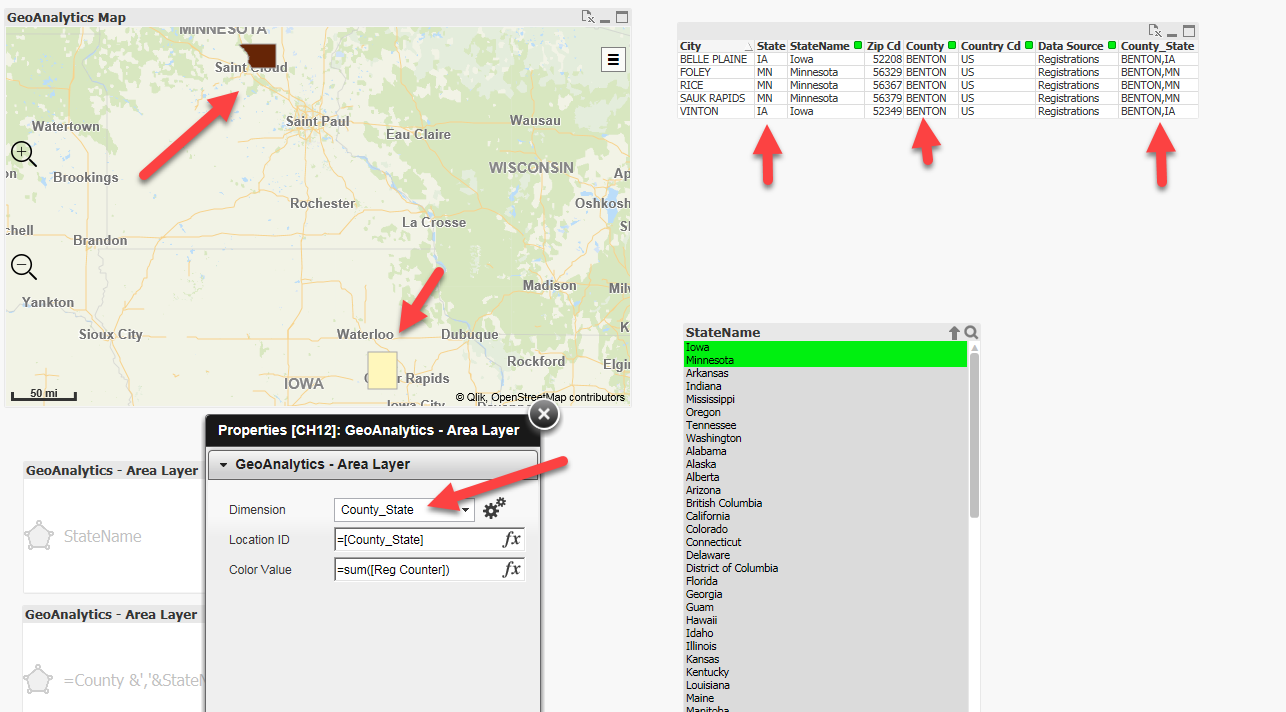Unlock a world of possibilities! Login now and discover the exclusive benefits awaiting you.
- Qlik Community
- :
- All Forums
- :
- GeoAnalytics
- :
- Area layer confused on multiple same name counties
- Subscribe to RSS Feed
- Mark Topic as New
- Mark Topic as Read
- Float this Topic for Current User
- Bookmark
- Subscribe
- Mute
- Printer Friendly Page
- Mark as New
- Bookmark
- Subscribe
- Mute
- Subscribe to RSS Feed
- Permalink
- Report Inappropriate Content
Area layer confused on multiple same name counties
In this example you will see that my current selections are associated with two counties, which happen to have the same name (Benton, Iowa; Benton, MN). GeoAnalytics is shading the area in Arkansas corresponding to Benton County, Arkansas. Why is Qlik getting confused here? Do I need to adjust my expression, and if so, how?
Thanks in advance!
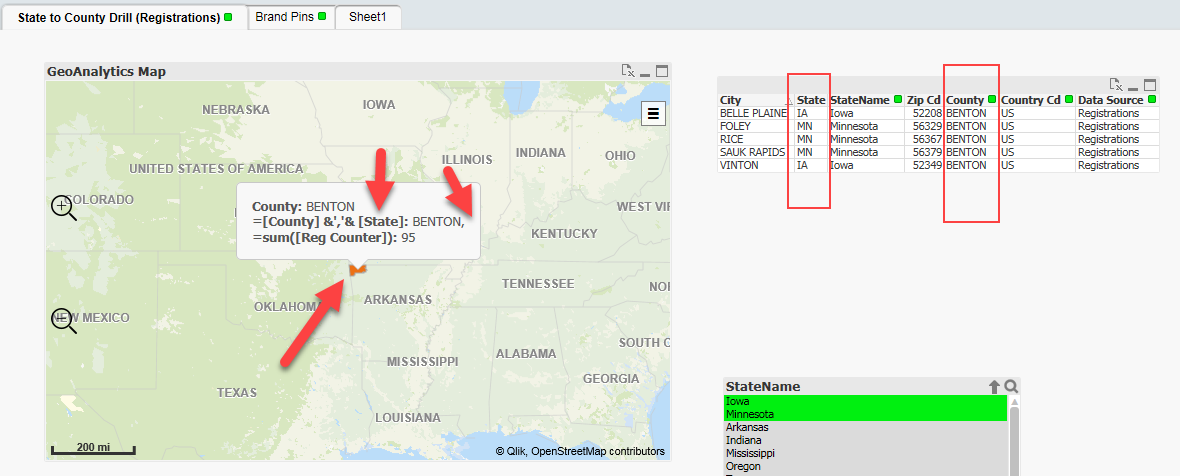
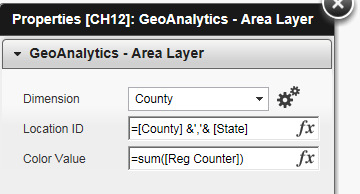
Accepted Solutions
- Mark as New
- Bookmark
- Subscribe
- Mute
- Subscribe to RSS Feed
- Permalink
- Report Inappropriate Content
For the benefit of others...
You'll notice my dimension was 'County', which is the field that included duplicate values. Using the load script I created a field with County-State concatenated together so it would be more specific. Using this field as the dimension resolved the issue.
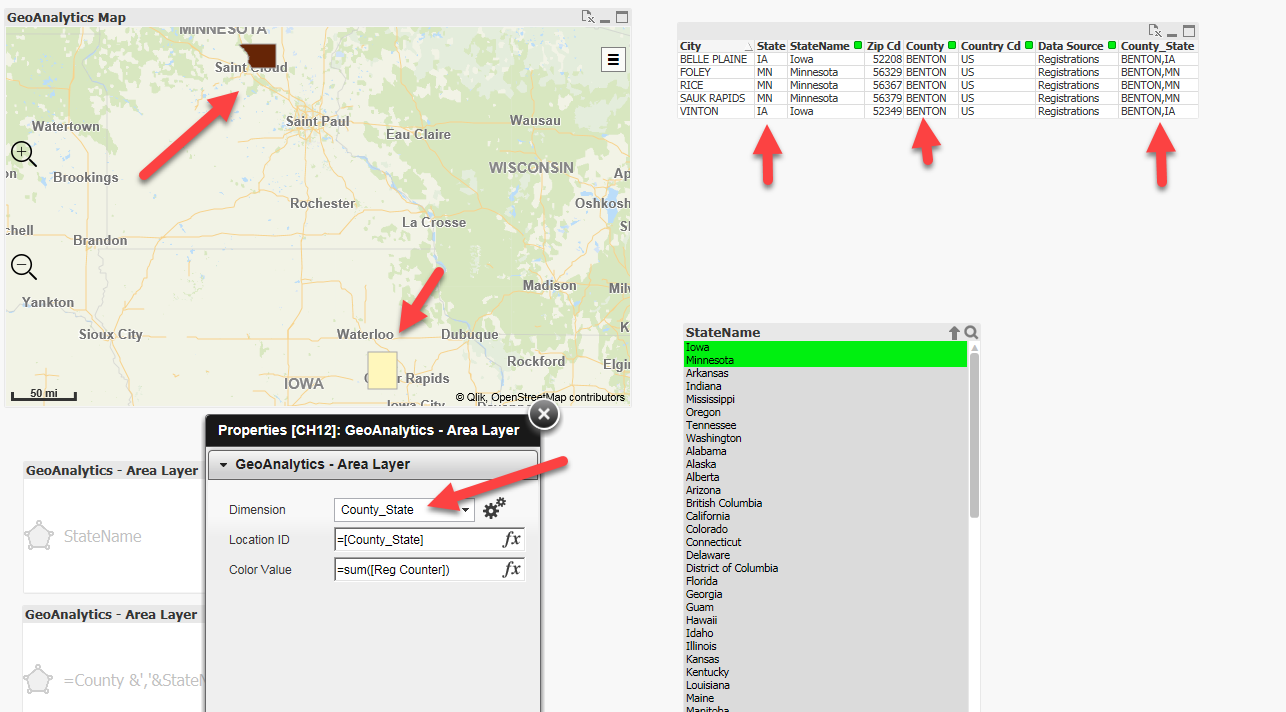
- Mark as New
- Bookmark
- Subscribe
- Mute
- Subscribe to RSS Feed
- Permalink
- Report Inappropriate Content
For the benefit of others...
You'll notice my dimension was 'County', which is the field that included duplicate values. Using the load script I created a field with County-State concatenated together so it would be more specific. Using this field as the dimension resolved the issue.