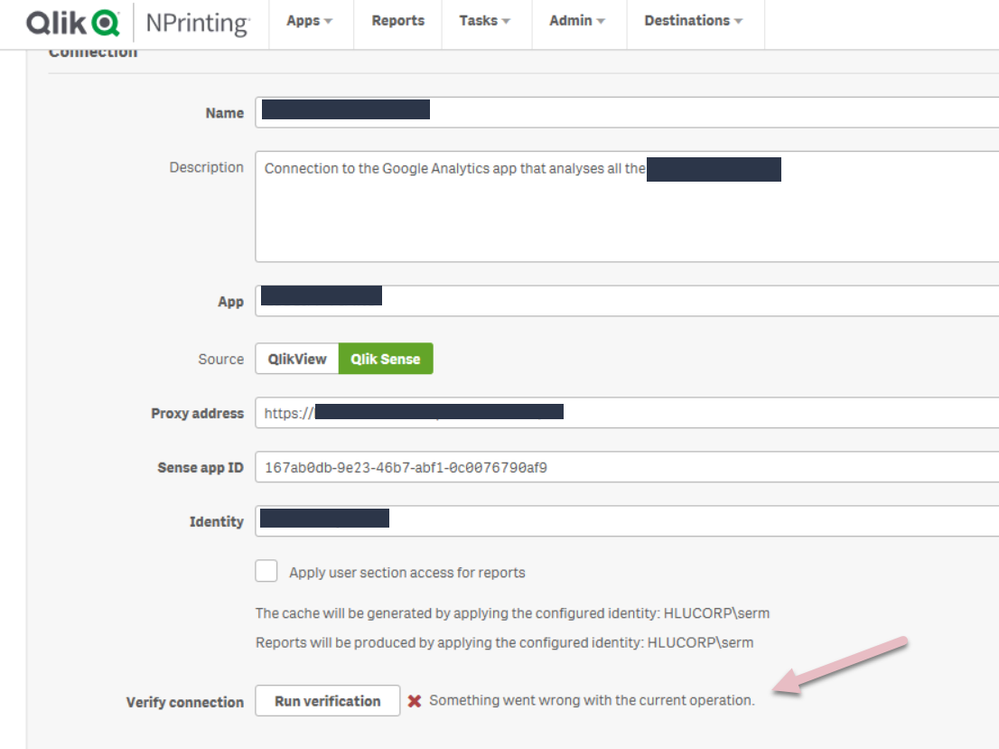- Mark as New
- Bookmark
- Subscribe
- Mute
- Subscribe to RSS Feed
- Permalink
- Report Inappropriate Content
NPrinting cannot verify the connection to Qlik Sense
Hi
After upgrade with NPrinting February 2019, NPrinting cannot verify the Qlik Sense connection is correct for all existing Qlik Sense connections. Though by running the metadata reload, everything works fine and reload will be carried out without any problem and NP reports are updated correctly!
By clicking verify connection inside a connection, I get the error "Something went wrong with the current operation."
Appreciate any help on this issue.
- Mark as New
- Bookmark
- Subscribe
- Mute
- Subscribe to RSS Feed
- Permalink
- Report Inappropriate Content
Hi,
It's possible that you have not upgraded your NPrinting Engine. The NP engine must be the same version as the NP server.
Also check this article. https://support.qlik.com/articles/000034575
Hope this helps...
- Mark as New
- Bookmark
- Subscribe
- Mute
- Subscribe to RSS Feed
- Permalink
- Report Inappropriate Content
I had this issue after reinstalling NPrinting as well. I made sure certificates are ok and engine was running and online. Restart of the box helped in my case.
It seemed like NPrinting engine was not responding to scheduler calls.
cheers
- Mark as New
- Bookmark
- Subscribe
- Mute
- Subscribe to RSS Feed
- Permalink
- Report Inappropriate Content
There was not anything wrong with the version of the NP engine and the server as they were identical.
I tried to stop and restart the NP services in the following order and then everything starts working properly:
Stop NPrinting Engine service
Make sure that no qvw.exe task is running from the Windows task manager
Stop NPrinting Scheduler service
Make sure that the NPrinting Scheduler process is no more running from the Windows task manager
Stop NPrinting Messaging service
Then start NPrinting Scheduler service
Start NPrinting Messaging service
Start NPrinting Engine service
Thank you all for your advices.
- Mark as New
- Bookmark
- Subscribe
- Mute
- Subscribe to RSS Feed
- Permalink
- Report Inappropriate Content
Hi,
You upgraded to February 2019 but from which version? Did you followed the upgrading instruction from the official help site and the release notes?
Are all the Qlik NPrinting Windows Services running? Did you inserted the Engine password? Are the Sense certificates ok?
Best Regards,
Ruggero
Best Regards,
Ruggero
---------------------------------------------
When applicable please mark the appropriate replies as CORRECT. This will help community members and Qlik Employees know which discussions have already been addressed and have a possible known solution. Please mark threads with a LIKE if the provided solution is helpful to the problem, but does not necessarily solve the indicated problem. You can mark multiple threads with LIKEs if you feel additional info is useful to others.