- Mark as New
- Bookmark
- Subscribe
- Mute
- Subscribe to RSS Feed
- Permalink
- Report Inappropriate Content
Nprinting report publish to folder alone
Hi All,
I m trying to publish a Power Point report to a folder location alone without emailing to anyone. When i run a task with Folder alone in destination, the report is not generated into the folder but if I add a user along with it, then I m able to get the report in email along with a copy generated in specified folder.
Please let me know if there is a way to publish a powerpoint reports into folder location alone. I dont want it to be emailed to any users or news stand.
Nprinting version : 17.3.0.0
Report Type - Powerpoint
Folder location : Server(Nprinting is able to generate files into this path)
Thanks,
Rakul.
- Tags:
- folder destination
- « Previous Replies
-
- 1
- 2
- Next Replies »
Accepted Solutions
- Mark as New
- Bookmark
- Subscribe
- Mute
- Subscribe to RSS Feed
- Permalink
- Report Inappropriate Content
Hi,
Firs of all every report needs to have a recipient, so you need to add at least 1 reciepient when running a NPrinting publish task!!!
Recipient does not have to receive email, but he/she still needs to be present to run report as the report generation i based on recipients Roles and their ability to see/ or not to see reports. Make sure you pick a recipient who is eligible to see a report yo utry to publish to your destination.
If you remove recipients from Publish Task - your report will not be generated.
Now down to your example.
- Please add recipients in Publish Task
- Go to Destination Tab under Publish Task and tick only Folder destination (you can untick NewsStand and Email destination) - see my screenshot as a reference
- Run Task - This should create a report you require and should store it in designed folder
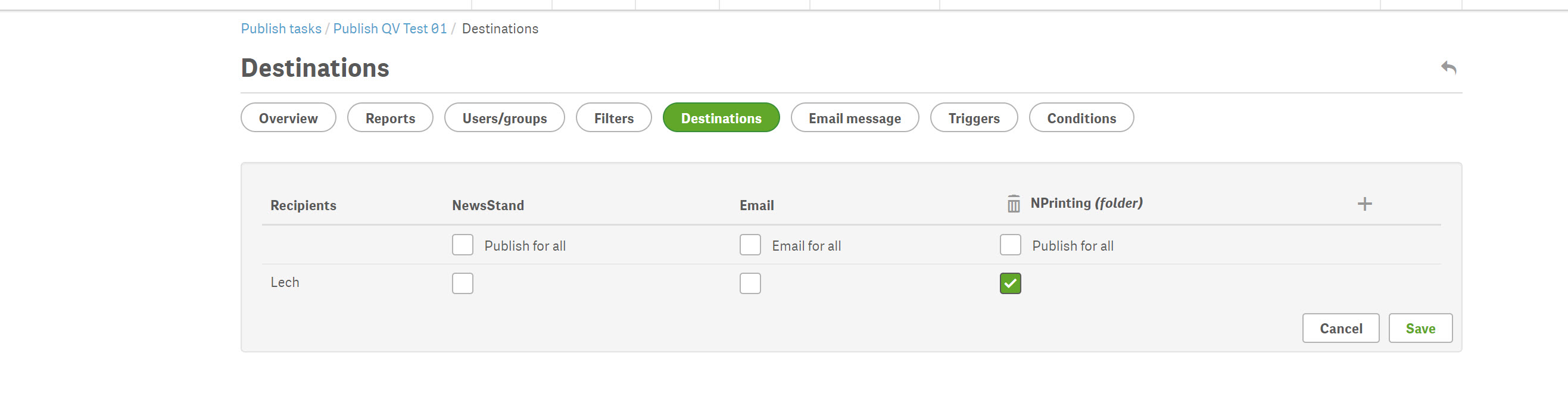
If you have any other questions please let me know.
regards
Lech
- Mark as New
- Bookmark
- Subscribe
- Mute
- Subscribe to RSS Feed
- Permalink
- Report Inappropriate Content
Hi,
Firs of all every report needs to have a recipient, so you need to add at least 1 reciepient when running a NPrinting publish task!!!
Recipient does not have to receive email, but he/she still needs to be present to run report as the report generation i based on recipients Roles and their ability to see/ or not to see reports. Make sure you pick a recipient who is eligible to see a report yo utry to publish to your destination.
If you remove recipients from Publish Task - your report will not be generated.
Now down to your example.
- Please add recipients in Publish Task
- Go to Destination Tab under Publish Task and tick only Folder destination (you can untick NewsStand and Email destination) - see my screenshot as a reference
- Run Task - This should create a report you require and should store it in designed folder
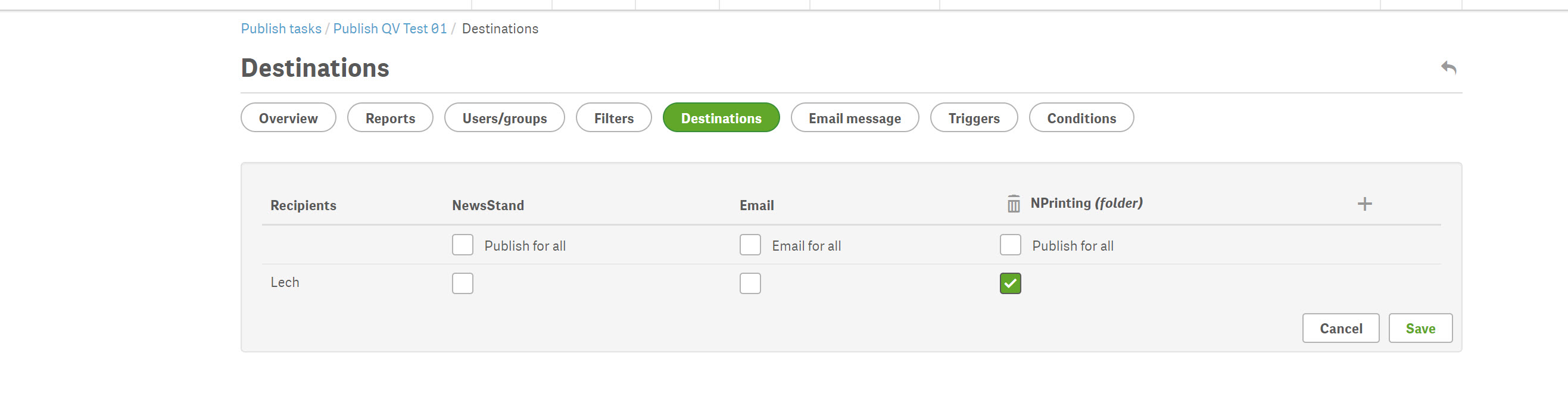
If you have any other questions please let me know.
regards
Lech
- Mark as New
- Bookmark
- Subscribe
- Mute
- Subscribe to RSS Feed
- Permalink
- Report Inappropriate Content
Thanks for confirming, I tested the above scenario and worked at my end.
Is there an efficient way to email two reports in one email but drop it in separate folders? Currently I have three tasks,
1. First task having two reports in one task and used for emailing alone.
2. Second task for first report with folder1 as destination
3. Third task for second report with folder 2 as destination.
Let me know if above scenario can be recreated with minimal number of tasks (as tasks should have atleast one user for folder destination.)
Thanks,
Rakul.
- Mark as New
- Bookmark
- Subscribe
- Mute
- Subscribe to RSS Feed
- Permalink
- Report Inappropriate Content
Let me test it - I think it may be possible, but have to check if my idea will work - willl keep you posted.
- Mark as New
- Bookmark
- Subscribe
- Mute
- Subscribe to RSS Feed
- Permalink
- Report Inappropriate Content
Also before i go further let me know - are the reports running from one app (single qvw/qvf file or from different files?)
- Mark as New
- Bookmark
- Subscribe
- Mute
- Subscribe to RSS Feed
- Permalink
- Report Inappropriate Content
Yes the reports are from one qvw but I m creating two separate powerpoint for two different values in a dimension
Thanks,
Rakul.
- Mark as New
- Bookmark
- Subscribe
- Mute
- Subscribe to RSS Feed
- Permalink
- Report Inappropriate Content
Hi All,
I have a question .
Suppose in a task i have 3 reports to send and out of those 3 reports i have to save only 2 reports in destination folder .
Is this possible
- Mark as New
- Bookmark
- Subscribe
- Mute
- Subscribe to RSS Feed
- Permalink
- Report Inappropriate Content
Please start a new community thread to address your requirement.
This existing thread has been answered and solved in 2017.
Remember to include
- the versions for Qlik Sense, NPrinting and or QlikView used.
- your specific requirement details
Kind regards...
- Mark as New
- Bookmark
- Subscribe
- Mute
- Subscribe to RSS Feed
- Permalink
- Report Inappropriate Content
HI @rajeshwar1
- where the 3rd report supposed to go? If the 3rd report is HTML embedded then it is possible otherwise it isn't.
cheers
- Mark as New
- Bookmark
- Subscribe
- Mute
- Subscribe to RSS Feed
- Permalink
- Report Inappropriate Content
Hi @Lech_Miszkiewicz ,
The 3rd Report is HTML and it is embedded, but it is still getting stored with other reports of excel formats.
So how do I avoid storing of this HTML Report.
- « Previous Replies
-
- 1
- 2
- Next Replies »