- Mark as New
- Bookmark
- Subscribe
- Mute
- Subscribe to RSS Feed
- Permalink
- Report Inappropriate Content
Design of the bars in a bar chart
Hi all,
I'm trying to visualize my bar chart like my example (s.o./Excel), but cannot do it better than the result below: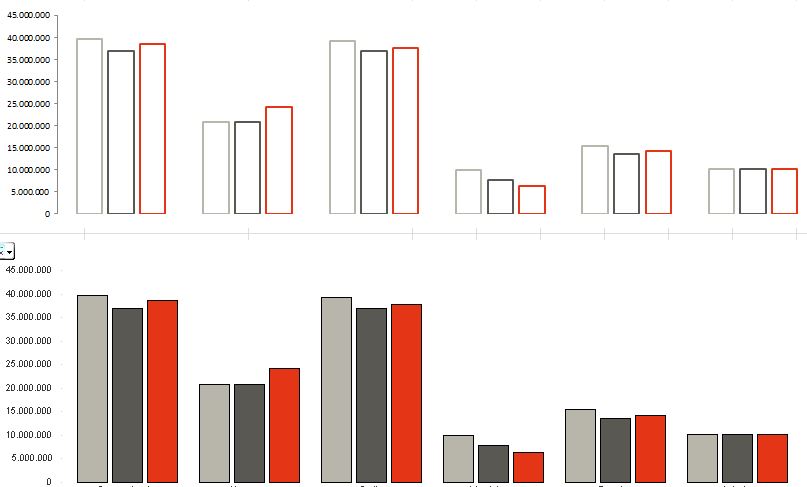
So, is there a way to do it like that?
Many thanks,
M.
- Mark as New
- Bookmark
- Subscribe
- Mute
- Subscribe to RSS Feed
- Permalink
- Report Inappropriate Content
Go to Chart Properties, color tab and untick Multicolored
Now Select the first color from Data Appearance and from Colors 1-16
make transparency to 100%
- Mark as New
- Bookmark
- Subscribe
- Mute
- Subscribe to RSS Feed
- Permalink
- Report Inappropriate Content
Thank you, but I tried it before and lost the colors I'd like to have for the borders of the bars.
- Mark as New
- Bookmark
- Subscribe
- Mute
- Subscribe to RSS Feed
- Permalink
- Report Inappropriate Content
not sure of an easy way to do this, but would like to know
I Changed the Style to below settings
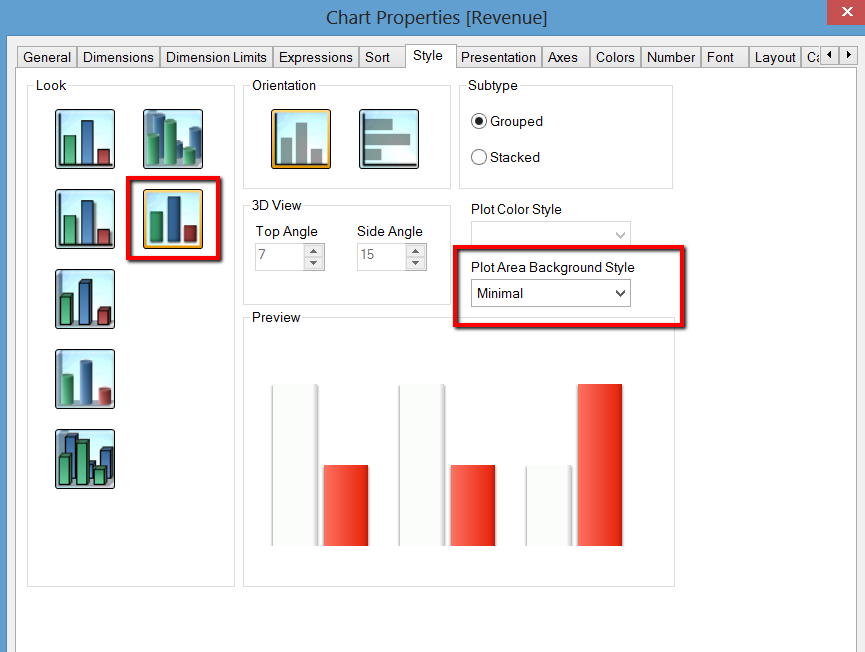
And then I played around with the Transparency, which gets close to what you want, but not exactly what you want
It would be nice to see if this could be done
- Mark as New
- Bookmark
- Subscribe
- Mute
- Subscribe to RSS Feed
- Permalink
- Report Inappropriate Content
As far as my knowledge, there is no separate setting for BAR CHART - BAR BORDER color setting.
May be someone can suggest this can be done by MACRO....
- Mark as New
- Bookmark
- Subscribe
- Mute
- Subscribe to RSS Feed
- Permalink
- Report Inappropriate Content
If you want the chart Multicolured then
Open chart- Properties-Colors and then select Multicolored in date apperance
and if you want to display the bars w/o colour then
open Chart-Properties-Expressions then click on exprssion ![]() sign - Background colour- in defintion field put value (0), it will make your graph colourless.
sign - Background colour- in defintion field put value (0), it will make your graph colourless.
- Mark as New
- Bookmark
- Subscribe
- Mute
- Subscribe to RSS Feed
- Permalink
- Report Inappropriate Content
Maybe I do not unterstand, but I want my chart neither multicolored nor colorless. I struggle while trying to set the border color to make my chart look like the first one in the pic.
- Mark as New
- Bookmark
- Subscribe
- Mute
- Subscribe to RSS Feed
- Permalink
- Report Inappropriate Content
Yes this is what i said in colourless, You have to do two things
1:open Chart-Properties-Expressions then click on exprssion sign - Background colour- in defintion field put value (0), it will make your graph colourless.
and 2: Make border width to 2 point or according to your requirement.
rgds
Ashwani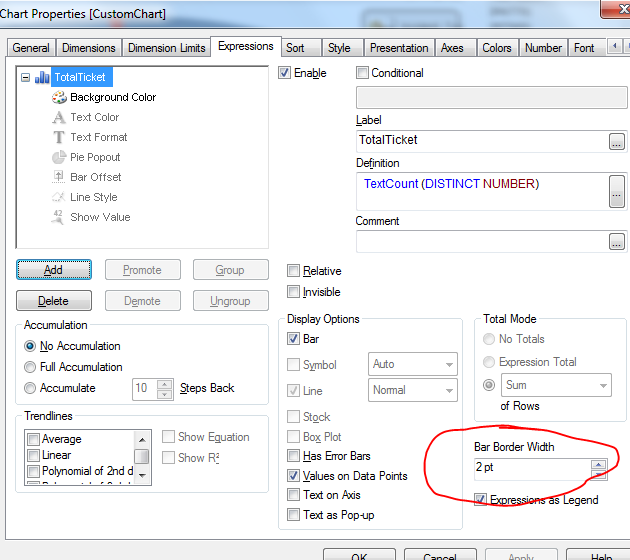
- Mark as New
- Bookmark
- Subscribe
- Mute
- Subscribe to RSS Feed
- Permalink
- Report Inappropriate Content
Sorry but the requirements are
1) Bar should be having NO COLOR
2) All Bar's border should be having color....
- Mark as New
- Bookmark
- Subscribe
- Mute
- Subscribe to RSS Feed
- Permalink
- Report Inappropriate Content
Thanks for the support and sorry that I do not understand the ways to solve my problem, but the rusult doing it like you said are black-bordered (main problem!) colorless bars.