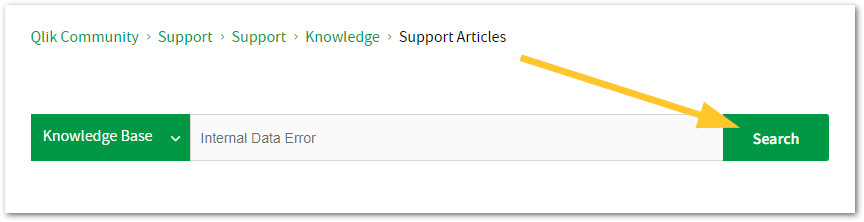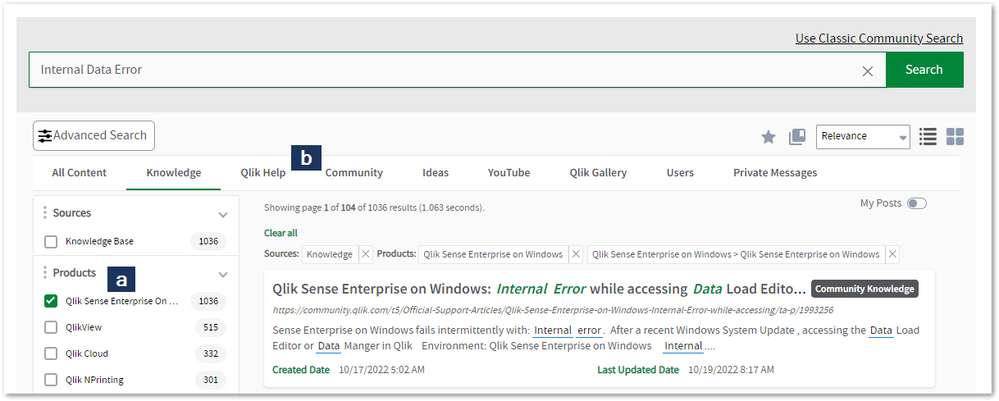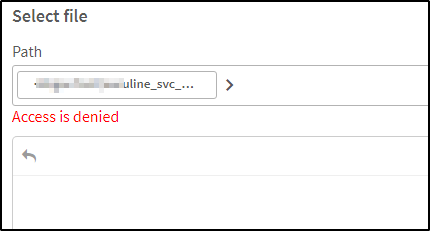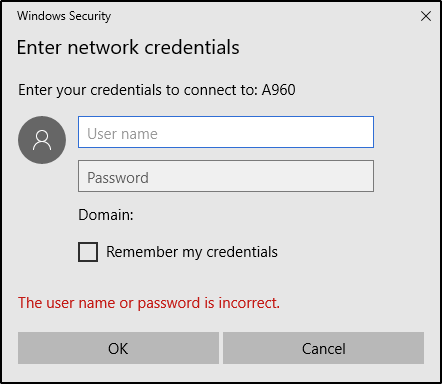Unlock a world of possibilities! Login now and discover the exclusive benefits awaiting you.
Featured Content
-
How to contact Qlik Support
Qlik offers a wide range of channels to assist you in troubleshooting, answering frequently asked questions, and getting in touch with our technical e... Show MoreQlik offers a wide range of channels to assist you in troubleshooting, answering frequently asked questions, and getting in touch with our technical experts. In this article, we guide you through all available avenues to secure your best possible experience.
For details on our terms and conditions, review the Qlik Support Policy.
Index:
- Support and Professional Services; who to contact when.
- Qlik Support: How to access the support you need
- 1. Qlik Community, Forums & Knowledge Base
- The Knowledge Base
- Blogs
- Our Support programs:
- The Qlik Forums
- Ideation
- How to create a Qlik ID
- 2. Chat
- 3. Qlik Support Case Portal
- Escalate a Support Case
- Phone Numbers
- Resources
Support and Professional Services; who to contact when.
We're happy to help! Here's a breakdown of resources for each type of need.
Support Professional Services (*) Reactively fixes technical issues as well as answers narrowly defined specific questions. Handles administrative issues to keep the product up-to-date and functioning. Proactively accelerates projects, reduces risk, and achieves optimal configurations. Delivers expert help for training, planning, implementation, and performance improvement. - Error messages
- Task crashes
- Latency issues (due to errors or 1-1 mode)
- Performance degradation without config changes
- Specific questions
- Licensing requests
- Bug Report / Hotfixes
- Not functioning as designed or documented
- Software regression
- Deployment Implementation
- Setting up new endpoints
- Performance Tuning
- Architecture design or optimization
- Automation
- Customization
- Environment Migration
- Health Check
- New functionality walkthrough
- Realtime upgrade assistance
(*) reach out to your Account Manager or Customer Success Manager
Qlik Support: How to access the support you need
1. Qlik Community, Forums & Knowledge Base
Your first line of support: https://community.qlik.com/
Looking for content? Type your question into our global search bar:
The Knowledge Base
Leverage the enhanced and continuously updated Knowledge Base to find solutions to your questions and best practice guides. Bookmark this page for quick access!
- Go to the Official Support Articles Knowledge base
- Type your question into our Search Engine
- Need more filters?
- Filter by Product
- Or switch tabs to browse content in the global community, on our Help Site, or even on our Youtube channel
Blogs
Subscribe to maximize your Qlik experience!
The Support Updates Blog
The Support Updates blog delivers important and useful Qlik Support information about end-of-product support, new service releases, and general support topics. (click)The Qlik Design Blog
The Design blog is all about product and Qlik solutions, such as scripting, data modelling, visual design, extensions, best practices, and more! (click)The Product Innovation Blog
By reading the Product Innovation blog, you will learn about what's new across all of the products in our growing Qlik product portfolio. (click)Our Support programs:
Q&A with Qlik
Live sessions with Qlik Experts in which we focus on your questions.Techspert Talks
Techspert Talks is a free webinar to facilitate knowledge sharing held on a monthly basis.Technical Adoption Workshops
Our in depth, hands-on workshops allow new Qlik Cloud Admins to build alongside Qlik Experts.Qlik Fix
Qlik Fix is a series of short video with helpful solutions for Qlik customers and partners.The Qlik Forums
- Quick, convenient, 24/7 availability
- Monitored by Qlik Experts
- New releases publicly announced within Qlik Community forums (click)
- Local language groups available (click)
Ideation
Suggest an idea, and influence the next generation of Qlik features!
Search & Submit Ideas
Ideation GuidelinesHow to create a Qlik ID
Get the full value of the community.
Register a Qlik ID:
- Go to register.myqlik.qlik.com
If you already have an account, please see How To Reset The Password of a Qlik Account for help using your existing account. - You must enter your company name exactly as it appears on your license or there will be significant delays in getting access.
- You will receive a system-generated email with an activation link for your new account. NOTE, this link will expire after 24 hours.
If you need additional details, see: Additional guidance on registering for a Qlik account
If you encounter problems with your Qlik ID, contact us through Live Chat!
2. Chat
Incidents are supported through our Chat, by clicking Chat Now on any Support Page across Qlik Community.
To raise a new issue, all you need to do is chat with us. With this, we can:
- Answer common questions instantly through our chatbot
- Have a live agent troubleshoot in real time
- With items that will take further investigating, we will create a case on your behalf with step-by-step intake questions.
3. Qlik Support Case Portal
Log in to manage and track your active cases in the Case Portal. (click)
Please note: to create a new case, it is easiest to do so via our chat (see above). Our chat will log your case through a series of guided intake questions.
Your advantages:
- Self-service access to all incidents so that you can track progress
- Option to upload documentation and troubleshooting files
- Option to include additional stakeholders and watchers to view active cases
- Follow-up conversations
When creating a case, you will be prompted to enter problem type and issue level. Definitions shared below:
Problem Type
Select Account Related for issues with your account, licenses, downloads, or payment.
Select Product Related for technical issues with Qlik products and platforms.
Priority
If your issue is account related, you will be asked to select a Priority level:
Select Medium/Low if the system is accessible, but there are some functional limitations that are not critical in the daily operation.
Select High if there are significant impacts on normal work or performance.
Select Urgent if there are major impacts on business-critical work or performance.
Severity
If your issue is product related, you will be asked to select a Severity level:
Severity 1: Qlik production software is down or not available, but not because of scheduled maintenance and/or upgrades.
Severity 2: Major functionality is not working in accordance with the technical specifications in documentation or significant performance degradation is experienced so that critical business operations cannot be performed.
Severity 3: Any error that is not Severity 1 Error or Severity 2 Issue. For more information, visit our Qlik Support Policy.
Escalate a Support Case
If you require a support case escalation, you have two options:
- Request to escalate within the case, mentioning the business reasons.
To escalate a support incident successfully, mention your intention to escalate in the open support case. This will begin the escalation process. - Contact your Regional Support Manager
If more attention is required, contact your regional support manager. You can find a full list of regional support managers in the How to escalate a support case article.
Phone Numbers
When other Support Channels are down for maintenance, please contact us via phone for high severity production-down concerns.
- Qlik Data Analytics: 1-877-754-5843
- Qlik Data Integration: 1-781-730-4060
- Talend AMER Region: 1-800-810-3065
- Talend UK Region: 44-800-098-8473
- Talend APAC Region: 65-800-492-2269
Resources
A collection of useful links.
Qlik Cloud Status Page
Keep up to date with Qlik Cloud's status.
Support Policy
Review our Service Level Agreements and License Agreements.
Live Chat and Case Portal
Your one stop to contact us.
Recent Documents
-
How to migrate to the Microsoft Outlook connector in Qlik Automate
The Microsoft Outlook connector in Qlik Automate has been updated to support file attachments. This article describes how you can migrate your automa... Show More -
Qlik Stitch: MySQL integration extraction error “Fatal Error Occurred YEAR“
MySQL extraction encounters the following error: FATAL [main] tap-hp-mysql.main - Fatal Error Occurred - YEAR Resolution Identify columns storing ... Show MoreMySQL extraction encounters the following error:
FATAL [main] tap-hp-mysql.main - Fatal Error Occurred - YEAR
Resolution
- Identify columns storing date/time values.
- Query for invalid years
For example:
YEAR(date_column) < 1 OR YEAR(date_column) > 9999
- Correct invalid records or replace them with valid defaults.
- If you cannot modify source data, deselect the problematic column in table settings in the integration.
- Consider enforcing valid ranges via application-level validation or MySQL constraints.
- If using MySQL zero dates (
0000-00-00), adjust SQL mode or replace with valid dates.
Cause
This error occurs when the MySQL integration attempts to process a
DATE,DATETIME, orTIMESTAMPfield containing an invalid year value. Common examples include0or any year outside the supported range. The error message typically states "Fatal Error Occurred" followed by details about the invalid year or month value.The underlying Python library used by the Stitch MySQL integration enforces strict date parsing rules. It only supports years in the range 0001–9999. If the source data contains values less than
0001or greater than9999, the extraction will error. This issue often arises from legacy data, zero dates (0000-00-00), or improperly validated application inserts.Any column selected for replication that contains invalid date values will trigger this error.
Environment
-
Qlik Stitch: ERROR: null value in column xxxxx violates not-null constraint
Loading Error Across All Destinations When Stitch tries to insert data into a destination table and encounters a NOT NULL constraint violation, the er... Show MoreLoading Error Across All Destinations
When Stitch tries to insert data into a destination table and encounters a
NOT NULLconstraint violation, the error message typically looks like:ERROR: null value in column "xxxxx" of relation "xxxxx" violates not-null constraint
or
ERROR: null value in column "xxxxx" violates not-null constraint
Key Points
- The column referenced is usually a Primary Key (PK) field or a Stitch-generated system column(Qlik Stitch Documentation) such as
_sdc_level_1_id. - These
_sdc_level_idcolumns help form composite keys for nested records and are used to associate child records with their parent. Stitch generates these values sequentially for each unique record. - When combined with
_sdc_source_key_[name]columns, they create a unique identifier for each row. Depending on nesting depth, multiple_sdc_level_idcolumns may exist in subtables.
Resolution
Recommended Approach
Pause the integration, drop the affected table(s) from the destination, and reset the table from the Stitch UI. If you plan to change the PK on the table, you must either:
- Drop the destination table and reload, or
- Modify PK constraints in the destination.
If residual data in the destination is blocking the load, manual intervention may be required. Contact Qlik Support if you need assistance clearing this data.
Cause
Primary Key constraints enforce both uniqueness and non-nullability. If a null value exists in a PK field, the database rejects the insert because Primary Keys cannot contain nulls.
If you suspect your chosen PK field may contain nulls, you can:
- Choose a different field as the primary key to avoid this error, or
- Review and update your source data to populate null records, ensuring data integrity—especially for fields used in a composite PK.
Environment
- The column referenced is usually a Primary Key (PK) field or a Stitch-generated system column(Qlik Stitch Documentation) such as
-
Qlik Stitch: NetSuite Extraction Error "Request failed syncing stream Transactio...
The NetSuite integration encounters the following extraction error: [main] tap-netsuite.core - Fatal Error Occured - Request failed syncing stream Tra... Show MoreThe NetSuite integration encounters the following extraction error:
[main] tap-netsuite.core - Fatal Error Occured - Request failed syncing stream Transaction, more info: :data {:messages ({:code {:value UNEXPECTED_ERROR}, :message "An unexpected error occurred. Error ID: <ID>", :type {:value ERROR}})}
Resolution
The extraction error message provides limited context beyond the NetSuite Error ID. It is recommend reaching out to NetSuite Support with the Error ID for further elaboration and context.
Cause
This error occurs when NetSuite’s API returns an
UNEXPECTED_ERRORduring pagination while syncing a stream. It typically affects certain records within the requested range and is triggered by problematic records or internal processing issues during large result set pagination.Potential contributing factors include
- Data inconsistencies in specific records.
- NetSuite backend limitations or transient service issues.
- Large result sets combined with complex queries or filters, which increase processing complexity.
Environment
-
Qlik Talend Studio: It is very slow to open a Job
Talend Studio opens very quickly, but when attempting to open a Job, the process becomes very slow, and the following error messages are displayed in ... Show MoreTalend Studio opens very quickly, but when attempting to open a Job, the process becomes very slow, and the following error messages are displayed in the .log file:
: !STACK 0 java.lang.IllegalStateException: java.util.concurrent.TimeoutException: Timeout when waiting for component server initialization: -Dtalend.studio.sdk.startup.timeout=2
Resolution
Prevent the infosec software from redirecting the port to bind.
Cause
The operation manager enabled feature from the cybersecurity software that allows to redirect the request.
Environment
-
How to update Qlik Talend Data Stewardship campaigns to new owner accounts if Ta...
When deleleted one user and created a new one , this newly created user could not see campaigns in Talend Data Stewardship UI. How to update Talend Da... Show MoreWhen deleleted one user and created a new one , this newly created user could not see campaigns in Talend Data Stewardship UI.
How to update Talend Data Stewardship campaigns to new owner accounts if Talend Data Stewardship UI could not list campaign items?
How To
It need to remap campaigns to new owners by updating tds_campaigns with owners field
- Login MongoDB Talend Data Stewardship table
/opt/TalendHybrid-8.0.1/mongodb/bin/mongo tds -u tds-user -p duser
- Find the owner id by creating a new campaign in UI and check the new owner in db.tds_campaigns collection, owner id = be0d6211-41e9-48ba-a711-3427c2c3b912 as example
- Mongo tds_campaigns collection update script example :
use tds
db.tds_campaigns.updateMany({}, { $set:{owners: ["be0d6211-41e9-48ba-a711-3427c2c3b912","5948a32c-9f22-4bee-a0f0-4c4267927f81","2ebf7ddc-3df7-4cb8-a9fe-f3f4c3074e5d","d04792a2-8714-4681-841d-b49f51db8b4b"]}})
Related Content
It can also get the owner ID by the Talend Data Stewardship API.
For more information, please refer to documentation about:
accessing-talend-data-stewardship-rest-api-documentation | Qlik Talend HelpEnvironment
- Login MongoDB Talend Data Stewardship table
-
Is there a way to stop Tasks in Talend Management Console from using Cloud Engin...
Question Is there a way to stop task in Talend Management Console from using Cloud Engine by default when publishing it to Qlik Talend Cloud? The answ... Show MoreQuestion
Is there a way to stop task in Talend Management Console from using Cloud Engine by default when publishing it to Qlik Talend Cloud?
The answer is YES.
In order to stop the Cloud Engine from being used, please change the environment that the task is being run into use Zero cloud engines. In the environments page, set the Number of allocated Cloud Engines to Zero. This will make the environment have Zero cloud engine, and in this way, the job in the environment will not use any cloud engine to run the task.
AllocatedCloudEngines
Environment
-
Qlik Talend Studio: Timeout Error when waiting for component server initializati...
It is getting the below error message when logging into Qlik Talend Studio. Exception during Initialization java.util.concurrent.TimeoutException: Tim... Show MoreIt is getting the below error message when logging into Qlik Talend Studio.
Exception during Initialization
java.util.concurrent.TimeoutException: Timeout when waiting for component server initialization: -Dtalend.studio.sdk.startup.timeout=2
TimeoutError
Resolution
Increase the Timeout
- Edit the Talend-Studio.ini file which is located in talend studio installation directory
- Add or update this line
-Dtalend.studio.sdk.startup.timeout=60 You can set 30–60 seconds depending on your environment
- Save and restart Studio.
Increase Memory Allocation
In the same Talend-Studio.ini file, adjust the -Xmx value (default is often 1536m).
-Xms1024m
-Xmx4096mThis gives Studio more heap space, reducing startup delays.
Cause
Potential Checklist
- Qlik Talend Studio launches a component server (used for Talend Component Kit) when logging in.
- By default, the startup timeout is set very low (2 seconds in this case).
- If the machine is slow to initialize, or if Studio is under heavy load, the server doesn’t start in time, causing the timeout error.
- Check /etc/hosts file, no localhost / 127.0.0.1 in it which sometimes disable with VPN.
Environment
-
Qlik Talend Data Integration: tJDBCConnection Component vs DB Native Connection ...
Question In Qlik Talend Studio, generally we use connection components to re-use the connection in job design. You may encounter some confusion about ... Show MoreQuestion
In Qlik Talend Studio, generally we use connection components to re-use the connection in job design. You may encounter some confusion about when using talend specific DB connectors, such as tsnowflakeconnection, tMySqlConnection and when using the generic tJDBCConnection component in a job?
It depends on your job requirements and use cases.
DB Native Components
For the generic JDBC component, you need to select the database type and its corresponding JDBC driver. It will serve as an entry point for the following databases tdbconnection | Qlik Talend Help and it is recommended to use DB native drivers to avoid unnecessary translation of JDBC to DB Specific calls.
NativeDBConnectionComponent
tJDBCConnection
For some use case, for example, if you need to check “Use or register a shared db connection”, since the tSnowflakeConnection component doesn't have a shared connection option, so you can't pass a connection from father to child job with a shared connection.
For more information about this feature, please refer to Qlik Help Site below:
sharing-database-connection | Qlik Help
tSnowflakeConnection component can use a shared connection as of Talend Studio R2025-04.
The jobs will be much more portable if you combine this with context variables for jdbc connections and configuration instead of relaying on specific database components. The tjdbcconnection component gets more options like the generic shared connection one, bulk load processing and it is a specific version of a dynamic database connector which uses JDBC URL to create the database connection.
tJDBCConnection
Related Content
Environment
-
Qlik Talend Product: Facing issue while using tWriteJSONField Component to POST ...
It is getting Java Error Response from JSON results back when using tWriteJSONField to POST data from postman in Talend 8, JDK 11. superclass access c... Show MoreIt is getting Java Error Response from JSON results back when using tWriteJSONField to POST data from postman in Talend 8, JDK 11.
superclass access check failed: class nu.xom.JDK15XML1_0Parser (in unnamed module @xxxxx) cannot access class com.sun.org.apache.xerces.internal.parsers.SAXParser (in module java.xml) because module java.xml does not export com.sun.org.apache.xerces.internal.parsers to unnamed module @xxxxx
Resolution
Talend Studio
Go to Studio ->Project setting -> Build-> Java version-> Module access Settings-> Custom
GLOBAL=java.xml/com.sun.org.apache.xerces.internal.parsers, java.xml/com.sun.org.apache.xerces.internal.util
GlobalModelAccessSettings
Talend Remote Engine
When Job was built by jdk 8/11, which also need neccessary configurations to let Talend Remote Engine support jdk 8/11.
In the <RE_installation>/etc/system.properties file, set the org.talend.execution.JAVA_*_PATH properties with the paths to your Java installations.The following configuration is a feature introduced since R2025-03 for old task execution compatibility.
org.talend.execution.JAVA_8_PATH=/path/to/java8/bin
org.talend.execution.JAVA_11_PATH=/path/to/java11/bin
org.talend.execution.JAVA_17_PATH=/path/to/java17/binIn the meanwhile, please consider jobs migration to jdk 17 , since jdk 17 would be the only support jdk version in next few years.
Cause
It is a compilation error and task execution compatibility issue.
Related Content
specify-another-jvm-to-launch-studio | Qlik Talend Help
configure-java-versions-for-job-execution-or-microservice-execution | Qlik Talend HelpEnvironment
-
Access denied or Unable to view the files or folders while creating the Folder D...
When attempting to create a Folder Data Connection in Qlik Sense Enterprise, you may encounter one of the following issues: Ac... Show MoreAccess Denied
Or
You will not see any files/folders
Resolution
- Make sure the path you are accessing has proper Read rights and permissions are granted. Please read here to check effective permissions, Effective Permission.
- If it is a multi-node environment, ensure that the path is accessible from all the Qlik Sense Windows machines (RIM nodes).
- Make sure to use UNC paths. Please read more about UNC Paths here, File Path Formats
- Qlik Sense Service account must have access to the path you are connecting to. Please read more about Service Account here,
- The Network Shared folder must be on the same domain as the Qlik Sense Windows machine.
- If it is a network path, ensure that the users' credentials of those who do not have access to Qlik Sense are not saved. If the users' credentials are saved, accessing the network path may result in the following warning:
The username or password is incorrect
Cause
- Qlik Sense Service Account does not have proper rights and permissions to access the path.
- The Network Shared path is not accessible from the other Qlik Sense Windows machines (RIM nodes) in a multi-node environment.
- The Path provided is a Mapped drive. Please read here as the mapped drives are not supported, Cannot use mapped network drives for Qlik Sense folder connections
- Network share is Password protected and not accessible to the Qlik Sense Service account.
When the network share is password-protected, even if the service account has access to it, you must first enter the network share from the Qlik Sense Windows machine/s with credentials to access it.
Note that for every reboot, the password-protected folder will prompt for credentials, causing the Folder Data Connection to fail since Folder Data Connection does not have an option to save user credentials.Environment
-
Unable to Fetch Qlik Sense Applications/Streams in Talend Data Catalog
Talend Data Catalog (TDC) to Qlik Sense using certificate authentication, the connection test shows as successful. However, when attempting to fetch a... Show MoreTalend Data Catalog (TDC) to Qlik Sense using certificate authentication, the connection test shows as successful. However, when attempting to fetch applications/streams, the process fails and no applications are listed after completing the harvest of Qlik Sense Bridge.
HarvestofQlikSenseBridge
Resolution
The Qlik Sense user directory is required for connecting to the Qlik Sense Server with the appropriate user ID. See the "Users" page of the Qlik Management Console
QlikSenseUserDirectory
For Example,
- As in the testing, we have access to the "INTERNAL" user directory mentioned in the Qlik Sense Model. But can mention a different user directory as user access to the user directory mentioned in the above screenshot
INTERNALUser
- Save the chanages and Import the model
ImportModel
- Can see the apps and streams are available
AppsandStreams
Cause
This issue is caused by the user directory was not mentioned correctly.
Related Content
For more information about MIMB Import Bridge from Qlik Sense Server, please refer to documentation:
MIRQlikSenseServerImport.html | www.metaintegration.net
Environment
- # Talend Data Catalog
- Qlik Sense Enterprise on Windows
- As in the testing, we have access to the "INTERNAL" user directory mentioned in the Qlik Sense Model. But can mention a different user directory as user access to the user directory mentioned in the above screenshot
-
Qlik Talend Data Integration: Why is the "Returned content: Download file only" ...
Question In Talend Studio R2025-08, the "Returned content" dropdown of the tHttpClient component does not display the "Download file only" option. How... Show MoreQuestion
In Talend Studio R2025-08, the "Returned content" dropdown of the tHttpClient component does not display the "Download file only" option. However, as per the Qlik Talend documentation, this option should be available (alongside Body, Headers and body, Status, headers and body) and is used in conjunction with "Download attachments" to download only the response file without returning the payload to the main flow.
Answer
This option has been added to the tHTTPClient component since Qlik Talend Studio R2025-09, allowing users to download HTTP response bodies directly as files or to cache without building records in the main flow, which helps optimize resource usage for large downloads.
You can find more details in the release notes of R2025-09 | Qlik Talend Documentation.
-
Qlik Replicate: Archival Process (Deletes) causing crashing
The following is not being handled properly by Qlik Replicate and leads to a task crashing without errors: The execution of DELETE statements on an O... Show MoreThe following is not being handled properly by Qlik Replicate and leads to a task crashing without errors:
- The execution of DELETE statements on an Oracle source with an invisible column involved,
- With the addition of new columns at a later point in time after the table was created
Resolution
This is caused by SUPPORT-6402, which has been resolved.
Upgrade Qlik Replicate to patch May 2025 SP01 or above.
Cause
When more columns are added to a table with invisible columns, Qlik Replicate cannot process the delete statements as expected.
Internal Investigation ID(s)
SUPPORT-6402
Environment
- Qlik Replicate
-
Qlik Replicate: Microsoft SQL Server 2025 release and native JSON datatype suppo...
Previous versions of Microsoft SQL Server do not support a dedicated JSON data type. For later versions, Microsoft announced the introduction of a nat... Show MorePrevious versions of Microsoft SQL Server do not support a dedicated JSON data type.
For later versions, Microsoft announced the introduction of a native JSON data type (along with JSON aggregate functions). This new data type is already available in Azure SQL Database and Azure SQL Managed Instance, and is included in SQL Server 2025 (17.x).
SQL Server 2025 (17.x) became Generally Available (GA) on November 18, 2025.
At this time, the current Qlik Replicate major releases 2025.05/2025.11 do not support SQL Server 2025 or its native JSON data type yet.
Environment
- Qlik Replicate all versions
- SQL Server 2025 on-premises
- Azure SQL Database and Azure SQL Managed Instance (which share the same engine as SQL Server 2025)
Common Errors Observed if the table contains a JSON column in SQL Server 2025
SQL Server endpoint with SQL Server 2025 as the source
During the endpoint connection ping test, you may encounter:
SYS-E-HTTPFAIL, Unsupported server/database version: 0.
SYS,GENERAL_EXCEPTION,Unsupported server/database version: 0MS-CDC endpoint with Azure SQL Database as the source
Since the Azure SQL Database version is always 14.x, the version check succeeds. However, Azure SQL DB already uses the SQL Server 2025 kernel, the task later fails during runtime with:
[SOURCE_CAPTURE ]T: Failed to set ct table column ids for ct table with id '1021246693' (sqlserver_mscdc.c:2968)
[SOURCE_CAPTURE ]T: Failed to get change tables IDs for capture list [1000100] (sqlserver_mscdc.c:3672)
[SOURCE_CAPTURE ]E: Failed to get change tables IDs for capture list [1000100] (sqlserver_mscdc.c:3672)Resolution
No workaround can be provided until support has been introduced.
According to the current roadmap, support for SQL Server 2025 and the native JSON data type is planned for the upcoming major release: Qlik Replicate 2026.5.
No date or guaranteed timeframe can yet be given. The support planned for 2026.5 is an estimate.
Internal Investigation ID(s)
00419519
-
Upgrading Qlik Sense Enterprise on Windows fails but Qlik Sense Services have be...
Upgrading Qlik Sense Enterprise on Windows may fail due to the following reasons: Not enough disk space Upgrade process killed Windows OS restarted ... Show MoreUpgrading Qlik Sense Enterprise on Windows may fail due to the following reasons:
- Not enough disk space
- Upgrade process killed
- Windows OS restarted
An automated rollback will be performed.
In rare instances, this roll back fails. If this roll back fails, the Qlik Sense Services may be removed.
Environment:
Qlik Sense Enterprise on Windows
Resolution:
Solution #1. Restore and rollback processIf you took a backup ( repository database, Certificate and Apps) from old Qlik Sense version, you can install/restore the old Qlik Sense version.
- Reboot Windows OS
- Stop all Qlik Sense services on services.msc
- Delete or rename old Qlik Sense folder (Software folder that Qlik sense installed): C:\ProgramData\Qlik
- Uninstall Qlik Sense:
- Go to "Control Panel >> All Control Panel Items >> Programs and Features" and uninstall current Qlik Sense with patch version
- Ensure the uninstallation of old version on "services.msc" and "Control Panel >> All Control Panel Items >> Programs and Features"
- Install the same version of Qlik Sense with Repository backup.
- Restore Repository database
Please refer to step of "1-2. Restoring on a different machine (PostgreSQL)" on this article How To Take Backup And Restore Qlik Sense June 2017 or higher
You should follow the step of "1-2. Restoring on a different machine (PostgreSQL)" as Qlik Sense has been reinstalled.
*** You don't need to change the Shared folder.Solution #2. The new installation process
If you don't have a backup (Repository database), you should install a new version of Qlik Sense and then import Apps and certificate, and configure token and UDC for users access.
- Take a backup of Apps
- Take a backup of the certificates
- Reboot Windows OS and stop all Qlik Sense services on services.msc
- Check the System requirement for your intended installation
- Uninstall the old Qlik Sense installation Qlik sense (e.g February 2018 )
- Delete or rename the old Qlik Sense folder (Software folder that Qlik Sense installed: C:\ProgramData\Qlik
- Install the new Qlik Sense April version with a different Shared folder location (Not the same folder e.g \\Hostname\QlikDataShare\Apps )
- You should create a different shared app folder or empty old Shared folder after backup during the installation
e.g. old Shared folder: \\Hostname\QlikDataShare\Apps , New Shared folder \\Hostname\Share - Import all apps
- Fetch Users from Active Directory using UDC. if need
- Allocate token and access role to uers
-
Qlik Replicate: Failure in executing add article through batch
Qlik Replicate tasks with an SQL Server Source fail with the error: [SOURCE_CAPTURE ]E: Failure in executing add article through batch [1022502] Tabl... Show MoreQlik Replicate tasks with an SQL Server Source fail with the error:
[SOURCE_CAPTURE ]E: Failure in executing add article through batch [1022502]
Tables under heavy load may take SQL Server a long time to add articles to the publication. Qlik Replicate displays this error when it cannot verify that all the tables have been added in time. Articles can be manually added to the publication.
Qlik Replicate versions below May 2025 SP01 are affected by a defect that causes this error to continue even after the articles have been successfully added.
Resolution
- Add the articles manually
- If not yet done, upgrade to May 2025 SP01 or later to prevent the error from continuing
Cause
Heavy workloads will delay an SQL Server from adding the articles. Qlik Replicate may continue displaying the same error if the version is below May 2025 SP01.
Internal Investigation ID(s)
RECOB-9792
Environment
- Qlik Replicate
-
The new Straight Table and old Table in Qlik Analytics
The new Straight Table was moved into the new native section of charts from the visualization bundle. The new Straight Table offers many improvements ... Show MoreThe new Straight Table was moved into the new native section of charts from the visualization bundle. The new Straight Table offers many improvements from the old table, and we encourage everyone to start using the new table instead of the old one.
This article aims to answer any frequently asked questions around this switch, beginning with:
- The old table will not be removed anytime soon. It will continue to work until further notice. We encourage you to subscribe to the Qlik Support Blog and What's New in Qlik Cloud to stay ahead of updates.
- The old table will not be updated further. Use the new table to benefit from future improvements.
- We monitor your feedback and will improve the functionality of the new table.
FAQ
What improvements does the Straight table come with?
Here are some examples:
- Grid styling
- Totals styling
- Pagination or virtual scroll
- Scrollbars outside of the table
- Add, delete many fields at the same time
- Cell font family, size and color styling
- Font styling by expression
- Column width options pixels, percentages
- Chart exploration, end user can pick dimensions and measures
- Header on/off
- Zebra striping
- Null value styling
- Selection info in export
- Totals in export
- Titles in export
- Cyclic dimension controls in dropdown
Will the old table be removed?
No, the old table will continue to work in the foreseeable future. Any changes will be notified in advance. Regardless, we highly recommend upgrading your tables as soon as possible to enjoy the new Straight Table's new functions.
How do I convert to the new table?
The easiest way to convert your tables is to drop the new table chart onto the old one.
- First, copy the old table
- Edit the sheet that includes the Table
- Open the Charts pane
- Drag the Straight table over your table
- Choose Convert to: Straight table
The new table looks different and offers more functionality that must be enabled to be used.
When will the old table be deprecated?
Not anytime soon, it will be a soft fade out. The new Straight Table will be the preferred choice for all new applications, and we anticipate many will upgrade to benefit from new functionality. Over time, the usage of the old table will diminish until most applications are using the new table anyway.
Will this affect Qlik Sense Enterprise on Windows?
Qlik Sense Enterprise on Windows will have the table feature aligned with Qlik Cloud Analytics in a future release.
I’m not happy with X and Y of the new table, will that be changed?
We’re closely monitoring feedback on the new table and are dedicated to creating the best possible experience, including improvements to accessibility. We are committed to accessible standards so people with disabilities can use our products. Printing, the tables should, of course, print in as consistent a manner as possible. As for usability, we aim to enable experienced users to reach functionality quickly, while also not overwhelming new users.
Originally, the old table was identified as table (retired). We removed the (retired) label.
Environment
- Qlik Analytics
-
Qlik Sense Enterprise on Windows: How to filter for only mobile users in the Ses...
Can you identify mobile-only user sessions in the Qlik Sense Enterprise on Windows Session Monitoring app? The Sessions Monitoring App, on its own, do... Show MoreCan you identify mobile-only user sessions in the Qlik Sense Enterprise on Windows Session Monitoring app?
The Sessions Monitoring App, on its own, does not distinguish sessions made by users on mobile devices.
If there is a specific need to separate mobile users and be able to track them reliably:
- Set up a new virtual proxy (see Creating a virtual proxy | help.qlik.com )
- Direct your mobile users to only use this proxy
- Use the Sessions Monitoring App to see and filter only by these sessions
Environment
- Qlik Sense Enterprise on Windows
-
Authentication/OAuth lifecycle in Qlik Stitch
Authentication & OAuth lifecycle in Stitch integrations Stitch uses secure authentication methods to connect to SaaS sources and extract data. The mos... Show MoreAuthentication & OAuth lifecycle in Stitch integrations
Stitch uses secure authentication methods to connect to SaaS sources and extract data. The most common method is OAuth 2.0, which provides token-based authorization.
Authentication methods in Stitch
-
Basic Authentication: Used by some sources (e.g., databases) requiring static credentials (username/password).
-
OAuth 2.0: Most modern SaaS sources (e.g., Google Analytics, Salesforce, Intercom) use OAuth, which authorizes access via tokens tied to a user account and permissions.
-
API Keys: A simpler method for certain sources (e.g., Stripe).
OAuth Lifecycle in Stitch
-
User authorization:
-
When you connect a SaaS source in Stitch, you’re redirected to the provider’s OAuth login page.
-
After authentication, you grant Stitch’s app access to specific scopes (permissions), defining what data Stitch can read.
-
-
Token generation:
-
The provider issues an authorization code, which Stitch exchanges for:
-
Access Token: Short-lived (minutes to hours), used for API calls.
-
Refresh Token: Longer-lived (weeks or months), used to renew access tokens automatically.
-
-
-
Token storage & use:
-
Stitch securely stores tokens (encrypted at rest and in transit).
-
Stitch uses the refresh token to keep integrations authorized without user intervention.
-
-
Token expiration & Revocation:
-
Access tokens expire quickly per provider settings.
-
Refresh tokens may expire or be revoked if:
-
Permissions change
-
The user deauthorizes Stitch
-
Security policies update
-
-
If tokens cannot be refreshed, data extraction fails with an authentication error. Stitch logs these errors and alerts users.
-
Impact of User Permissions
-
Permission Changes: Downgrading or revoking permissions can block Stitch from accessing required endpoints.
-
De-authorization: Disconnecting Stitch from the SaaS account revokes all tokens immediately.
-
Role Changes: Switching roles (e.g., admin → read-only) can restrict Stitch’s ability to fetch data, causing API errors or failed syncs.
Common OAuth-related error examples
Error Message
Cause
Solution
"invalid_grant" Token expired or revoked Reauthorize Stitch integration "insufficient_permissions" User role changed or permissions restricted Restore permissions or update token "401 Unauthorized" / "expired access token" Access token expired Generate a new token "refresh_token expired" Refresh token disabled or expired Reconnect and reauthorize the app Environment
-