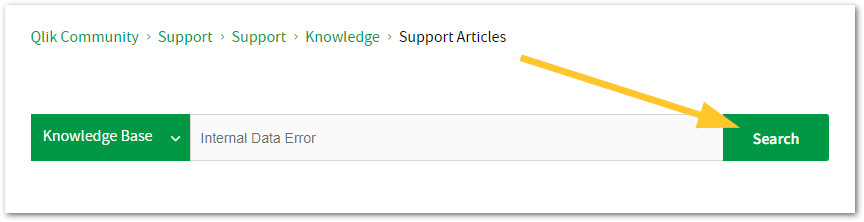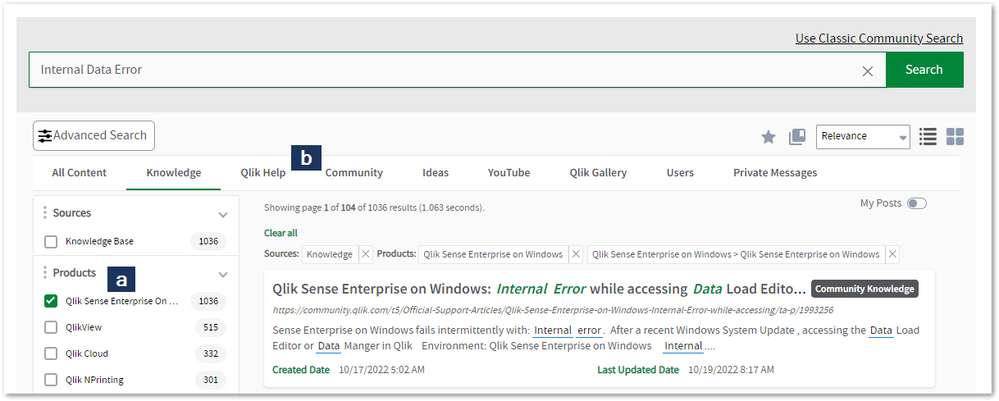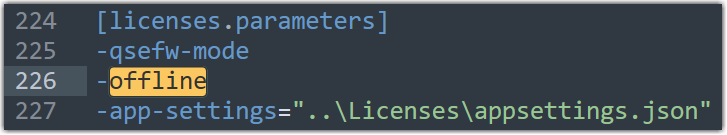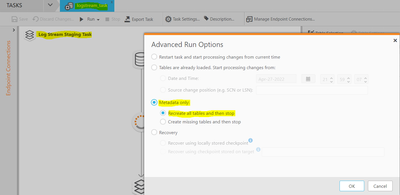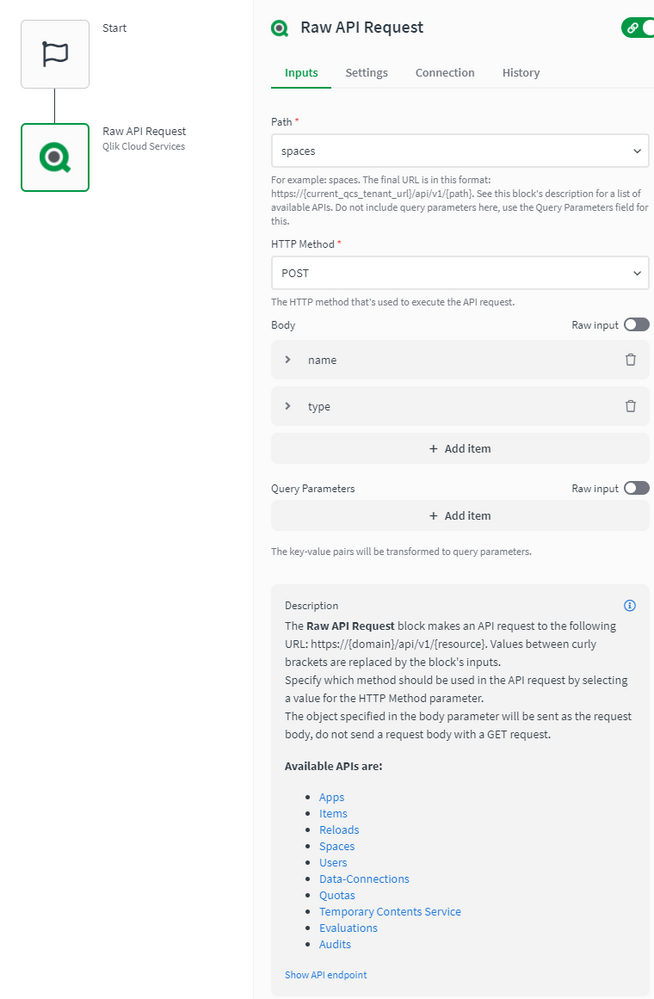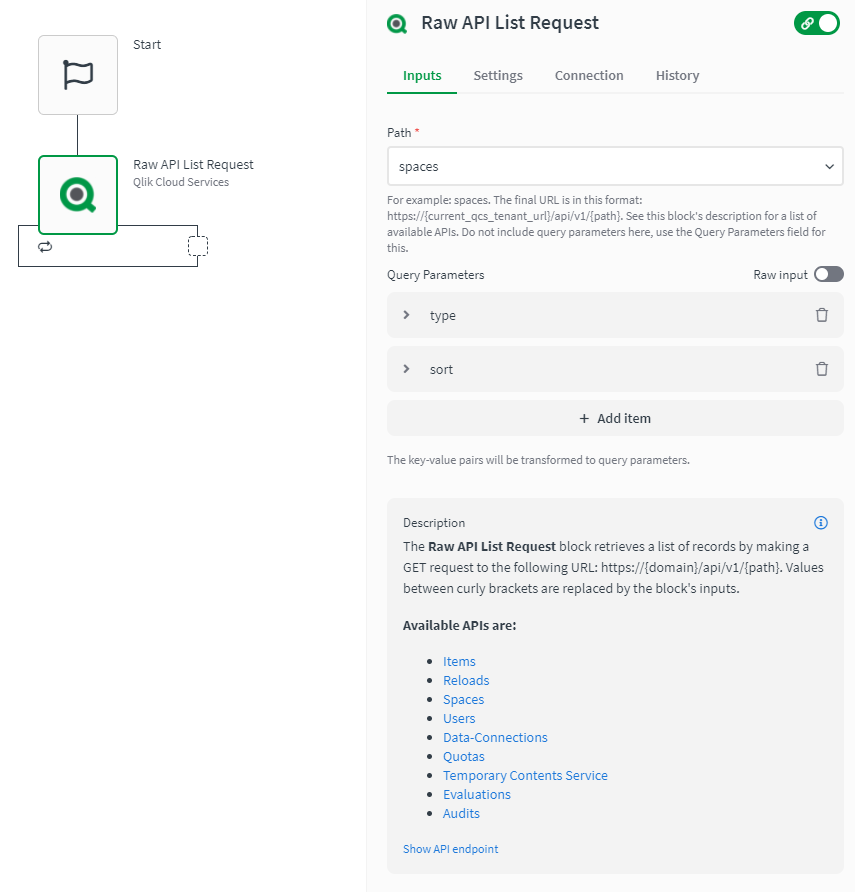Unlock a world of possibilities! Login now and discover the exclusive benefits awaiting you.
Featured Content
-
How to contact Qlik Support
Qlik offers a wide range of channels to assist you in troubleshooting, answering frequently asked questions, and getting in touch with our technical e... Show MoreQlik offers a wide range of channels to assist you in troubleshooting, answering frequently asked questions, and getting in touch with our technical experts. In this article, we guide you through all available avenues to secure your best possible experience.
For details on our terms and conditions, review the Qlik Support Policy.
Index:
- Support and Professional Services; who to contact when.
- Qlik Support: How to access the support you need
- 1. Qlik Community, Forums & Knowledge Base
- The Knowledge Base
- Blogs
- Our Support programs:
- The Qlik Forums
- Ideation
- How to create a Qlik ID
- 2. Chat
- 3. Qlik Support Case Portal
- Escalate a Support Case
- Phone Numbers
- Resources
Support and Professional Services; who to contact when.
We're happy to help! Here's a breakdown of resources for each type of need.
Support Professional Services (*) Reactively fixes technical issues as well as answers narrowly defined specific questions. Handles administrative issues to keep the product up-to-date and functioning. Proactively accelerates projects, reduces risk, and achieves optimal configurations. Delivers expert help for training, planning, implementation, and performance improvement. - Error messages
- Task crashes
- Latency issues (due to errors or 1-1 mode)
- Performance degradation without config changes
- Specific questions
- Licensing requests
- Bug Report / Hotfixes
- Not functioning as designed or documented
- Software regression
- Deployment Implementation
- Setting up new endpoints
- Performance Tuning
- Architecture design or optimization
- Automation
- Customization
- Environment Migration
- Health Check
- New functionality walkthrough
- Realtime upgrade assistance
(*) reach out to your Account Manager or Customer Success Manager
Qlik Support: How to access the support you need
1. Qlik Community, Forums & Knowledge Base
Your first line of support: https://community.qlik.com/
Looking for content? Type your question into our global search bar:
The Knowledge Base
Leverage the enhanced and continuously updated Knowledge Base to find solutions to your questions and best practice guides. Bookmark this page for quick access!
- Go to the Official Support Articles Knowledge base
- Type your question into our Search Engine
- Need more filters?
- Filter by Product
- Or switch tabs to browse content in the global community, on our Help Site, or even on our Youtube channel
Blogs
Subscribe to maximize your Qlik experience!
The Support Updates Blog
The Support Updates blog delivers important and useful Qlik Support information about end-of-product support, new service releases, and general support topics. (click)The Qlik Design Blog
The Design blog is all about product and Qlik solutions, such as scripting, data modelling, visual design, extensions, best practices, and more! (click)The Product Innovation Blog
By reading the Product Innovation blog, you will learn about what's new across all of the products in our growing Qlik product portfolio. (click)Our Support programs:
Q&A with Qlik
Live sessions with Qlik Experts in which we focus on your questions.Techspert Talks
Techspert Talks is a free webinar to facilitate knowledge sharing held on a monthly basis.Technical Adoption Workshops
Our in depth, hands-on workshops allow new Qlik Cloud Admins to build alongside Qlik Experts.Qlik Fix
Qlik Fix is a series of short video with helpful solutions for Qlik customers and partners.The Qlik Forums
- Quick, convenient, 24/7 availability
- Monitored by Qlik Experts
- New releases publicly announced within Qlik Community forums (click)
- Local language groups available (click)
Ideation
Suggest an idea, and influence the next generation of Qlik features!
Search & Submit Ideas
Ideation GuidelinesHow to create a Qlik ID
Get the full value of the community.
Register a Qlik ID:
- Go to register.myqlik.qlik.com
If you already have an account, please see How To Reset The Password of a Qlik Account for help using your existing account. - You must enter your company name exactly as it appears on your license or there will be significant delays in getting access.
- You will receive a system-generated email with an activation link for your new account. NOTE, this link will expire after 24 hours.
If you need additional details, see: Additional guidance on registering for a Qlik account
If you encounter problems with your Qlik ID, contact us through Live Chat!
2. Chat
Incidents are supported through our Chat, by clicking Chat Now on any Support Page across Qlik Community.
To raise a new issue, all you need to do is chat with us. With this, we can:
- Answer common questions instantly through our chatbot
- Have a live agent troubleshoot in real time
- With items that will take further investigating, we will create a case on your behalf with step-by-step intake questions.
3. Qlik Support Case Portal
Log in to manage and track your active cases in the Case Portal. (click)
Please note: to create a new case, it is easiest to do so via our chat (see above). Our chat will log your case through a series of guided intake questions.
Your advantages:
- Self-service access to all incidents so that you can track progress
- Option to upload documentation and troubleshooting files
- Option to include additional stakeholders and watchers to view active cases
- Follow-up conversations
When creating a case, you will be prompted to enter problem type and issue level. Definitions shared below:
Problem Type
Select Account Related for issues with your account, licenses, downloads, or payment.
Select Product Related for technical issues with Qlik products and platforms.
Priority
If your issue is account related, you will be asked to select a Priority level:
Select Medium/Low if the system is accessible, but there are some functional limitations that are not critical in the daily operation.
Select High if there are significant impacts on normal work or performance.
Select Urgent if there are major impacts on business-critical work or performance.
Severity
If your issue is product related, you will be asked to select a Severity level:
Severity 1: Qlik production software is down or not available, but not because of scheduled maintenance and/or upgrades.
Severity 2: Major functionality is not working in accordance with the technical specifications in documentation or significant performance degradation is experienced so that critical business operations cannot be performed.
Severity 3: Any error that is not Severity 1 Error or Severity 2 Issue. For more information, visit our Qlik Support Policy.
Escalate a Support Case
If you require a support case escalation, you have two options:
- Request to escalate within the case, mentioning the business reasons.
To escalate a support incident successfully, mention your intention to escalate in the open support case. This will begin the escalation process. - Contact your Regional Support Manager
If more attention is required, contact your regional support manager. You can find a full list of regional support managers in the How to escalate a support case article.
Phone Numbers
When other Support Channels are down for maintenance, please contact us via phone for high severity production-down concerns.
- Qlik Data Analytics: 1-877-754-5843
- Qlik Data Integration: 1-781-730-4060
- Talend AMER Region: 1-800-810-3065
- Talend UK Region: 44-800-098-8473
- Talend APAC Region: 65-800-492-2269
Resources
A collection of useful links.
Qlik Cloud Status Page
Keep up to date with Qlik Cloud's status.
Support Policy
Review our Service Level Agreements and License Agreements.
Live Chat and Case Portal
Your one stop to contact us.
Recent Documents
-
Long term offline use for Qlik Sense and QlikView Signed Licenses
Using a Signed License Key with its Signed License Definition in a long term offline environment past the 90 days provided by Delayed Sync requires (b... Show MoreUsing a Signed License Key with its Signed License Definition in a long term offline environment past the 90 days provided by Delayed Sync requires (besides license modification) additional configuration steps!
- No license has long term offline capability enabled by default.
- Long term offline capability needs to be specifically approved by Qlik and the conditions of offline use agreed to by the customer. See Request license off-line approval - April 2020 and onwards. Once approval has been obtained through the CSO, the license will be modified with an additional attribute OFFLINE;YES;;
- Additional configuration changes are necessary for long term offline mode to function
- (Delayed Sync requires a Signed License Definition, but does not require additional configuration steps)
Configuration changes needed:
These changes will need to be done on all nodes running the Service Dispatcher. Not only the Central node.
- Stop the ServiceDispatcher service
- As Administrator, open the Service Dispatcher services.conf file.
Default location Qlik Sense on-prem: C:\Program Files\Qlik\Sense\ServiceDispatcher
Default location QlikView: C:\Program Files\QlikView\ServiceDispatcher - Locate [Licenses.parameters]and add the parameter -offline
Example:
[licenses.parameters]
-qsefw-mode
-offline
-app-settings="..\Licenses\appsettings.json"
The displayed order is required in the February 2024 IR release. Previous and future versions (Patch 2 and later) do not have a fixed order requirement. - Save the file
- Start the ServiceDispatcher service
Once the changes has been done you will need to retrieve the updated SLD key from https://license.qlikcloud.com/sld and then apply the same for successful offline activation.
Note on upgrading: If using a version of Qlik Sense prior to November 2022, this file may be overwritten during an upgrade. Please be sure to re-apply this parameter and restart the Service Dispatcher on all nodes after an upgrade. With Qlik Sense November 2022 or later, custom service settings are by default kept during the upgrade. See Considerations about custom configurations.
Internal Investigation ID(s):
QB-25231
-
How to correct the metadata discrepancies between Log stream task and Replicate ...
Environment Qlik Replicate #Logtsream Task There are a couple of examples when the metadata is not updated on the Logstream task: When a DDL chang... Show MoreEnvironment
#Logtsream Task
There are a couple of examples when the metadata is not updated on the Logstream task:
- When a DDL change happened on the source table.
- When the tables are removed and added frequently to the Logstream task some tables will not get the changes during that time we have to do the Metadata refresh as below.
- Stop the Replicate task (Child task).
- Next in Parent Task (Logstream task), we have to do the Metadata refresh and then resume the Logstream task.
NOTE: This option will refresh the Logstream table's metadata inside the SQLite file. It will not drop any data for the Logstream task.
This is applicable for the Logstream task only.
- Then resuming the child task will fix the issues encountered.
-
Email Notification Failure in Qlik Talend Runtime v8.0.1.R2025-02-RT Due to Miss...
You may encounter an error when attempting to send emails from Qlik Talend Runtime version v8.0.1.R2025-02-RT, specifically within OSGi Data Services.... Show MoreYou may encounter an error when attempting to send emails from Qlik Talend Runtime version v8.0.1.R2025-02-RT, specifically within OSGi Data Services. While email notifications work correctly when triggered from Talend Studio, they fail in the Runtime Environment, resulting in the following error:
java.lang.IllegalStateException: No provider of jakarta.mail.util.StreamProvider was found
Resolution
It has been resolved in the R2025-06-RT runtime patch.
To fix this, please upgrade Runtime to v8.0.1. R2025-06-RT or the latest available patch version, and re-deploy your route.Cause
It is a known issue in tSendMail component for Talend Runtime v8.0.1.R2025-02-RT environment and has already been reported to our R&D team.
Internal Investigation ID(s)
Internal Jira case ID: SUPPORT-3698
Environment
-
Direct Access Gateway Writeback Loops EXECUTE_NON_SELECT_QUERY performance impac...
When using Direct Access Gateway to insert rows one by one in a loop, performance comparisons with on-prem may show a considerable difference. If you... Show MoreWhen using Direct Access Gateway to insert rows one by one in a loop, performance comparisons with on-prem may show a considerable difference.
If you install the Data Gateway close to the Data Source in the same way you might have other Qlik products reading from the same Data Source, you will notice that completing the same activity takes longer, this is because with Direct Access Gateway you need to consider the time it takes for the data to be transferred from your Data Source to your Data Gateway and in addition the time it takes to be moved from your Direct Access Gateway server to Qlik Cloud.
Another issue you might encounter is that sending row by row in a loop can also increase the likelihood of failure due to the time required to complete a cycle.
Resolution
It is recommended to send batches of inserts, rather than sending rows one by one.
This article's example demonstrates how to write a script that adds a separate loop to control fifteen 5k batches:
InsertTable:
LOAD
RowNo() as RowID,
Indicator,
"Group",
State,
Subgroup
FROM [lib://DG4 Space:DataFiles/Mental_Health_Care_in_the_Last_4_Weeks.csv]
(txt, codepage is 28591, embedded labels, delimiter is ',', msq);
Set vBulkInsert='';
for b=0 to 999//Just for basic sample
Let vid = Peek('RowID',$(b), 'InsertTable');
Let vIndicator = Peek('Indicator',$(b),'InsertTable');
Let vGroup = Peek('Group',$(b), 'InsertTable');
Let vState = Peek('State',$(b),'InsertTable');
Let vSubgroup = Replace(Peek('Subgroup',$(b),'InsertTable'),chr(39), chr(39) & chr(39));
LET vBulkInsert = '$(vBulkInsert)' & 'INSERT INTO Test.dbo.Mental_Health_2 ([id],[Indicator],[Group],[State] ,[Subgroup])
VALUES (''$(vid)'',''$(vIndicator)'',''$(vGroup)'',''$(vState)'',''$(vSubgroup)'')' & chr(10) & chr(13);
next b;
;
LET vBulkInsert = '$(vBulkInsert)' & '!'& 'EXECUTE_NON_SELECT_QUERY;';
TRACE '$(vBulkInsert)';
LIB CONNECT TO 'DG3 Space:Microsoft_SQL_Server_(via_Direct_Access_gateway)_Mytest';
SQL $(vBulkInsert)
;Environment
- Qlik Direct Access Data Gateway - All Versions
-
How to Fix Corruption in a Git Repository for Qlik Talend Projects
You may be experiencing a critical problem where some Talend jobs open without any components in the Designer View. The jobs appear empty in Studio ev... Show MoreYou may be experiencing a critical problem where some Talend jobs open without any components in the Designer View. The jobs appear empty in Studio even after:
- In the workspace confirmed the .item, .screenshot, and .properties files exist for the job.
- Deleting the workspace to reload the jobs from Git.
This article briefly introduces how to fix Corruption in a Git Repository for Qlik Talend Projects
How To
Rolling Back to an Earlier Commit
This behavior indicates that the corruption exists in the Git repository itself. The most effective way to restore a corrupted Git project is to roll back to a previous version of the Git branch where the jobs were intact.
Steps
- Review the Git commit history of the affected project.
- Identify a commit where the projects were complete and not corrupted.
- Restore the repository to that commit to recover the project files.
Related Content
References for Git Rollback
How can I rollback a Git repository to a specific commit?| stackoverflow.com
Revert a Git Repository to a Previous Commit | sentry.io
Environment
-
Is there a limit on how many task deployments I can have on Qlik Talend Runtime ...
Question Is there a limit on how many task deployments I can have on Qlik Talend Runtime Server? No, there is no fixed limit. Qlik Talend Runtime Se... Show MoreQuestion
Is there a limit on how many task deployments I can have on Qlik Talend Runtime Server?
No, there is no fixed limit.
Qlik Talend Runtime Server does not have a numerical limit on the number of deployed Data Services or Routes. However, the actual number of services that can be deployed and run concurrently depends on the available system resources (CPU, Memory, etc.)
Environment
-
How to use the Raw API Request blocks in Qlik Automate
This article explains how the Raw API Request blocks in Qlik Automate can be used. Most connectors in Qlik Automate have a Raw API Request and a Raw ... Show More -
QlikView server (QVS) unlicensed after applying Signed License Key (SLK) while a...
After applying a valid Signed License Key (SLK), the QlikView Server (QVS) remains Unlicensed in the QlikView Management Console. This occurs while a ... Show MoreAfter applying a valid Signed License Key (SLK), the QlikView Server (QVS) remains Unlicensed in the QlikView Management Console. This occurs while a network proxy is used on the QlikView server host.
Resolution
This solution requires QlikView May 2024.
- Navigate to %ProgramData%QlikTech\ManagementService\QVPR\
- Locate LicenseService.xml and open it in an editor (may require administrative permissions)
- Find the <LicenseService> section and modify the following parameter values to localhost:
(A) ServerAddress="https://localhost:9200/"
(B) ServerName="LicenseService@localhost" - Save the changes to LicenseService.xml
- Navigate to %ProgramData%QlikTech\QlikviewServer\
- Locate Settings.ini and open it in an editor (may require administrative permissions)
- Find the [Authentication] section and change the following parameter's value to localhost:
(C) NxServiceConnectionString=http://localhost:9200 - Find the [Settings 7] section and change the following parameter's value to localhost:
(D) LicenseServiceUrl=http://localhost:9200 - Still in the [Settings 7] section, add the following parameter:
CustomLicenseServiceUrl=http://localhost:9200
The CustomLicenseServiceUrl parameter is required to prevent the QlikView server from reverting to default license service settings.
For details, see How to Modify the QlikView Server Settings.ini file. - Restart all QlikView services
Cause
QlikView cannot reach the license server when a network proxy is configured on the host machine.
Internal Investigation ID(s)
SUPPORT-6241, QV-23738, QV-23918
Environment
- QlikView all versions
- Navigate to %ProgramData%QlikTech\ManagementService\QVPR\
-
Qlik Talend Cloud Data Integration: Transformation for Key Columns
This article briefly introduces how to do transformation for Key Columns in Talend Cloud Data Integration How To Select the Replication Task, open ... Show MoreThis article briefly introduces how to do transformation for Key Columns in Talend Cloud Data Integration
How To
- Select the Replication Task, open the task and apply Global Transformation rules by clicking on "Add Transformation Rule" for the Replace Column value. Apply transformation for the key column.
TransformationRule
- Add a rule in the expression builder.
RuleExpressionBuilder
- Rule gets added for the Primary key column because the PK is defined in the Source.
Expression
- Suppose if applying same rule for another table where PK is not defined.And you explicitly define PK in the UI, you can notice that Rule has not been applied to the Primary key Column because the Global Rules will look in the source if the PK is defined or not, if defined it will add the rule for the corresponding PK Column.
Expression2
- To add the rule for the column, you need to go to expression builder at the table level and add the condition.
Condition
- Now you can see the Rule been added to the PK column which explicitly defined.
Expression3
Environment
- Select the Replication Task, open the task and apply Global Transformation rules by clicking on "Add Transformation Rule" for the Replace Column value. Apply transformation for the key column.
-
How to install Qlik Sense server in silent mode
When running a silent installation, Qlik Sense is installed without dialog prompts. This means all features, properties, and user selections are set b... Show MoreWhen running a silent installation, Qlik Sense is installed without dialog prompts. This means all features, properties, and user selections are set before performing a silent installation. All setup options available in the installer user interface can be performed with silent operators.
For details, see:
The installation can be broken down into three steps.
Step 1: Prepare the installation in accordance with the Qlik Sense system requirements
- Set up a shared folder.
- Ensure the folder is shared with the service account.
- The service account should be a local administrator.
Step 2: Prepare the configuration file
This file will be used in the next step and includes all remaining configuration settings. This must be configured for the installation to complete successfully. See Shared persistence configuration file syntax (choose your respective version).
We have attached an example file. You'll need to change 'xxx' to the shared folder network path. Please consider using a hostname or DNS name instead of localhost.Step 3: Execute the silent installation
Run CMD as an administrator, then provide the installation command with the required arguments. When building the command, do not forget to confirm that you have read the EULA with the argument accepteula(1|0). Customer agreements can be found at Legal Agreements.
Example script to execute a silent install:Qlik_Sense_setup.exe [-silent] {-log "path\filename"} {layout="path"} {accepteula=1|0}{desktopshortcut=1|0} {skipstartservices=1|0} {installdir="path"} {userwithdomain="domain\user"} {userpassword="password} {dbpassword="password"} {hostname="www.machinename.domain.com"} {sharedpersistenceconfig="configfilepath"} {senddata=1|0} {skipvalidation=1|0} {databasedumpfile="path"}Environment
-
QlikView & Qlik Sense Unified (Dual Use) License - User Allocation
With a Unified license (formerly called Dual Use License) the legacy QlikView license is complemented with a Qlik Sense license that can be applied to... Show More
With a Unified license (formerly called Dual Use License) the legacy QlikView license is complemented with a Qlik Sense license that can be applied to the QlikView server as it includes QlikView entitlement license attributes. Such license needs to be activated with the Signed License Key (SLK). When a customer enters an Analytics Modernization Program (AMP, formerly known as Dual Use program), QlikView CALs (e.g. Named User CALs, Document CALS, Session CALs and Usage CALs) are converted into Professional User, Analyzer User, and Analyzer Capacity User allocations based on the Analytics Modernization Program conversion ratios.Here are two scenarios:
I. If a customer transitions to AMP with on-premise (client-managed) Qlik software (e.g. converts to the perpetual estate or convert to subscription Qlik Sense Enterprise on Windows), a Unified License containing the converted quantity of Professional Users, Analyzer Users and Analyzer Capacity would be delivered. This license contains a customized Qlik Sense Enterprise Signed License Key (SLK) which can also be deployed on QlikView Server and/or QlikView Publisher. If a user is assigned a Professional or Analyzer user license, this assignment information is synchronized to all Qlik Sense and QlikView deployments activated using this Unified License key. As such one user just needs one license to access the entire Qlik software platform (regardless if it is Qlik Sense or QlikView).
In this scenario, as long as the QlikView Server and Qlik Sense edition use the same Identity Provider (IdP) the user can access apps on both environments consuming only one user license allocation.
If the user license is reallocated in any of the systems to a different user, the same will occur across both QlikView and Qlik Sense environments.
II. If a customer transitions to AMP with Qlik Sense Enterprise SaaS add-on, a Qlik Sense Enterprise SaaS tenant may use a Unified License for the on-premise deployment. The customer is able to upload QlikView document prepared by the on-premise QlikView software directly into Qlik Sense Enterprise SaaS for distribution.A QlikView Server or a Qlik Publisher software can be activated in two ways:
1) Using a legacy method with 16-digit QlikView license key and the corresponding control number
2) Using a modern Unified License with Signed License Key containing needed QlikView Server and Publisher Service attribute(s). In this latter scenario, user license assignment (Professional/Analyzer) and analyzer capacity would be synchronized with other deployments using the same Signed License Key as it is done in the Unified License model
If the customer opts to remain in Perpetual licensing, the existing QlikView license model can be retained. Otherwise, if the customer opts for conversion into Subscription licensing model, a set of QlikView subscription license attributes mirroring the existing QlikView perpetual license key setup would be delivered such that the customer switch to the subscription QlikView keys without the need for an immediate migration project towards using Unified licensing.
Note: Please note that Qlik is no longer starting clients on the Perpetual license model. See End of Perpetual License Sales
Environment:
Related Content:
-
How to disable 'Base memory size' info and 'StaticByteSize' calls in Qlik Sens E...
After upgrading to Qlik Sense Enterprise on Windows May 2023 (or later), the Qlik Sense Repository Service may cause CPU usage spikes on the central n... Show MoreAfter upgrading to Qlik Sense Enterprise on Windows May 2023 (or later), the Qlik Sense Repository Service may cause CPU usage spikes on the central node. In addition, the central Engine node may show an increased average RAM consumption while a high volume of reloads is being executed.
The Qlik Sense System_Repository log file will read:
"API call to Engine service was successful: The retrieved 'StaticByteSize' value for app 'App-GUID' is: 'Size in bytes' bytes."
Default location of log: C:\ProgramData\Qlik\Sense\Log\Repository\Trace\[Server_Name]_System_Repository.txt
This activity is associated with the ability to see the Base memory size in the Qlik Sense Enterprise Management Console. See Show base memory size of apps in QMC.
Resolution
The feature to see Base memory size can be disabled. This may require an upgrade and will require downtime as configuration files need to be changed.
Take a backup of your environment before proceeding.
- Verify the version you are using and verify that you are at least on one of the versions (and patches) listed:
- May 2023 Patch 13
- August 2023 Patch 10
- November 2023 Patch 4
- February 2024 IR
- Back up the following files:
- C:\Program Files\Qlik\Sense\CapabilityService\capabilities.json
- C:\Program Files\Qlik\Sense\Repository\Repository.exe.config
*where C:\Program Files can be replaced by your custom installation path.
- Stop the Qlik Sense Repository Service and the Qlik Sense Dispatcher Service
- Open and edit the capabilities.json with a text editor (using elevated permissions)
- Open C:\Program Files\Qlik\Sense\CapabilityService\capabilities.json
- Locate: "enabled": true,"flag": "QMCShowAppSize"
- Change this to: "enabled": false,"flag": "QMCShowAppSize"
- Save the file
- Open and edit the repository.exe.config with a text editor (using elevated permissions)
- Open C:\Program Files\Qlik\Sense\Repository\Repository.exe.config
- Locate: </appSettings>
- Before the </appSettings> closing statement, add:
<add key="AppStaticByteSizeUpdate.Enable" value="false"/> - Save
- Start all Qlik Sense services
- Verify you can access the Management Console
If any issues occur, revert the changes by restoring the backed up files and open a ticket with Support providing the changed versions of repository.exe.config, capabilities.json mentioning this article.
Related Content
Show base memory size of apps in QMC
Internal Investigation:
QB-22795
QB-24301Environment
Qlik Sense Enterprise on Windows May 2023, August 2023, November 2023, February 2024.
- Verify the version you are using and verify that you are at least on one of the versions (and patches) listed:
-
Qlik Talend Product: Error 400 - Invalid SNI error after Installed Talend Runtim...
You may encounter an error : 400 - Invalid SNI when calling Talend Runtime API (Job as service) after installed 2025-02 patch or later. In the past be... Show MoreYou may encounter an error : 400 - Invalid SNI when calling Talend Runtime API (Job as service) after installed 2025-02 patch or later. In the past before the patch version R2025-02 of Talend Runtime Server, it did work well when using the same certificate for SSL connection with Talend Runtime Server and did not cause any issue.
The SNI validation is active after 2025-02 patch or later.
Resolution
There are three options to slove this issue
- Obtain and install a proper certificate that references the correct host name and then access it with the hostname rather than by IP.
- Disable SNI host check.
- Tell Talend component to resolve IP as hostname
Disable SNI Host Check
This has the same security risk as jetty before it was updated (low security)
In <RuntimeInstallationFolder>/etc/org.ops4j.pax.web.cfg file, please add
jetty.ssl.sniRequired=false
and
jetty.ssl.sniHostCheck=false
Or configuring these jetty parameters in <RuntimeInstallationFolder>/etc/jetty.xml or jetty-ssl.xml file
- Find the <New class="org.eclipse.jetty.server.SecureRequestCustomizer"> block in your jetty.xml or jetty-ssl.xml
- Edit the <Arg name="sniRequired" ...> and <Arg name="sniHostCheck" ...> lines so that the properties' defaults are set to false as shown below:
<New id="sslHttpConfig" class="org.eclipse.jetty.server.HttpConfiguration">
<Arg><Ref refid="httpConfig"/></Arg>
<Call name="addCustomizer">
<Arg>
<New class="org.eclipse.jetty.server.SecureRequestCustomizer">
<Arg name="sniRequired" type="boolean">
<Property name="jetty.ssl.sniRequired" default="false"/>
</Arg>
<Arg name="sniHostCheck" type="boolean">
<Property name="jetty.ssl.sniHostCheck" default="false"/>
</Arg>
<Arg name="stsMaxAgeSeconds" type="int">
<Property name="jetty.ssl.stsMaxAgeSeconds" default="-1"/>
</Arg>
<Arg name="stsIncludeSubdomains" type="boolean">
<Property name="jetty.ssl.stsIncludeSubdomains" default="false"/>
</Arg>
</New>
</Arg>
</Call>
</New>
Resolve IP to Hostname
If the certification includes the domain name, you should use that domain name instead of the IP with the Jetty security updates in Talend Runtime Server.
But if your DNS server does not resolve the IP, you must call it by the IP address, so please check it at first to see if the workaround is feasible for your current situation.
In the examples the hostname is unresolvedhost.net and the IP is 10.20.30.40.
Try this API call at the command line:
curl -k -X GET --resolve unresolvedhost.net:9001:10.20.30.40 https://unresolvedhost.net:9001/services/
or
curl -k -X GET -H "Host: unresolvedhost.net" https://10.20.30.20:9001/services/
If this works, in your Talend component that makes the API call, go to "Advanced settings" or "Headers" table, add a row with Key: Host and Value: The hostname that matches your SSL certificate (e.g. unresolvedhost.net)
This will instruct Talend to send the correct Host header, which most HTTP clients (including Java's HttpClient) will also use as the SNI value during the TLS handshake.
Cause
The SNI enforcement is there for a security reason. With the 2025-02 patch, the Jetty components on Talend Runtime Server resolved a CVE security issue where they allowed a hostname to connect to a server that doesn't match the hostname in the server's TLS certificate.
Certificates require the URI not to be localhost or an IP address, and to have at least one dot, so a fully qualified domain name is best.
Related Content
Environment
-
Qlik Stitch Shopify HTTP Error
Your Shopify integration encounters the following extraction error: HTTPError GraphQL request failed for stream 'order_refunds' with status 504 and X-... Show MoreYour Shopify integration encounters the following extraction error:
HTTPError GraphQL request failed for stream 'order_refunds' with status 504 and X-Request-ID '...', Reason: Gateway Timeout - upstream request timeout.
Resolution
If this issue is recurring and disrupting your workflow, please contact Qlik Support. We also recommend reaching out to Shopify Support with the X-Request-ID included in the error message.
This dual approach is important because:
- Qlik Support cannot discuss user-specific data with third-party services.
- Shopify can provide detailed insight into the error, which may help R&D implement changes aligned with their best practices.
Cause
Shopify’s API is timing out due to the volume of data it needs to return in response to Stitch’s requests. This is most commonly observed with the orders and order_refunds streams, which tend to contain large amounts of data in many stores.
Environment
-
Qlik Replicate: task unable to read striped backup file
An SQL Server backup file is considered striped if it consists of multiple files or if it was generated from multiple files appended into a single bak... Show MoreAn SQL Server backup file is considered striped if it consists of multiple files or if it was generated from multiple files appended into a single bak file.
This means the backup files will contain the same LSNs for each of those files.
Qlik Replicate cannot process these multiple files with the same LSN.
The following error will occur when Qlik Replicate encounters striped backup files:
00012300: 2025-11-04T20:22:28:558929 [SOURCE_CAPTURE ]E: do_log_processing_direct(...) 2 multiple family members (=stripes) encountered in backup set while only 1 can be handled. [1020440] (sqlserver_log_processor.c:4685)
Resolution
Skip the LSN and start from another LSN or timestamp. Note that this will lead to a data gap for the LSN that was skipped.
You can also choose to do a full reload.
Cause
Striped backups are a result of SQL Server configurations. Please consult with your DBA on backup configurations.
Environment
- Qlik Replicate
-
Build on Iceberg with Qlik Open Lakehouse
This Techspert Talks session covers: Benefits of Iceberg Lakehouse How to build an Open Lakehouse Mirroring Chapters: 01:11 - Why use a Data... Show More -
Unable to resume Qlik Replicate tasks due to the error Start processing new RESE...
Unable to resume Qlik Replicate tasks due to the error below: 00020080: 2023-08-16T13:55:07 [SOURCE_CAPTURE ]I: Start processing new RESETLOGS_ID 'xxx... Show MoreUnable to resume Qlik Replicate tasks due to the error below:
00020080: 2023-08-16T13:55:07 [SOURCE_CAPTURE ]I: Start processing new RESETLOGS_ID 'xxxxxxxxx' that does not still have archived Redo logs (oradcdc_thread.c:430)
Resolution
The internal parameter supportResetLog is currently set to true. When a failover happens, the redo log ID will be reset to zero.
- With supportResetLog set to true, Qlik Replicate will search from zero when it cannot find the next redo log.
- With supportResetLog set to false, Qlik Replicate will keep searching for the next redo log until it appears or the task times out. This setting resolved the "Start processing new RESETLOGS_ID 'xxxxxxxxx' that does not still have archived Redo logs" error.
To set the Internal Parameter:
- Go to the Oracle Source Endpoint
- Switch to the Advanced tab
- Click Internal Parameters
- Add:
Parameter: supportResetLog
Value: uncheck the box (set to false)
For more information on Internal Parameters, see Qlik Replicate: How to set Internal Parameters and what are they for? - Save and exit. The change will take effect once the tasks using this endpoint are stopped and resumed.
Environment
- Qlik Replicate
- Oracle Database as a Source
-
Qlik Stitch: Marketo Integration and the access_token change in 2026
The goal of this article is to address the upcoming changes announced by Marketo regarding the deprecation of authentication via the access_token quer... Show MoreThe goal of this article is to address the upcoming changes announced by Marketo regarding the deprecation of authentication via the access_token query parameter, which will no longer be supported after January 31, 2026. For further details, please refer to: Using an Access Token | Marketo Developer Guide.
Marketo specificities: "If your project uses a query parameter to pass the access token, it should be updated to use the Authorization header as soon as possible. New development should use the Authorization header exclusively".
The Stitch Marketo integration (V2) already handles authentication using access tokens, as outlined in Marketo’s documentation. Specifically, Stitch includes a Bearer token in the Authorization header of its API calls. This approach complies with Marketo’s authentication requirements, so no additional configuration is needed on your end.
For reference, please visit the integration's repository | github.com.
-
Qlik Stitch: HubSpot integration 500 Internal Server Error
During the extraction process of your HubSpot integration, the following error was encountered: requests.exceptions.HTTPError: 500 Server Error: Inter... Show MoreDuring the extraction process of your HubSpot integration, the following error was encountered:
requests.exceptions.HTTPError: 500 Server Error: Internal Server Error for url <CustomURL>
...
Giving up on request after {} tries with url {} and params {}
Resolution
This error may be transient. However, if it is recurring frequently enough to disrupt your workflow, please reach out to Qlik Support.
Cause
The HubSpot API is having issues processing the amount of data compiled based on the request sent by Stitch.
Environment
-
Qlik Cloud shared space owner not allowed to edit the script of other users' app...
A space owner can edit apps owned by other users, but cannot edit the scripts. The option to access the Data Load Editor is not present: Resolution... Show MoreA space owner can edit apps owned by other users, but cannot edit the scripts. The option to access the Data Load Editor is not present:
Resolution
Explicitly assign the Can edit data in applications space role. See Working in shared spaces | help.qlik.com for details.
Cause
The Owner role implicitly gives access to all other actions on the space except this one. This is designed to prevent owners from accidentally accessing another user's script without them or another space manager taking explicit responsibility.
Environment
- Qlik Cloud Analytics