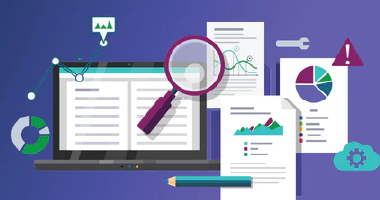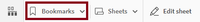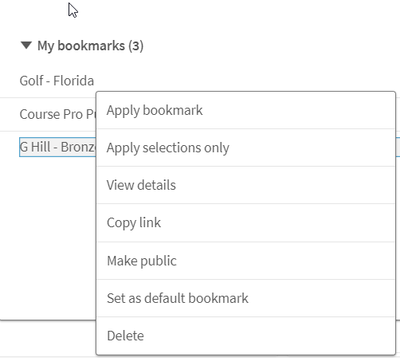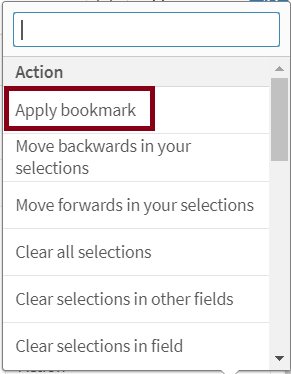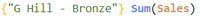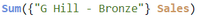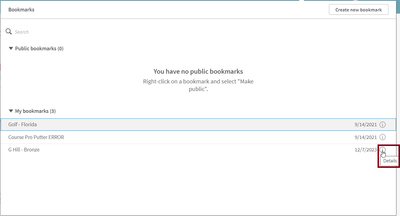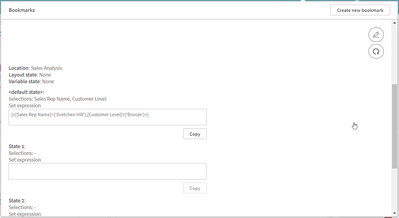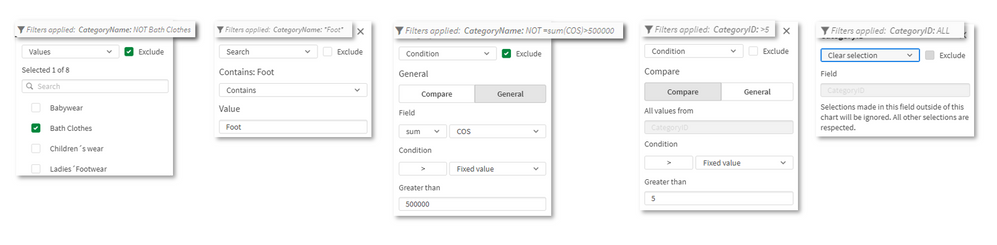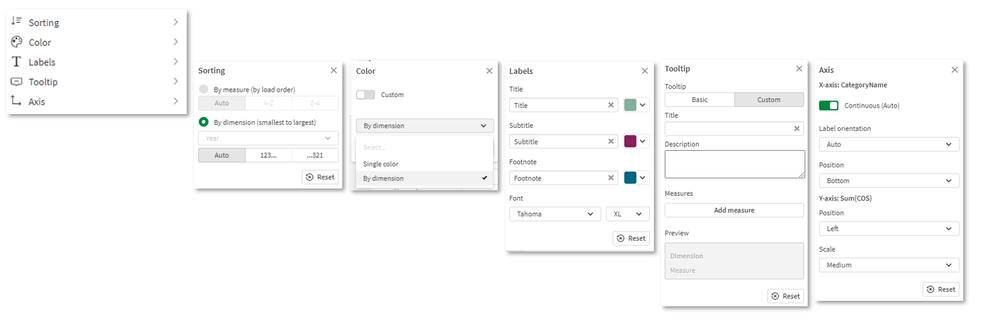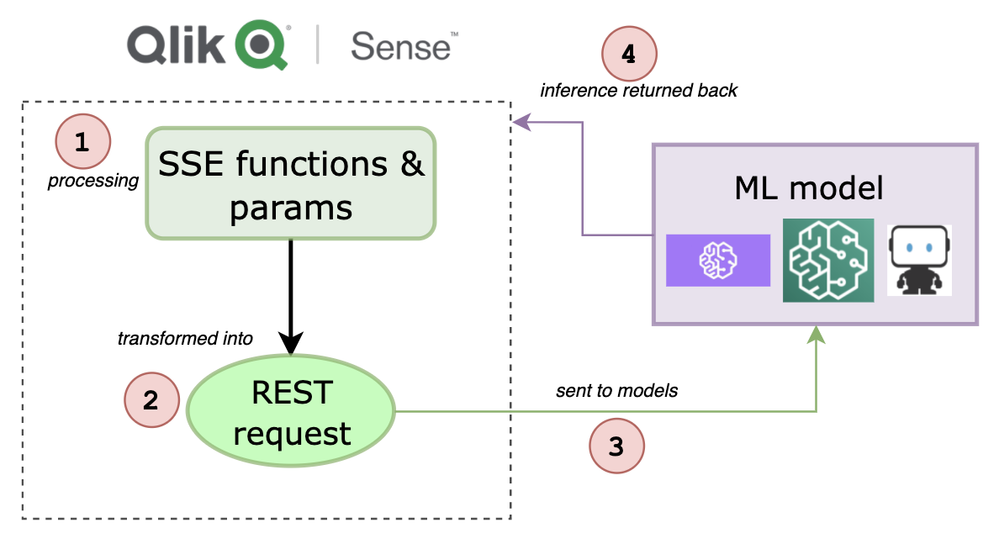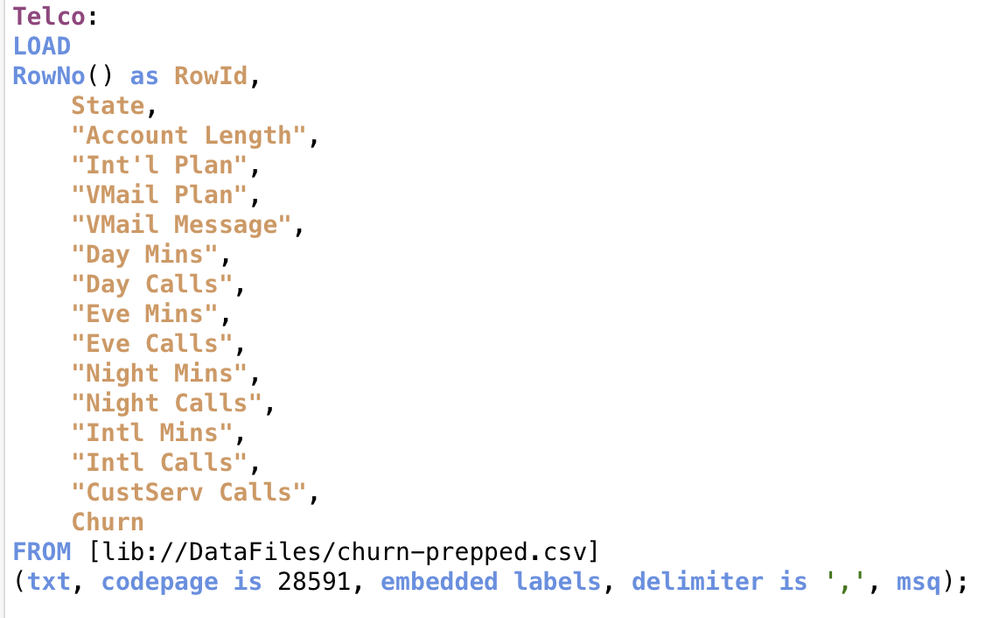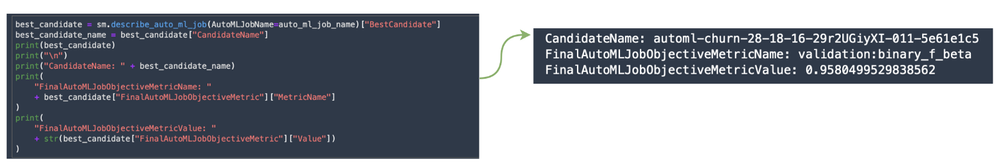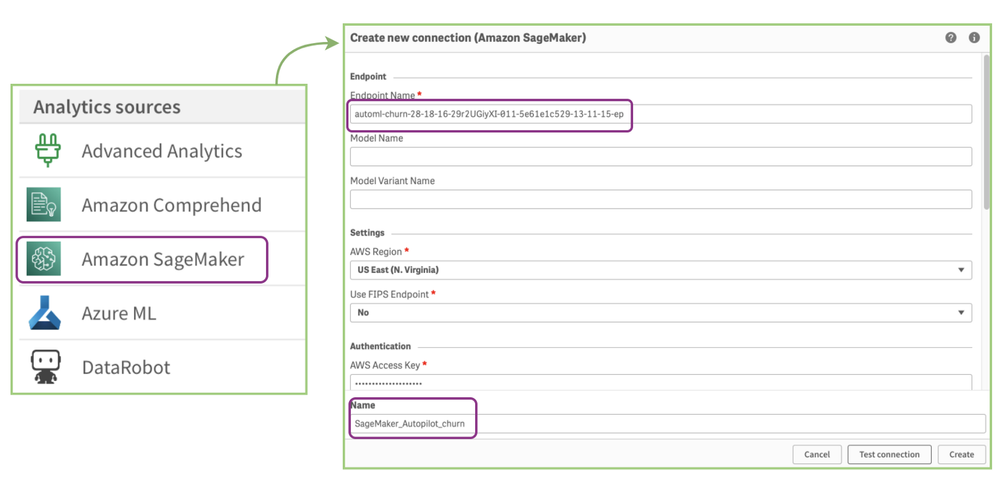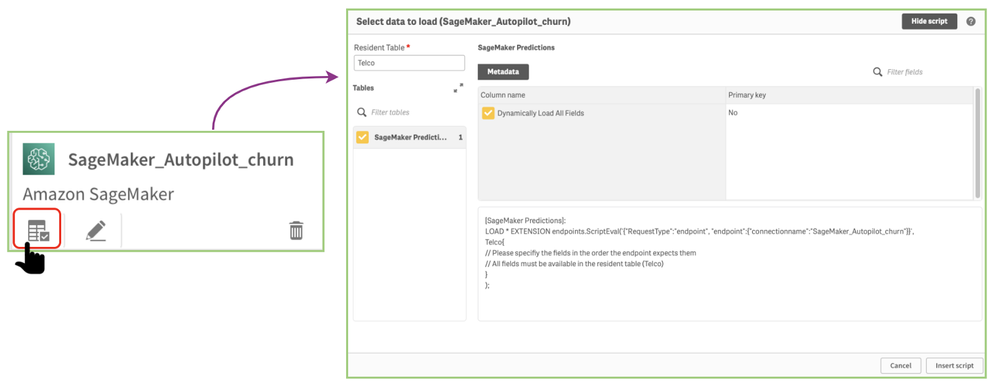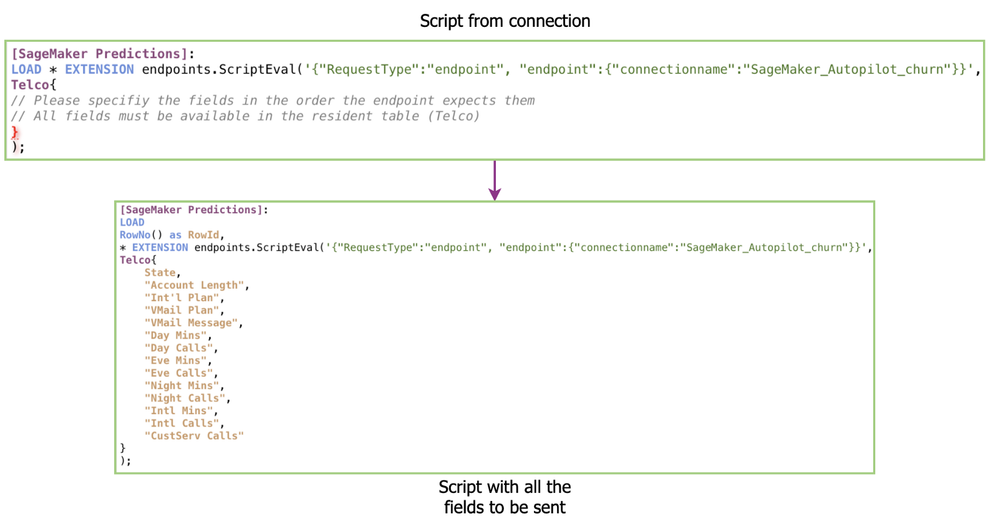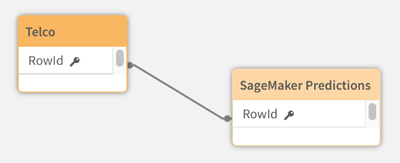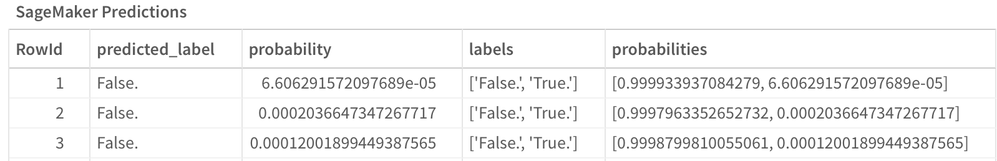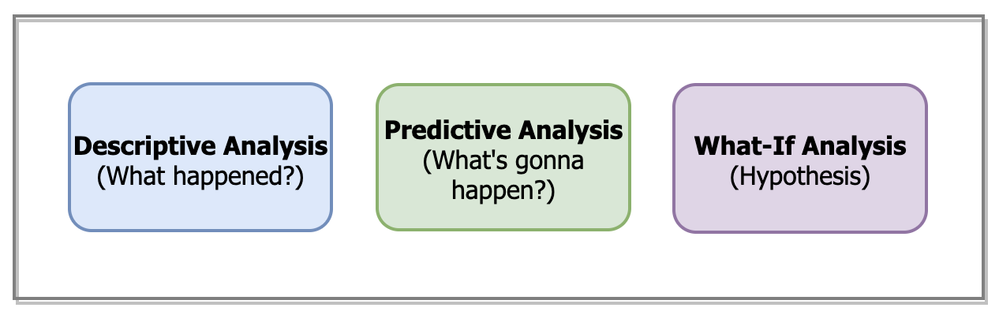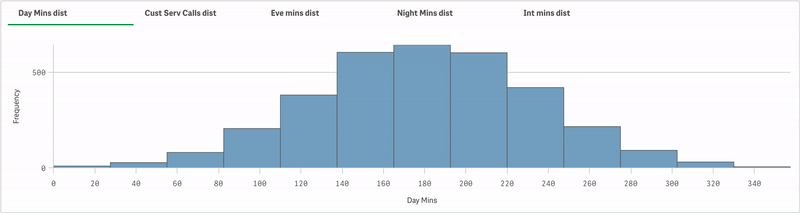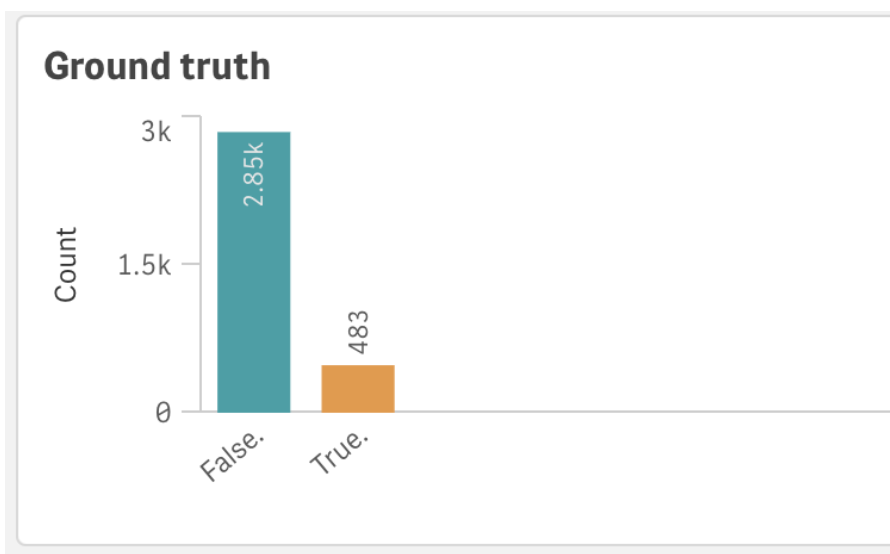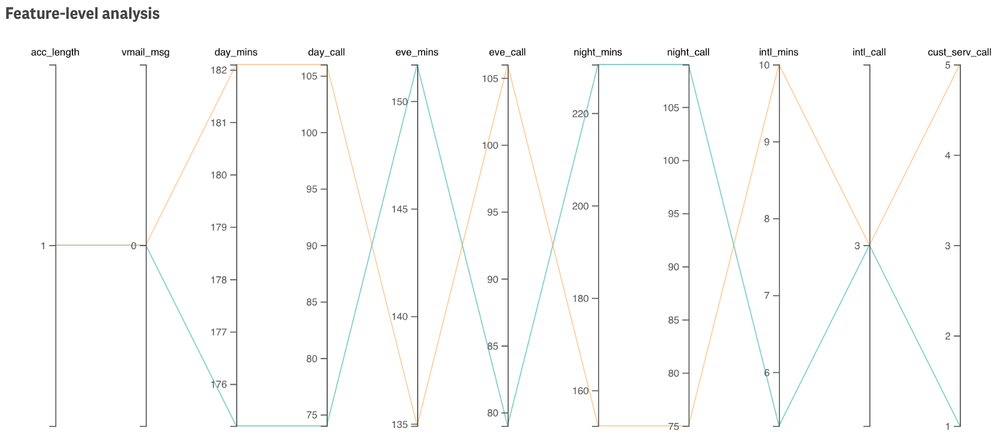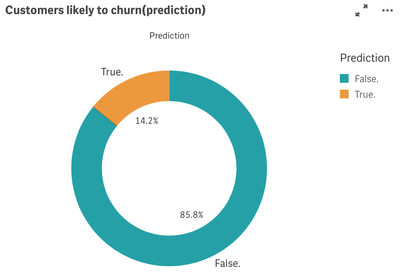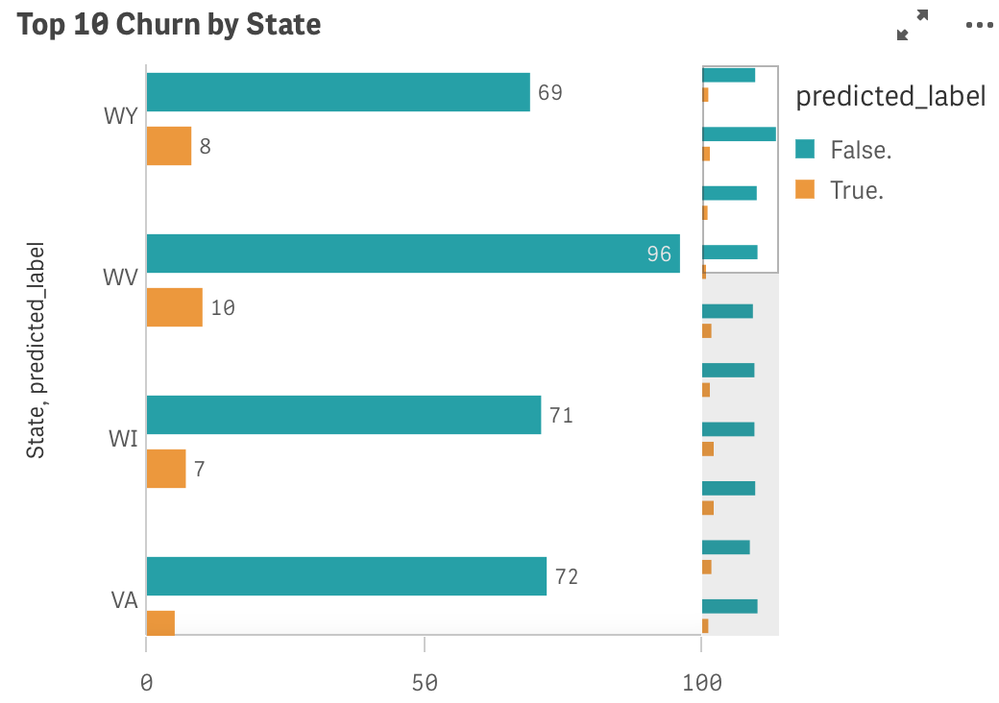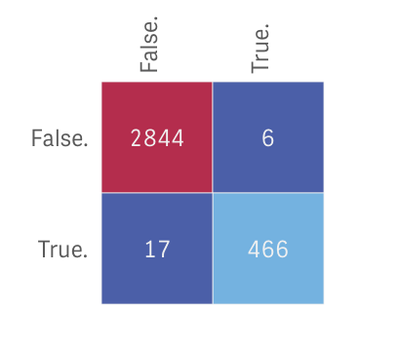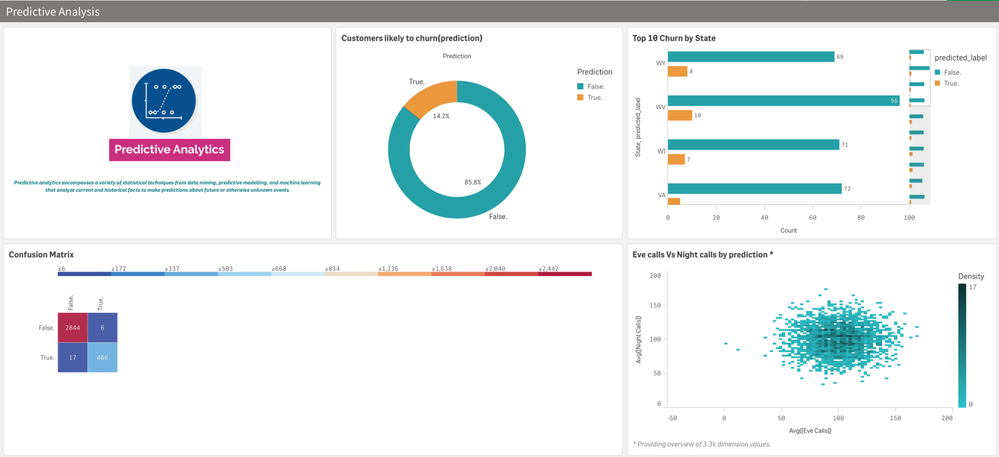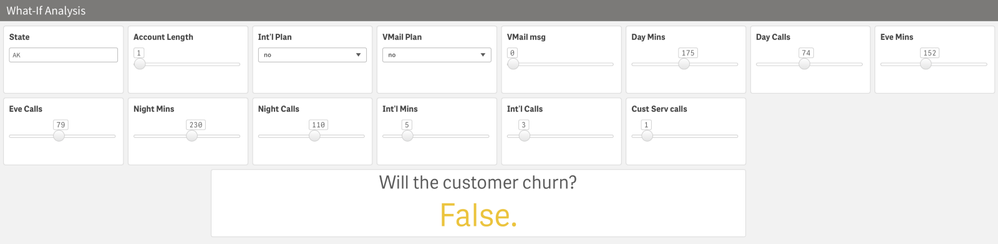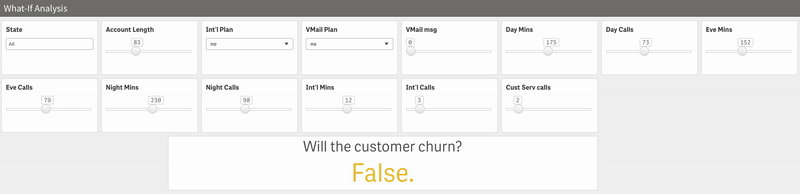Unlock a world of possibilities! Login now and discover the exclusive benefits awaiting you.
Data Integration & Quality
Forums for Qlik Data Integration solutions. Ask questions, join discussions, find solutions, and access documentation and resources
Explore Qlik Gallery
Qlik Gallery is meant to encourage Qlikkies everywhere to share their progress – from a first Qlik app – to a favorite Qlik app – and everything in-between.
About Qlik Community
Get started on Qlik Community, find How-To documents, and join general non-product related discussions.
Qlik Resources
Direct links to other resources within the Qlik ecosystem. We suggest you bookmark this page.
Qlik Academic Program
Qlik gives qualified university students, educators, and researchers free Qlik software and resources to prepare students for the data-driven workplace.
Recent Blog Posts
-
Watch Q&A with Qlik: New to Qlik Cloud!
Don't miss our previous Q&A with Qlik! Hear from our panel of experts to help you get the most out of your Qlik experience. If you’re new to Qlik Cl... Show MoreDon't miss our previous Q&A with Qlik! Hear from our panel of experts to help you get the most out of your Qlik experience.
If you’re new to Qlik Cloud, let our Qlik experts help you navigate and better understand how to get started finding data insights with Qlik Cloud.
-
Data Load Editor Improvements
There have been some data load editor improvements that I think are worth mentioning so in this blog post I will cover some of the new features in the... Show MoreThere have been some data load editor improvements that I think are worth mentioning so in this blog post I will cover some of the new features in the data load editor that I have found useful. The first, and my favorite new feature, is the table preview. The second is the ability to do a limited load and load a specified number of rows in each table. The third feature I will cover is the ability to view the script history, as well as the option to save, download and restore previous versions. Let’s look at each of these in more detail.
When building an app, my preference is to use the load data editor to load my data. With table preview, I can view loaded data tables at the bottom of the data load editor after data has been loaded or previewed in an app.
This is my favorite new feature because nine times out of ten, I want to view the data I loaded to ensure it loaded as expected and to check that my logic is correct. Having the preview table right there in the data load editor, saves me from having to go somewhere else, like the data model viewer or a sheet, to view the loaded data. I can use the preview table to check that they have the desired results. The ability to do this quick check saves me time.
As a developer, I can select the table to preview, and the data can be viewed as a table, as seen above, or as a list or grid as seen in the images below. When previewing the data as a table, the preview table can be expanded to show more rows, columns in the table can be widened and there is pagination that allows me to move around in the table. There is also an option to view the output of the load. This will show the same info you see in the load data window when the app is reloading.
List View
Grid View
The second feature in the data load editor I find useful is the preview data option. This provides an easy way for me to load some, but not all, of the data when reloading. In the screenshot below, the default of 100 rows is entered. This will load a max of 100 rows in each table. This value can be edited if desired. By default, the use store command is toggled off. When this is off, store commands in the script are ignored preventing potentially incomplete data from being exported. This feature is helpful when I want to just profile the data and see what the data looks like. It can also be helpful when there is a lot of data to be loaded and I do not need to load it all to check that the script is working as expected. Again, this is another time saver because I can limit the load thus the time it takes for the app to reload in a single step. I find this helpful when I want to quickly test a change in the script but do not want to wait for the entire app to reload.
The last data load feature I am going to cover is history for scripts. This new capability allows me to create versions of the script, name and rename scripts, restore the script from a previous version, download the load script or delete a version of the script.
I have not used the history feature much, but I can see it being helpful when I want to name various versions of the script. Every time the script is edited, it is saved to the current version. At any time, I can save that current version giving it a meaningful name. Maybe I want to make some changes to the script but want to have a backup in case it does not work. This can be done now right in the data load editor. I also have an easy way to restore a previous version, if necessary. Once a version is named, it can be renamed, restored, or deleted. All script versions can be downloaded as a QVS file. One thing to note is that the history only saves scripts created in the data loaded editor.
Hopefully, you find these new data load editor features helpful. They are available now in your tenant. Just check out the data load editor in your app.
Thanks,
Jennell
-
Bookmarks
Bookmarks allow users or developers to save a selection state in an app. They are useful when a user would like to save their selections in an app to ... Show MoreBookmarks allow users or developers to save a selection state in an app. They are useful when a user would like to save their selections in an app to view later or to share with others. For developers, bookmarks are useful if you would like to redirect a user to a specific sheet, with selections, when they open an app.
Let's begin by looking at how to create a bookmark. First, go to the sheet that you would like to bookmark and make sure your selections are already made. Then click on Bookmarks in the toolbar.
The Bookmarks window will open showing any bookmarks that have already been created. There is also a Create new bookmark button that can be clicked to create a new bookmark. After clicking the Create new bookmark button, the Create bookmark dialog window opens.
Here is where you can give the bookmark a name, add a description, and set some optional settings. By default, the Save sheet location is checked. This will save the sheet you are on when you created the bookmark and will navigate the user to this sheet when the bookmark is applied. The Save layout option will save the layout of the sheet and will apply that layout when the bookmark is applied. This is useful if you have made any layout changes on the sheet, such as expanding a pivot table or sorting a chart and want the bookmark to maintain the layout. The last option is to Save variable state in bookmarks. This option will save the current state of any variables when this bookmark is created. Once the bookmark is created, the user can use it at any time to return to the bookmarked state.
Let’s look at some other options that are available when you right click on the name of a bookmark.
- Apply bookmark – will apply bookmark selections and layout and clear any previous selections.
- Apply selections only - will just apply the selections of the bookmark to the app, clearing any previous selections. It will not apply any layout settings if they were saved with the bookmark.
- View details – will show the details of the bookmark.
- Copy link - will copy the URL for the bookmark so that it can be shared with others. Note, the bookmark will need to be made public before it can be shared. If you make a bookmark public, anyone can see and use it and you are no longer the owner, unless it is made private again.
- Set as default bookmark - will redirect users to the sheet, layout and selections that are saved in the bookmark when the app is opened (instead of the app overview).
- Delete – will delete the bookmark.
There are also many ways to apply a bookmark. A bookmark can be applied from the app overview by clicking Bookmarks or the toolbar of a sheet. A bookmark can be indirectly applied by using a button, for instance, and setting the action to apply the bookmark.
Bookmarks can also be used in set analysis expressions and applied to a visualization. In the expression editor, the bookmark can be inserted as seen below or can be used by name.
Example expressions using the bookmark name:
These expressions will apply the bookmark to the chart, much like when you use set analysis.
A bookmark can be edited if the name, description, or selections in the bookmark need to change. There is no longer the need to delete and create a bookmark if a change needs to be made to the selections. To edit a bookmark, click on the Bookmarks button in the toolbar and then click the Details icon next to the bookmark you would like to edit or right click on the bookmark and select View details.
From the details view, you can select the edit icon to make changes to the name or description of the bookmark. Once done, you can click the check mark to stop editing or the update icon to also update the bookmark with the current selections.
Also note that possible alternate states are visible when editing a bookmark. If there were selections made in these states when the bookmark was created, they will be visible here as well. Users have the option to copy the set expression for the bookmark if they would like to use it elsewhere in the app.
Bookmarks are a great tool for your own personal use but also for collaboration. They are easy to create and edit and take the legwork out of remembering what selections were applied when you want to return to a previous viewed state or share an insight with a colleague. Check out Qlik Help to learn more.
Thanks,
Jennell
-
Techspert Talks - Upgrading PostgreSQL Repository Troubleshooting
Hi everyone, Want to stay a step ahead of important Qlik support issues? Then sign up for our monthly webinar series where you can get first-hand ins... Show MoreHi everyone,
Want to stay a step ahead of important Qlik support issues? Then sign up for our monthly webinar series where you can get first-hand insights from Qlik experts.The Techspert Talks session from July looked at Upgrading PostgreSQL Repository Troubleshooting.
But wait, what is it exactly?
Techspert Talks is a free webinar held on a monthly basis, where you can hear directly from Qlik Techsperts on topics that are relevant to Customers and Partners today.In this session we will cover:
- Using the Qlik Sense QPI tool
- Upgrading a Stand-Alone Database
- How to resolve common issues
Click on this link to see the presentation.
-
Qlik Sense Enterprise for Windows - New Security Patches Available Now
Edited 20th of May 2024: Added recently assigned CVE number.Edited 22nd of May 2024: Added to the Frequently Asked Questions. Hello Qlik Users, A se... Show MoreEdited 20th of May 2024: Added recently assigned CVE number.
Edited 22nd of May 2024: Added to the Frequently Asked Questions.Hello Qlik Users,
A security issue in Qlik Sense Enterprise for Windows has been identified, and patches have been made available. Details can be found in Security Bulletin High Severity Security fixes for Qlik Sense Enterprise for Windows (CVE-2024-36077).
Today, we have released eight service releases across the latest versions of Qlik Sense to patch the reported issue. All versions of Qlik Sense Enterprise for Windows prior to and including these releases are impacted:
- February 2024 Patch 3
- November 2023 Patch 8
- August 2023 Patch 13
- May 2023 Patch 15
- February 2023 Patch 13
- November 2022 Patch 13
- August 2022 Patch 16
- May 2022 Patch 17
No workarounds can be provided. Customers should upgrade Qlik Sense Enterprise for Windows to a version containing fixes for these issues. May 2024 IR, released on the 14th of May, contains the fix as well.
- May 2024 Initial Release
- February 2024 Patch 4
- November 2023 Patch 9
- August 2023 Patch 14
- May 2023 Patch 16
- February 2023 Patch 14
- November 2022 Patch 14
- August 2022 Patch 17
- May 2022 Patch 18
This issue only impacts Qlik Sense Enterprise for Windows. Other Qlik products including Qlik Cloud and QlikView are NOT impacted.
All Qlik software can be downloaded from our official Qlik Download page (customer login required). Follow best practices when upgrading Qlik Sense.
The information in this post and Security Bulletin High Severity Security fixes for Qlik Sense Enterprise for Windows (CVE-2024-36077) are disclosed in accordance with our published Security and Vulnerability Policy.
Frequently Asked Questions
Q: What steps can be used to reproduce the vulnerability?
A: Qlik will not be providing steps on how to reproduce this test case.Q: What authentication method is affected?
A: Qlik strongly recommends moving to a patched version as per the bulletin, regardless of the authentication method used.Q: Will Qlik Sense February 2022 or earlier be patched?
A: See the Qlik Sense Enterprise on Windows Product Lifecycle (link) for information on what versions of Qlik Sense have reached End of Service (EOS). Versions which have reached EOS will not receive patches and Qlik strongly recommends moving to an up to date release.The Security Notice label is used to notify customers about security patches and upgrades that require a customer’s action. Please subscribe to the ‘Security Notice’ label to be notified of future updates.
Thank you for choosing Qlik,
Qlik Global Support
-
映えるダッシュボードを作っていますか?
Qlik のビジュアライゼーションはここ最近大きな進化を遂げました。Qlik Senseの最新機能を使えばユーザーをぐぐっとひきつける魅力的なダッシュボードを作り出すことができます。もちろん、エクステンション開発やHTML/CSS/JavaScripptの記述は不要!すべてQlik Senseの標準... Show MoreQlik のビジュアライゼーションはここ最近大きな進化を遂げました。Qlik Senseの最新機能を使えばユーザーをぐぐっとひきつける魅力的なダッシュボードを作り出すことができます。もちろん、エクステンション開発やHTML/CSS/JavaScripptの記述は不要!すべてQlik Senseの標準機能だけで実現できます。
下記のアプリケーションは標準機能100%で開発しています。
エクステンションなど使用しなくても、ご覧の機能で、自由なデザインのダッシュボードを作ることができます。今回のWebセミナーではこのようなアプリを作成するための映える機能とテクニックを一気にご紹介しました。
特にレイアウトコンテナーを使用すると自由でおしゃれなシートデザインが可能となります。
- グリッドにかかわらず、オブジェクトを自由形式で配置できます。
- オブジェクトは、重ねたり、積み上げたりできます。
- オブジェクトは条件によって、表示・非表示を切り替えることができます。
Webセミナーではさまざまなデザインのアプリケーションの例もご紹介しています。
セミナーの動画・資料はこちらからご覧いただけます。
【緊急企画】映えるダッシュボードを作ってますか?~ Qlik で作成する驚くほど美しいデータ分析~
冒頭の動画でご紹介しているアプリのメニューによる画面切り替え部分のみ含んだサンプルアプリを添付します。ご参考にしてください。
-
Summer is the best time to... LEARN!
Discount inside Catching up and learning what you need to improve your Qlik Sense skills is always easier in the summer. Our course catalog is evolvin... Show MoreDiscount inside
Catching up and learning what you need to improve your Qlik Sense skills is always easier in the summer.
Our course catalog is evolving, and we will stop offering some of our courses that will only be available for private training. If you are interested in any of these courses, I recommend you book your spot today because you won’t see them again:
- QlikView Designer
- QlikView Developer
- Qlik Sense for QlikView Developers
- Big Data Solutions with Qlik Sense
- Qlik Geoanalytics
- Embed Analytics with Qlik Sense APIs
- Foundations of Qlik Data Integration
Plus, if you join any of our public courses during July and/or August, this year comes with a reward! You can enjoy a 30% discount by booking your spot on our website and using the code CLASSROOM30 at checkout.
Don't miss this chance to learn and save!
-
Release Cadence Update: Qlik Sense Enterprise Client-Managed
Beginning with the May 2024 release, Qlik Sense Enterprise Client-Managed will release two major releases a year (May and November). This adjustment ... Show MoreBeginning with the May 2024 release, Qlik Sense Enterprise Client-Managed will release two major releases a year (May and November).
This adjustment aligns our release cycle with the preferred cadence of our customers, enhancing communication around our major releases. Qlik continues to add new functionality to Qlik Sense Client-Managed versions following their initial release to the cloud. As always, we will continue to deliver patches as needed under our Release Management Policy.
We look forward to helping you optimize your release experience. Be sure to follow the release notes area in Qlik Community and review our updated policy.
-
Goodbye Qlik Continuous Classroom, hello Qlik Learning!
Discount inside Not everything good has to end—it can transform! We’re saying farewell to Qlik Continuous Classroom and welcoming Qlik Learning, the n... Show MoreDiscount inside
Not everything good has to end—it can transform! We’re saying farewell to Qlik Continuous Classroom and welcoming Qlik Learning, the new self-paced learning platform from Qlik that combines content from Qlik and Talend to give you the best learning experience possible.
But Qlik Continuous Classroom isn’t leaving without a special farewell offer: get a fabulous 20% discount on your subscription if you purchase it before August 30th. Search your subscription and use the coupon discount code SELFPACED20 at checkout.
The best part? When it’s time to say goodbye to Qlik Continuous Classroom, your subscription will automatically transfer to the new platform, letting you enjoy all its benefits without interruption.
Decide now and save.
Don’t miss out on this opportunity!
-
June Qlik Digest
Welcome to the June Qlik Digest, where you can find all Qlik’s lates updates. Qlik Connect took place this month, we announced two exciting new solut... Show MoreWelcome to the June Qlik Digest, where you can find all Qlik’s lates updates. Qlik Connect took place this month, we announced two exciting new solutions, and much more!
Qlik Announces Qlik Talend Cloud and Qlik Answers!
We recently announced two new groundbreaking solutions at Qlik Connect!
- Qlik Talend Cloud delivers AI-ready data seamlessly. It is our new flagship offering, combining the best functionality of Qlik Cloud Data Integration, Talend Cloud, and Stitch Data.
- Qlik Answers is a plug-and-play, Generative AI-powered Knowledge Assistant that provides business users with personalized, contextually relevant answers to questions sourced from carefully curated unstructured content.
Check out what Tech leaders have to say about these new releases: Read The Press Release
Trusted Data: The Foundation of AI
On June 26h, join Qlik and Tim Zhou, Managing Director of AI at Accenture for a no-nonsense discussion about how to ensure you have the proper data foundation to put AI into practice. Alongside our host, renowned AI expert Ronald van Loon, we will discuss:
- The critical role of trusted data in AI success
- Practical strategies to build and maintain a solid data foundation
- Real-world examples of organizations driving AI with trusted data
Don't miss this opportunity to accelerate your AI journey by building the data foundations for success.
View The Qlik Connect Live Stream
Qlik Connect has officially come to an end, but you and your colleagues still have the chance to watch the livestream on-demand.
Curious what to expect while watching? First, you’ll get the inside scoop on Qlik’s vision, product roadmap, and outlook. Then, Qlik Executives, partners, customers, and industry insiders will dive into the best practices and applications for data, analytics, and AI that will make you a data dynamo. Finally, you’ll explore out-of-this-world insights with the former director of the James Webb Space Telescope.
The opportunities for excitement are endless, you won’t want to miss this!
Have you heard the news?
Qlik Learning has launched a super exciting deal for you:
30% discount on public training courses (discount coupon: CLASSROOM30)
20% off on Qlik Continuous Classroom subscriptions (discount coupon: SELFPACED20)
We've made it super easy for you to grab these amazing deals - just use the discount coupons on our website
-
Talend Data Fabric - Upgrade Notification, Java 17 compatibility for Talend 8 R2...
To our Talend 8 Customers, To enhance both your security and Talend experience, Java 17 will be the only supported Java version for future updates to ... Show MoreTo our Talend 8 Customers,
To enhance both your security and Talend experience, Java 17 will be the only supported Java version for future updates to Talend Studio and the following supported applications.
- Talend Studio
- Talend Administration Center
- Talend Data Preparation - (client managed installation)
- Talend Data Stewardship - (client managed installation)
- Talend SAP RFC Server
- Talend Semantic Dictionary
- Talend Identity and Access Management
Note: this upgrade does not impact execution of your artifacts that continue to support Java 8 or 11.
Previous versions of Java will no longer be supported by the above application when electing to upgrade to R2024-05. We are giving you this advanced notice to ensure you can plan this upgrade and take time to review your current Java environment. Java 17 support was first introduced with the R2023-10 release.
By giving this advanced notification, we are delighted to be able to reach a point of maturity where we can fully support best practices with dependencies and third-party libraries and be proactive in addressing CVEs to deliver constant improvement to the Talend Studio platform.
Compatibility Documentation:
For further questions please contact Qlik Talend Support and subscribe to the Support Blog for future updates.
Thank you for choosing Qlik,
Qlik Talend Customer Success
-
Get ready for the Simplified Authoring Experience in Qlik Sense SaaS
BackgroundAt Qlik, we continuously conduct user studies and interviews in order to improve our products. As a result, we took the initiative to build ... Show MoreBackground
At Qlik, we continuously conduct user studies and interviews in order to improve our products. As a result, we took the initiative to build out a fresh new authoring experience. As a Qlik Sense SaaS user, this may be no surprise, as you’ve likely seen announcements on the new features and improvements.
With Simplified Authoring, we set out to improve the first-time user experience, but as you’ll see, it also offers tremendous value for more experienced users. Enhancements are specifically targeted around creation of charts, exploring data, defining properties, and filtering.
You may recognize some of the concepts within Simplified Authoring from Knarr Analytics, which was acquired by Qlik in 2020, with mastermind Speros Kokenes leading R&D efforts. Knarr technology was also utilized to deliver Collaborative Notes, released in Qlik Sense SaaS last year.
The Simplified Authoring experience provides fast access of the most common creation elements, including properties, so all components will not be visible by default. However, the Advanced Authoring experience is just a click away for those who prefer the classic look and feel or need the full set of properties.
Fields and selection
Through the field panel, it’s now possible to expand and see the individual field values. Along with the values, you’ll also see a frequency count and a nice histogram. The fields include a symbol indicating whether it consists of strings, numbers, dates, or geographic values.
Based on customer feedback , we’ve changed the behavior of values, so you can now make selections while editing. You no longer have to switch back and forth to view mode to set the selection. The selection is indicated in the fields panel (note the indicator showing the selection when the field is collapsed) as well as the selection bar.
Data Properties
We’ve moved the data panel to the left, making it closer to the fields and charts. There are also multiple drop zones for dimensions and measures. You can decide whether to use the field as dimension, as a measure, or let Qlik Sense suggest on best use.
Visualization Properties
For your convenience, an auto chart is created by default upon entering the Simplified Authoring experience. The Autochart changes as you drop measures and dimensions as it chooses the most suitable visualization. If preferred, you can use the visualization properties to override and pick another chart. The panel holds a subset of all the most commonly used charts.
Note: Charts have different characteristics, so when switching between charts, different property options will be available.
Filters
The filter section is completely new. It provides chart-level filtering, which is practical, for instance, when you want to exclude a single dimension value. Chart filtering can also be done with set analysis, which very is powerful but may be too complicated for the casual user.
When a filter is applied, the footnote automatically shows a description of the filter. There are five types of filtering, which can be used to include or exclude field values:
- Pick dimension values
- String search for values
- Numeric comparison of values
- Numeric comparison based on an expression on another field
- Clear selection, where the chart ignores the current selection
The filters are only visible in Simplified Authoring and not Advanced Authoring. Under the hood the filtering is applied directly on the hypercube. We recommend you use either chart filtering or set analysis, but not both at same time.
Presentation Properties
The final panel, presentation properties, provides fast access to the most common settings for sorting, coloring, labeling, tooltips, and axis. It’s worth mentioning that the label styling now includes font size, color, style, and also font family, which has been requested by users like you. Moving forward, we will expand labeling capabilities.
Data Table
When we studied Qlik Sense SaaS usage data, we noticed that most users created a table with many fields, then after some time, removed that table. We understand the table was most likely used to inspect data. Therefore, when developing Simplified Authoring, we incorporated a data table with all fields to the bottom of the interface. Because it is not part of the canvas, the data table can be used as an aid in data discovery and as a reference when building out the dashboard. The table can be sorted, and yes, you can make selections on field values.
Smart Grid
We have also upgraded the grid. You’ll notice the “+” buttons to right and bottom, which allow users to create new objects with a single click. You can drag the borders to resize two charts simultaneously. On the top left, you can use the handle to drag objects into new positions, maintaining the size when possible.
Feedback
We had customers and partners trying out the new authoring experience during development and the response has been great so far. Here are some comments from participants in our early access program:
- Finance customer: “It's easy to understand and I really like the filter chart part. Toggling between charts to quickly test visualizations. The data preview is awesome!”
- Large retail customer: “The experience is very good, it will really help less experienced users a lot.”
- Partner: “Love the new layout, especially removing the complexity of set analysis. Nice job R&D”
What's next
As of July 5th, you can ask your tenant admin to turn on Simplified Authoring in the management console. In mid-August, the new authoring will go-live as the default experience for everyone using Qlik Sense SaaS. Simplified Authoring will be enhanced over time with additional improvements. We will continue to measure success and perform user studies to guide the development.
Available resources:
-
Analyzing customer churn using Qlik Sense & Amazon SageMaker.
In any subscription-based business model, one of the primary goals is to retain its customers. Also, with the increase in market competition, it is cr... Show MoreIn any subscription-based business model, one of the primary goals is to retain its customers. Also, with the increase in market competition, it is crucial to identify ‘unhappy’ customers at an early stage so as to provide additional benefits and retain them. Churn prediction refers to determining which consumers are most likely to abandon a service or terminate their membership. To be able to predict churn gives businesses the necessary edge since getting new customers is sometimes more expensive than keeping old ones.
Ref: https://www.opexengine.com/keep-customer-churn-rate-under-control-or-labor-like-sisyphus/
The application of Machine learning techniques to understand & predict customer churn isn’t something new. Several ML algorithms have been used in the field of telecom, banking, insurance, etc. to detect early churn signals. However, just relying on an ML algorithm’s output to understand whether a customer will churn or not isn’t really an optimal approach anymore. To have a thorough understanding of the churn analysis process, the need to amalgamate historical data(what happened in the past?) with the predicted outcome(what will happen in the future?) is paramount.
This is where Qlik Sense’s visual analytics platform serves as an effective solution. Now, using advanced analytics connectors within Qlik Sense SaaS, users can build a Machine Learning model in an AutoML platform, consume the predictions in Qlik Sense and use them along with the Qlik’s data model to take advantage of things such as:
- associative benefits
- faster calculations
- out-of-the-box visualizations
- perform what-if analysis
If you want to understand the entire workflow to integrate 3rd-party ML endpoints within Qlik Sense, I highly recommend going through this first part that I wrote a few days back. The generic workflow is depicted below.
In this specific tutorial, we are going to analyze customer churn behavior for a telecom company by building an end-to-end Qlik Sense app and leveraging both historical as well as predicted data. For building the Machine Learning model and hosting the endpoint, we will use the Amazon SageMaker platform. We will keep our focus on building the Qlik Sense app and not on developing the ML model.
Pre-requisite: To be able to use Analytics Endpoints the "Enable machine learning endpoints" parameter should be enabled in the Management Console.
Step 1: Load source data
First, let us load the source data into Qlik Sense using the Data load editor.
We will analyze our dataset in detail when we build our ‘descriptive’ dashboard but for now we know that we have 15 attributes and 3333 records that describe the profile of each customer of the telecom operator.
The last attribute, Churn, is known as the target attribute–the attribute that we want our ML model to predict to know if a customer will churn or not.
Step 2: Train a churn-prediction model & deploy the inference API
Our next step is to build the churn prediction model. The target is to classify each customer into either of the two categories — churn or not churn. Therefore, this is a binary classification problem. We will be leveraging SageMaker Autopilot that allows us to automatically build, train, and tune the best machine learning model based on our data without having to write much code.
Credit: Amazon Web Services YouTube
If you are just getting started with SageMaker Autopilot, here is a great video from AWS to help you understand the basics. I use the describe_auto_ml_job API to look up the best algorithm selected by the SageMaker Autopilot job.
Finally, we will create our model based on the best candidate (automl-churn-28–18–16–29r2UGiyXI-011–5e61e1c5) & deploy it to a hosted endpoint. When the endpoint is ready, the endpoint status will change to ‘InService’ like below.
To make it easier for you to learn about how I trained & deployed my model in SageMaker, I will attach my Python notebook along with this blog.
Step 3: Send data from QS to the ML endpoint for prediction
Now that we have the model endpoint ready for inference, we will send all the fields required by the model from QS to predict if a customer would churn or not. Please note that we will only send 14 attributes and exclude the last one(churn) since we want that prediction to be made by the model.
To do so, we go to the Data load editor and create a new SageMaker connection like below. You can read more about creating a new connection here.
You should now see the SageMaker_Autopilot_churn name in your list of connections. Now, click on ‘select data’ to start sending your data from QS data model to SageMaker.
Click on ‘Insert script’ to get the script in the editor.
Please note how I have changed the raw script that we got from our connection to include all the 14 fields to be sent to our endpoint. Like our previous use case, we use RowNo( ) here as a field to associate the source data & the returned prediction table.
Here’s a peek at our data model after the data is loaded.
Let’s quickly check what is returned by the ML model based on the data we sent from Qlik Sense.
So, for every customer row, we have a predicted_label field that shows whether the customer will stay or leave. We also have the individual class probabilities for deeper analysis.
Step 4: Building the QS analytics app
Our final step is to build a Qlik Sense app so we can perform our analysis and present it to the stakeholders.
We will segregate the app into 3 sheets as shown below each serving its purpose:
Descriptive Analysis sheet:
Goal: This sheet will help us understand the historical source data & allow for detailed analysis.
First, I want to understand the distribution of a couple of features and since we have 15 of them, I won’t visualize all of them but highlight the ones that my stakeholders are interested in. In terms of visualization, I will use a container object and add the distributions as histograms like below.
We can see that most of the fields (Day mins, Eve mins, etc.) have a normal distribution while Cust Serv Calls appear to be positively skewed.
I also wanted to highlight how the target attribute(Churn) was distributed since it is important to know the reality of how many customers can actually churn. Looks like 14.49 % of the customers did churn.
Next, since our data is high-dimensional (10+ features) and I want to enable detailed analysis of individual customers, choosing a visualization that works well with multidimensional data was crucial. I decided to go with a Parallel coordinate plot extension that I built sometime back.
Finally, putting everything together here’s our Descriptive dashboard.
Let’s do a simple analysis. I want to compare a customer who wants to churn with one that does not. So, I randomly select two such rows.
This view allows us to easily compare all the 11 numerical attributes. So, looks like both of these customers are new customers(observe acc_length=1). The orange line represents Churn=‘True’ and the cyan represents Churn=‘False’. For most of the features, we see the lines in a criss-cross form which helps us understand how these 2 customers differ. One thing that stands out is how the customer who churns makes 5 customer service calls in just a day and the other one makes 1. This gives us an indication that the orange customer might have faced some issues with the operator.
Predictive Analysis sheet:
Goal: This sheet will help us understand the churn predictions that we made using SageMaker & our model’s performance.
Let’s see how our overall predictions looks like.
The predictions are almost similar to the ground truth.
Next, I want to visualize the churn predictions by each state so the telecom operator can keep their focus on those ‘risky’ states.
This is a great example of how using Qlik’s associative property, we were able to integrate both historical and predicted data.
It is also important to understand what mistakes the ML model makes. False negatives are the most problematic because the model incorrectly predicts that a churning customer will stay. The best way to evaluate our model would be to draw a confusion matrix like below.
We have 17 such cases. We can select this ‘17 block’ from our matrix and perform detailed analysis of the special cases by analyzing both descriptive & predictive sheets.
Predictive dashboard:
What-If Analysis sheet:
Our final piece is the ‘What-if’ scenario builder. Personally, I love this native capability of Qlik Sense as it allows us to look beyond traditional analysis. Also, note how easy & quick it is to build this. I have used a custom object called ‘variable input’ that allows me to include sliders, dropdown & text fields.
The ‘Will the customer churn?’ is a KPI object and uses a Server side extension function ScriptAggrStr()as a chart expression which allows us to get predictions in real-time by passing the values dynamically from the input boxes. Here’s the expression -
endpoints.ScriptAggrStr('{"RequestType":"endpoint", "endpoint":{"connectionname":"Amazon_SageMaker_Telco"}}',vState,vActLen,vIntPln,vVmailPln,vVmailMsg,vDayMins,vDayCalls,vEveMins,vEveCalls,vNightMins,vNightCalls,vIntMins,vIntCalls,vCustServCalls)Let us do quick & simple what-if analysis. From our Descriptive sheet, we noted that the field Cust Serv calls might be an important one. After all, a happy customer doesn’t need to call customer service. To really prove that correlation, let’s play around.
And looks like the hypothesis makes sense! However, please note that this is just one factor. I tried increasing the Int’l Mins to 15 instead of 12 and even though I had a lot of customer service calls, the prediction was False.
So, maybe providing more Int’l Mins to the customer would be a great idea to retain them. This kind of insight can help businesses dealing with churn to really understand the pitfalls and improvise on them even at a granular level.
That brings us to the end of this exciting blog. The tutorial is a detailed one as the whole idea was to allow Qlik users to quickly adapt to these capabilities and understand the process end-to-end. Let me know what you think!
~Dipankar, Qlik R&D
-
Qlik、14 年連続でリーダーの 1 社に!「2024年 Gartner® アナリティクス / BI プラットフォームの Magic Quadrant™」(Q...
ブログ著者:Chris Powell 本ブログは「Being a Leader Never Gets Old: Qlik is named a Leader in the 2024 Gartner Magic Quadrant for Data Analytics and Business Inte... Show Moreブログ著者:Chris Powell
本ブログは「Being a Leader Never Gets Old: Qlik is named a Leader in the 2024 Gartner Magic Quadrant for Data Analytics and Business Intelligence」の翻訳になります。太陽が降り注ぐ米国フロリダ州オーランドで開催した Qlik Connect での素晴らしい体験を振り返ると(もっと適切な言葉があるかもしれませんが)、興奮と誇りに満ちています。
今年の Qlik Connect は、格別なイベントとなりました。当社の強固なデータ基盤である Qlik Talend Cloud や、多種の非構造化データソースから生成された質問にパーソナライズされた適切な回答を提供する新しい知的アシスタントの Qlik Answers など、強化された Qlik の製品ポートフォリオをお披露目することができたからです。
この発表は、AWS および国連との新たなパートナーシップの発表との相乗効果で、この分野における当社の優位性を真に物語っています。こうしたエキサイティングな開発の詳細は、6月 4日のブログでご紹介しています。Qlik は、データサイエンスの統合における前進や大規模言語モデルの統合における先駆的な取り組みを結合し、企業の開発者やアナリストにとって非常に強力な AI を活用したデータから意思決定までのワークフローを提供します。
イベントが開催されたオーランドは、バスケットボールチームの「オーランド・マジック」を初め、Qlik の顧客でもあるディズニーの「マジック・キングダム」まで、“マジック”で知られる地です。そして、当社が別の“マジック”を祝うのに適した前兆とも思える地でした。Qlik は、「2024年 Gartner® アナリティクス / BI プラットフォームの Magic Quadrant™」で、リーダーの 1 社として位置づけられたのです。
「2023年 Gartner® データ統合ツールの Magic Quadrant™」でリーダーの 1 社として評価されましたが、これに続き、アナリティクス / BI プラットフォーム部門でもリーダーの 1 社に評価されたことは、大変喜ばしいことです。今回で 14 回目の快挙を達成することができました。詳細なレポートは、こちらからダウンロードできます。これは、当社のイノベーション、卓越性、そして顧客のビジネス成果の向上に対する当社の継続的な取り組みが評価された非常に意義深いものだと思います。
12 ヶ月にわたるイノベーション
この 12 ヶ月間、当社は Talend 社の買収を完結するなど、数々の重要な変化を経て、現在は分析 / BI プラットフォームとデータ統合ツールの両分野で、収益上位 5 社の 1 社となっています。この成果は、当社の揺るぎない市場での位置付けと成長を明確に示しています。
比類なき柔軟性が、Qlik の卓越した特長の 1 つだと個人的には思っています。これは、顧客からも頻繁に強調いただいている特長です。AWS / Google Cloud / Microsoft Azure / Alibaba Cloudでも、Qlik はすべての代表的なクラウドプラットフォームでシームレスに動作します。
Gartner 社の Magic Quadrant™ において、データ統合およびアナリティクス / BI プラットフォームの両分野でリーダーの 1 社として評価されたことは、当社の強力な機能と柔軟性を証明するものだと思います。
「2024年 Gartner® アナリティクス / BI プラットフォームの Magic Quadrant™」レポートを見る
Gartner, Magic Quadrant for Analytics and Business Intelligence Platforms, Kurt Schlegel, et al, 20 June 2024
GARTNER is a registered trademark and service mark of Gartner, Inc. and/or its affiliates in the U.S. and internationally, and MAGIC QUADRANT is a registered trademark of Gartner, Inc. and/or its affiliates and are used herein with permission. All rights reserved.
Gartner does not endorse any vendor, product or service depicted in its research publications, and does not advise technology users to select only those vendors with the highest ratings or other designation. Gartner research publications consist of the opinions of Gartner’s research organization and should not be construed as statements of fact. Gartner disclaims all warranties, expressed or implied, with respect to this research, including any warranties of merchantability or fitness for a particular purpose.
-
【新着レポート】Qlik、14 年連続で BI 市場のリーダーの 1 社に!
生成 AI がすべてを変えたこの年に、トレンドを先取りして先手を打つためにイノベーションを起こしてきた Qlik がリーダーの 1 社という地位を維持できたのは、大変光栄なことです。 Qlik の長期的ビジョン、強力な実行力、顧客中心の姿勢が、14 年連続でリーダーの 1 社に評価された理由です。本... Show More生成 AI がすべてを変えたこの年に、トレンドを先取りして先手を打つためにイノベーションを起こしてきた Qlik がリーダーの 1 社という地位を維持できたのは、大変光栄なことです。 Qlik の長期的ビジョン、強力な実行力、顧客中心の姿勢が、14 年連続でリーダーの 1 社に評価された理由です。本レポートでは、細部にわたる主要メーカーのレビューとともに、BI 市場全体の概要をご紹介しており、多くの企業から自社に適した BI ソリューションの比較検討に利用されています。ぜひ、本レポートをご確認ください。
- 市場における評価 - Qlik は AI 向けのデータと分析のみに注力し、高度に統合された最高水準のツールで、市場で新たな道を切り開いています。
- エンドツーエンドのデータおよび分析 - 分析と AI プロジェクトに対応するデータ基盤は、これまで以上に重要となっています。Gartner 社が評価したとおり、Qlik 製品は他社を圧倒する機能を提供しています。
- クラウドやアプリケーションに依存しない - 大手企業が独自のスタックやポイントソリューションを推進する中、Qlik はマルチクラウド / マルチデータ / マルチ AI で、貴社のハイブリッド戦略の促進をサポートします。
「Gartner® アナリティクス / BI プラットフォームの Magic Quadrant™」で、Qlik が 14 年連続でリーダーの 1 社に位置付けられている理由とは?無料のレポートで、その理由と BI 市場の全容をご確認ください。
今すぐレポートを見る -
Do More with Qlik - Art of the Possible, Embedding Qlik, Capabilities Recap and ...
Video Resources mentioned in video: Do More Previous Webinars:https://www.youtube.com/playlist?list=PLW1uf5CQ_gSo8GzlcFKAjIxLfFETDECcK Do More Tips ... Show MoreVideo
Resources mentioned in video:
Do More Previous Webinars:
https://www.youtube.com/playlist?list=PLW1uf5CQ_gSo8GzlcFKAjIxLfFETDECcKDo More Tips and Tricks Edition
https://www.youtube.com/playlist?list=PLW1uf5CQ_gSqF5bcmbBrk1q7Q4-h899V1** Embedding using qlik-embed **
Discovering the new qlik-embed library:
https://community.qlik.com/t5/Design/Discovering-qlik-embed-Qlik-s-new-library-for-Embedding-Qlik/ba-p/2141202Silent Auth using qlik-embed:
https://community.qlik.com/t5/Design/Silent-Auth-using-qlik-embed-and-OAuth/ba-p/2451292** Embedding other Qlik APIs **
Insight Advisor API integration:
https://community.qlik.com/t5/Design/Using-Insight-Advisor-API-in-your-Web-App/ba-p/2420280AutoML Real-Time API integration:
https://community.qlik.com/t5/Design/Exploring-Qlik-AutoML-Real-time-Predictions-API/ba-p/2128483** Creating extensions & Embedding using Qlik’s other libraries: Enigma, Nebula, Picasso **
Enigma Basics:
Part 1: https://community.qlik.com/t5/Design/Interacting-with-data-using-Enigma-js-Hypercubes-and-List/ba-p/1970913Nebula & D3.js to build a custom extension: https://community.qlik.com/t5/Design/Using-Nebula-js-amp-D3-js-to-build-a-visualization-extension-for/ba-p/2050662
Nebula.js to build a custom extension: https://community.qlik.com/t5/Design/Using-Nebula-js-to-build-a-visualization-extension-for-Qlik/ba-p/2003140
-
Enhance your AI Skills with a Free Qlik Learning Live Webinar!
Imagine completely transforming the way you work with your data using the power of Artificial Intelligence (AI) in Qlik. Since 2018, we have been addi... Show MoreImagine completely transforming the way you work with your data using the power of Artificial Intelligence (AI) in Qlik. Since 2018, we have been adding features to help our users get the most value from their data.
After all these years, one thing is clear: this is just the beginning!
Don't want to fall behind but not sure where to start?
Join the Qlik Education Team for a special 90-minute webinar session on July 9th at 10:00 AM EST/4:00 PM CEST; that will provide a deep dive into the world of Artificial Intelligence and explore the Augmented Analytics Capabilities in Qlik Sense.
What You'll Learn in This 90-Minute Webinar:
- Fundamentals of Artificial Intelligence (AI): Understand the basics and different types of AI.
- Insight Advisor: Discover its conversational capabilities to enhance your application use.
- AutoML: Learn how it uses historical data to predict future outcomes through classification and regression algorithms.
- Qlik Cloud Analytics and Large Language Models (LLMs): See how Qlik can help you leverage their power.
We have prepared a wealth of valuable content for you, and we’re excited to help you elevate your data analysis skills to the next level.
REGISTER now to secure your spot as spaces are limited.
Don’t miss out on this FREE opportunity!
We look forward to seeing you there!
-
More on qlik-embed: Charts on the Fly and OAuth Impersonation
In the last couple of posts, we explored qlik-embed, Qlik’s new library for embedding Qlik Sense analytics into web applications, and went over how to... Show MoreIn the last couple of posts, we explored qlik-embed, Qlik’s new library for embedding Qlik Sense analytics into web applications, and went over how to do silent authentication with OAuth. Since then, the library has seen some updates, and today, we’ll delve into a new feature that allows to embed charts that are created on the fly as well as look into how to handle anonymous access using OAuth impersonation.
-
What’s New in qlik-embed?
Charts on the Fly
One of the features that standout in the newest qlik-embed release is "charts on the fly." This allows you to create charts dynamically from data within a Qlik Sense app without needing the chart to pre-exist in the app itself.
Instead, you pass a chart definition including dimensions, measures, and chart properties, and qlik-embed generates it on the fly in your web app.
Here’s a quick example using qlik-embed web components:
<!DOCTYPE html> <html lang="en"> <head> <meta charset="UTF-8" /> <meta name="viewport" content="width=device-width, initial-scale=1.0" /> <meta http-equiv="X-UA-Compatible" content="ie=edge" /> <style> .container { padding: 8px; gap: 8px; position: relative; flex: 1 0 auto; display: flex; flex-direction: column; align-items: stretch; box-sizing: border-box; } .viz { width: 600px; height: 600px; padding: 16px; border: 1px solid #bbb; border-radius: 3px; box-shadow: 1px 1px 10px rgba(0, 0, 0, 0.2); position: relative; } </style> <title>@qlik/embed-web-components example - using OAuth</title> <script crossorigin="anonymous" type="application/javascript" src="https://cdn.jsdelivr.net/npm/@qlik/embed-web-components@1/dist/index.min.js" data-host="<YOUR TENANT>" data-client-id="<CLIENT ID>" data-redirect-uri="https://localhost:3000/index_oauth_object.html" data-access-token-storage="session"></script> </head> <body> <div id="main-app"> <div class="container"> <h1>@qlik/embed-web-components Example</h1> </div> <div id="analytics-chart" class="container"> <h2>"qlik-embed" <em>analytics-chart</em> embedding chart on the fly.</h2> <div class="viz"> <qlik-embed id="visualization" ui="analytics/chart" app-id="<THE APP ID>" type="barchart" dimensions='["Type", "Experience"]' measures='["Count([Demo ID])"]' properties='{ orientation: "horizontal", barGrouping: { grouping: "stacked" } }' context___json='{ theme: "Breeze", interactions: { select: false } }'></qlik-embed> </div> </div> </body> </html>This feature is particularly powerful for creating highly dynamic and responsive dashboards where the visualizations can adapt to the user's needs in real time. However, keep in mind that "charts on the fly" is currently limited to the chart types available in the analytics/chart UI within qlik-embed. You can refer to the chart compatibility table for the most up-to-date information.
Notice that you can now pass context using the context___json (triple underscores (
___)) to apply a specific theme etc..For instance:
<qlik-embed context___json='{ theme: "Breeze" }' ... />-
Understanding OAuth Impersonation
OAuth impersonation tokens in Qlik Cloud are a game-changer for web applications needing to access resources on behalf of users, especially when dealing with different identity providers. This method replaces the need for third-party cookies with OAuth tokens to maintain state, significantly improving security and user experience.
Things to keep in mind when using OAuth Impersonation:
- Do Not Expose Machine-to-Machine Clients on the Frontend: keep your client secrets in the backend.
- Use a Backend Web Application for Token Issuance: Create an endpoint in your backend application to issue tokens.
- Explicitly Set Scopes on Impersonation Tokens: Ensure your tokens have the minimal required scopes to enhance security.
Here’s an example snippet for issuing impersonation tokens using the @qlik/api library:
import { auth as qlikAuth, users as qlikUsers } from "@qlik/api"; const qlikConfig = { authType: "oauth2", host: "https://tenantName.region.qlikcloud.com", clientId: "OAuth impersonation client Id", clientSecret: "OAuth impersonation client secret", }; //set the host configuration to talk to Qlik tenant qlikAuth.setDefaultHostConfig(qlikConfig); //access token method the frontend will call app.post("/access-token", requiresAuth(), async (req, res) => { const userId = req.session?.user?.id; try { //call to Qlik Cloud tenant to obtain an access token const accessToken = await qlikAuth.getAccessToken({ hostConfig: { ...qlikConfig, userId, noCache: true, }, }); console.log("I got an access token!"); //access token returned to front end res.send(accessToken); } catch (err) { console.log(err); res.status(401).send("No access"); } });
Or using the fetch API:const hostConfig = { host: "https://tenantName.region.qlikcloud.com", }; const payload = { client_id: "OAuth impersonation client Id", client_secret: "OAuth impersonation client secret", grant_type: "urn:qlik:oauth:user-impersonation", user_lookup: { field: "subject", value: "SUBJECT_VALUE", }, scope: "user_default", }; async function getAccessToken(hostConfig, payload) { const getToken = await fetch(`${hostConfig.host}/oauth/token`, { method: "POST", mode: "cors", credentials: "include", headers: { "Content-Type": "application/json", }, body: JSON.stringify(payload), }); const response = await getToken.json(); //console.log(response); return response; } (async () => { await getAccessToken(hostConfig, payload); })();Once you have the backend that generates the access token built, you can access it on the frontend in the qlik-embed library by using the "data-get-access-token" attribute and passing it the name of the function that calls your access token backend API endpoint, like this:
<script crossorigin="anonymous" type="application/javascript" src="https://cdn.jsdelivr.net/npm/@qlik/embed-web-components@1/dist/index.min.js" data-host="<YOUR TENANT>" data-client-id="<YOUR CLIENT ID>" data-get-access-token="getAccessToken" data-auth-type="Oauth2"></script> <script> async function getAccessToken() { const response = await fetch("<BACKEND API URL>/access-token", { method: "POST", credentials: "include", redirect: "follow", mode: "cors" }); if (response.status === 200) { const tokenResp = await response.json(); const accessToken = tokenResp.access_token; return accessToken; } const err = new Error("Unexpected serverside authentication error"); err.status = response.status; err.detail; throw err; } </script>You can visit qlik.dev for more information about authentication concepts.
The qlik-embed library continues to evolve, bringing powerful new features and enhanced security capabilities to the table. Whether you're creating dynamic visualizations on the fly or implementing different auth methods, qlik-embed provides the tools needed for bring Qlik analytics into your web applications.
-
-
Talend Data Catalog 8.1 is Here!
Talend Data Catalog 8.1 is Here! Author(s): Don Pinto & Christophe Toum Effective data governance hinges on rich metadata from diverse sources, provid... Show MoreTalend Data Catalog 8.1 is Here!
Author(s): Don Pinto & Christophe Toum
Effective data governance hinges on rich metadata from diverse sources, providing context and enabling easy discovery of siloed assets. Managing this metadata is crucial for understanding data origins, changes, and access control. Without it, companies struggle with data quality, productivity, and compliance.
Building on the success of previous versions, Talend Data Catalog (TDC) 8.1, released in May 2024, effectively addresses these challenges. Here are a few top-level TDC 8.1 release highlights:-
- Enhanced metadata bridges mean that with TDC 8.1, you can start harvesting metadata from even more sources including dbt (core and cloud), Couchbase, Databricks, Unity Catalog and Spark notebooks, GraphQL, Snowflake access history, and more. This enables you to discover data across various sources - regardless of where it’s stored.
- Business Process Model and Notation (BPMN) standard support means that with Talend Data Catalog 8.1, you can create standardized process models that are easier to understand and collaborate on, and seamlessly integrate with third-party applications like Lucidchart.
- Improved data documentation and mapping brings better user experience for editing descriptions, comments, and issues with the HTML-based editor, the ability to creating semantic mappings linked with business glossary terms. As a result, the data models are more accurate, understandable, and trustworthy for everyone in the organization.
- More scalable search is powered by Solr - instead of a Lucene index, and the worksheets capability revolutionizes how you find and organize information. This capability significantly enhances and scales data discovery, especially for larger datasets, boosting productivity for governance stakeholders.
Now, we have just shared a few key capabilities of the release, but if you want to dive deeper, you can find the official release notes here.
For on-premise TDC 8.0 deployments, now is the time to upgrade. For customers using the managed cloud version of TDC 8.0, we are planning to schedule a migration to TDC 8.1 before the end of year 2024, and customers will be notified prior to this migration. Customers with a current TDC 8.0 subscription can get TDC 8.1 without additional cost. To help you realize these benefits as quickly as possible, reach out to your Qlik contact to engage and kick-start your TDC migration.
- Enhanced metadata bridges mean that with TDC 8.1, you can start harvesting metadata from even more sources including dbt (core and cloud), Couchbase, Databricks, Unity Catalog and Spark notebooks, GraphQL, Snowflake access history, and more. This enables you to discover data across various sources - regardless of where it’s stored.
-
Qlik のデータ統合と品質ビジネスにとって決定的な年
本ブログは"A Monumental Year for Qlik’s Data Integration and Quality Business"の翻訳です。 著者:Drew Clark データ統合の分野では昨年、巨額の買収や噂など、さまざまな紆余曲折がありましたが、ChatGPT やその他の大規模... Show More本ブログは"A Monumental Year for Qlik’s Data Integration and Quality Business"の翻訳です。
著者:Drew Clark
データ統合の分野では昨年、巨額の買収や噂など、さまざまな紆余曲折がありましたが、ChatGPT やその他の大規模言語モデルの登場ほど、地殻変動をもたらすインパクトが大きいものはありませんでした。AI は主流となり、私がお話をしてきたほぼすべての企業が、競争優位のために戦略的に AI 導入を進めています。
さらに、私はすべてのお客様に、「AI の成功は、正確でタイムリーかつ高品質なデータを、すぐに利用できる形式で用意できているかにかかっています」と伝えています。この哲学は、今年の Qlik Connect で私が発表したすべての製品開発における指針です。お話しすべき製品のリストは長くなりますが、まずは Qlik Talend Cloud から始めましょう。
Qlik Talend Cloud ビジョンの紹介
Qlik Talend Cloud は、Talend と組み合わせた初のサービスであり、私たちのジャーニーにおける極めて重要なステップです。将来の SaaS データ統合、品質、AI イノベーションの舞台を整えるだけでなく、最先端のソリューションを提供するという当社のコミットメントを体現しています。万を超えるテナント、複数の地域、10以上の認定を持つ Qlik Cloud インフラストラクチャを基盤とするこのプラットフォームは、当社の新たなイノベーションの道標としての役割を果たします。さらに、Talend Cloud の機能も時間をかけて移行していきます。
Qlik Talend Cloud の導入により、私たちは市場にイノベーションのビッグウェーブをもたらします。この新しいプラットフォームは、信頼できるデータ資産を組織全体に提供する、AI を活用した ELT パイプラインをノーコードで迅速に構築・展開することを可能にします。それでは、データ統合と品質プロセスに具体的なメリットをもたらす Qlik Talend Cloud の機能と主要テーマを掘り下げてみましょう。
革新的なデータ製品 - データ製品は、高度にキュレートされた、信頼できる、再利用可能なデータ資産であり、データ生産者と消費者の間のギャップを安全に埋めるものです。これらのデータセット、ビジネスで承認されたメタデータ、およびドメインロジックのコレクションは、レコメンデーションエンジン、予測機械学習、ビジネスアナリティクス、および生成 AI のような強力なデータアプリケーションのバックボーンを形成します。
キュレートされたデータマーケットプレイス - 私たちのデータ製品ビジョンのもう一つの要素は、データ製品のコラボレーションと消費を促進するデータマーケットプレイスを提供することです。マーケットプレイスに自然言語検索を導入することで、データ製品の発見、理解、共有を極めて直感的かつ容易にすることを想定しています。
モダンデータエンジニアリング - データパイプラインと変換ロジックを定義するための当社独自のノーコード/プロコードアプローチも飛躍的な進歩を遂げました。組み込まれた AI 技術のおかげで、コネクタファクトリーは大幅にアップグレードされ、現在では 170以上の SaaS データソースをサポートし、毎月さらに多くのソースをリリースしています。ちなみに、必要なデータソースコネクタが見つからない場合は、こちらからリクエストしてください。
また、Stitch Data の SaaS データロード技術を Qlik Talend Cloud に組み込みました。新しい Starter Package は、SaaS データをデータウェアハウスにロードしたいお客様に最適です。Starter Packageの素晴らしい点は、SAP 接続、データ変換、データ製品などのより高度な機能へのシームレスなパスも提供されることです。今年後半に Qlik Talend Cloud Starter Package やその他のエディションが発売される予定なのでお楽しみに。
データ変換の話をしていましたが、Transformation Flows の導入も、これらの機能も大幅にアップグレードします。Talend Cloud のパイプラインデザイナーをベースにしたシンプルなドラッグ&ドロップのインターフェースにより、データエンジニアも SQL の専門家でない人も、視覚的な変換フローを簡単に作成できます。ELT データパイプラインの一環として、カスタム SQL コードの代替として変換フローを使用できます。
Qlik Talend Cloud は、変換フローを SQL 文に変換し、オーケストレーションし、実行時に選択したデータプラットフォームにプッシュします。Snowflake、Databricks、Google Big Query、Azure Synapse Analytics、Microsoft Fabric はすべてサポートされています。
スキルに関係なく、すべてのデータエンジニアに適したデータ変換機能が充実しています。ポイント&クリックで完全に自動化されたデータマートを作成したり、ドラッグ&ドロップで変換フローを作成したりできます。独自の SQL をコーディングするスキルがない場合は、自然言語のプロンプトから SQL 変換を生成する新しい AI アシスタントを使用することもできます。データ変換の詳細については、このリンクをご確認ください。
AI イノベーション - さまざまな AI イニシアチブの展開を支援する生産性とインフラストラクチャ機能を多数追加しました。カスタム SQL を使用して、機械学習(ML)モデルをトレーニングするためのデータセットを照合することができます。今年の後半には、Databricks の AI 機能を特別にサポートする変換フロープロセッサを追加して、この機能を強化する予定です。また、ベクトルデータベースのサポートや、RAG(Retrieval Augmented Generation)アプリケーションをサポートするデータパイプラインの構築を支援する複数のLLM も追加しました。構造化データソースと非構造化データソースを企業コーパスに使用する機能を提供することで、またもやイノベーションを実現しています。同時に、Snowflake Cortex のサポートも拡大しています。最後に、データエンジニアがデータパイプラインを構築しながら「会話」できるチャットインターフェースも追加しました。この便利な副操縦士のような機能は、データ品質ルールの構築、カラムの標準化、データ探索などの開発タスクを加速します。新しい AI 機能の詳細については、こちらのリンクをご覧ください。
パイオニア的存在の Trust Score for AI
また、「Trust Score for AI」と呼ばれるさらなる AI イノベーションを発表できることを誇りに思います。このユニークな製品とサービスは、AI プロジェクトで使用されるデータの主要な品質指標を確立し、監視するのに役立ちます。Qlik Trust Score for AI は、AI データの全体的な品質を反映する単一の分かりやすいスコアを提供することで、AI データセットの信頼性を評価するように設計されたシステムです。
サンプルデータセットまたはご自身のデータで信頼スコアをこちらから体験してください!
クライアントマネージド製品の強化
これまで Qlik Talend Cloud についてお話してきましたが、私たちはクライアントマネージド製品への投資を続けていることを強調したいと思います。私たちは企業における導入の現実を理解しており、お客様のインフラやワークロードがすべてクラウドで稼働するわけではないことを認識しています。業界の他の多くのベンダーのように、クラウドへの移行を強制しているわけではありませんし、データ処理のワークロード実行場所を選択する自由を引き続きサポートします。この 1年の製品アップデートをすべて挙げることはできませんが、ハイライトをいくつかご紹介します。
- Talend Studio の機能強化 - Talend Studio の UI に、すべての開発者にアピールする新鮮でモダンなルック&フィールを採用しました。
- Studio の生成 AI パイプライン – RAG ベースの要件向けにベクトルデータベースと LLM エンベディングをサポートする新しいコンポーネントも追加し、プラットフォーム全体に AI 機能を織り込むというテーマを継続しました。
- Snowpipe Streaming - 昨年発表した Snowflake Cortex は唯一のイノベーションではありません。Qlik Replicate は Snowpipe Streaming のサポートもリリースしました。これはSnowflake にデータをロードする新しい方法で、バルクロードとは対照的に Snowflake のテーブルに直接ロードすることで、レイテンシーの短縮とコストの削減に貢献します。
- FIPS コンプライアンス - Qlik Replicate May 2024 リリースでは、標準セットアップルーチンの一部として FIPS コンプライアンスがサポートされています。
- API サポートの強化 - Qlik Enterprise Manager API を拡張し、特定のタスク内でテーブルを追加・変更できるようになりました。
最後に
この1年はデータ事業部を率いてのエキサイティングな1年でした。今回発表した私たちのビジョン、イノベーション、そして製品をこれ以上ないくらいに誇りに思います。将来に向けて、データ統合と品質ソリューションが最先端の AI 開発を確実に促進するために前進したことは明らかであり、これらの強力なツールが私たちの働き方や生活に革命を起こし続けることを確信しています。私たちは正しい道を歩んでおり、お客様や業界アナリストからもそのようにご認識いただいています。今後のさらなるエクサイティングな進化にご注目ください。