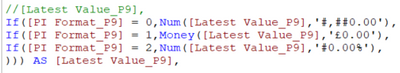Unlock a world of possibilities! Login now and discover the exclusive benefits awaiting you.
- Qlik Community
- :
- Search the Community
- :
- How to change number 1 from formatting to 100% in ...
- Subscribe to RSS Feed
- Mark Topic as New
- Mark Topic as Read
- Float this Topic for Current User
- Bookmark
- Subscribe
- Mute
- Printer Friendly Page
- Mark as New
- Bookmark
- Subscribe
- Mute
- Subscribe to RSS Feed
- Permalink
- Report Inappropriate Content
How to change number 1 from formatting to 100% in table
Hi,
I have a problem when importing an excel spreadsheet into Qlik.
One of the columns has a mixture of numbers and percentages. All the figures show as expected in Qlik apart from the value '1'. This pulls through as '100%'. I have tried the following expression:
If anyone has any ideas on how I can bring the value '1' through to stay as '1' that would be great.
Thanks in advance.
- Mark as New
- Bookmark
- Subscribe
- Mute
- Subscribe to RSS Feed
- Permalink
- Report Inappropriate Content
Your format appears to be set using the [PI Format_P9] field, so it seems that for the value that isn't working as you want, you have [PI Format_P9]=2. You'll need to set it to 0 or otherwise modify the formatting expression to capture that value and format it differently.
- Mark as New
- Bookmark
- Subscribe
- Mute
- Subscribe to RSS Feed
- Permalink
- Report Inappropriate Content
Hi, what is confusing is, the format that has been used works fine for all values in the column, apart from the value '1', where is still sets it to 100%?
- Mark as New
- Bookmark
- Subscribe
- Mute
- Subscribe to RSS Feed
- Permalink
- Report Inappropriate Content
Again, this depends on the value of PI Format_P9, based on the code you posted...