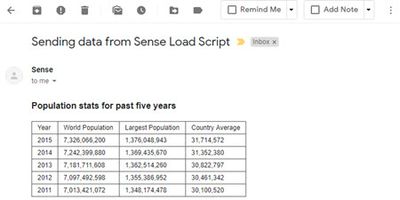- Mark as New
- Bookmark
- Subscribe
- Mute
- Subscribe to RSS Feed
- Permalink
- Report Inappropriate Content
How to send automated email in Qlik Sense?
Hello everyone,
I'm looking for an easy to use solution to send my reports by email regularly.
I would like to receive my reports by email once a month and take into account the modifications without having to recreate a sending each time.
In short, I will need a solution to automate the sending of my reports by email.
I've looked into NPrinting, but it's a bit out of my price range.
Do you have another miracle solution for me?
Thanks in advance!
Quentin
- Mark as New
- Bookmark
- Subscribe
- Mute
- Subscribe to RSS Feed
- Permalink
- Report Inappropriate Content
hii,
thing that i ever tried is executing program package in DB that trigger smtp to email some content from qliksense.
not really automated but you can make condition when to run that package in qlik sense load script.
hope this help..
AK
- Mark as New
- Bookmark
- Subscribe
- Mute
- Subscribe to RSS Feed
- Permalink
- Report Inappropriate Content
Hello @QuentinB
QlikSense has two features which allow it to send alerts and data to the user, using Alerts in the front end or QMC notifications on the Server. Presently Sense lacks these out of the box, but it is possible to implement the same using the free Qlik Web Connectors SMTP Connector.
This application implements the sending of data as an HTML table embedded in an email each time an app is reloaded.
It was produced to go alongside this blog post, which describes the process in detail:
https://www.quickintelligence.co.uk/send-data-from-qlik-load-script/
I hope that you find the application useful. You will find other applications that I have uploaded under my profile on QlikCommunity or on our Downloads page.
Another tip is to check out the two YouTube videos and community videos on the topic.
https://community.qlik.com/t5/Documents/Sending-Emails-with-Qlik-Sense/ta-p/1607825
Let us know your feedback or further queries.
Thanks,
Padma Priya
Senior Technical Support Engineer-Qlik Support